Zilnic oferim programe licențiate GRATUITE pe care altfel ar trebui să le cumpărați!

Giveaway of the day — NXPowerLite Desktop Edition
NXPowerLite Desktop Edition a fost chilipirul zilei în 18 iunie 2010
NXPowerLite Desktop Edition vă optimizează documentele Word, foile de calcul Excel, prezentările PowerPoint şi imaginile JPEG – reducându-le dimensiunea la o părticică din cea iniţială. Fişierele îşi păstrează formatul original şi nu trebuie să le dezactivaţi înainte de a le folosi.
Este incredibil de simplu de folosit, uşor de selectat fişierele, alegeţi nivelul de comprimare dorit şi apăsaţi butonul 'Optimize'. Puteţi optimiza fişierele din programul Windows Explorer şi Microsoft Office sau puteţi alege să optimizaţi automat ataşamente din email atunci când sunt trimise.
Cerinţe minime de sistem:
Windows 2000/XP/Vista/7
Publicist:
Neuxpower Solutions LtdPagina de pornire:
http://www.neuxpower.com/products/nxpowerlite-desktop/Dimensiunile fişierului:
6.1 MB
Preţ:
$45.00
Titluri promovate
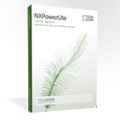
Optimizaţi fişierele din reţea pentru a recupera spaţiul de pe server şi pentru a economisi timpul şi cheltuielile.
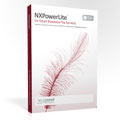
Optimizaţi fişierele de pe serverul rezervat afacerii dvs. pentru a căştiga spaţiu pe server şi pentru a evita actualizările costisitoare.

Comentarii la NXPowerLite Desktop Edition
Please add a comment explaining the reason behind your vote.
Jake,
Optimized files are saved in their original format (ie, if you optimize a PowerPoint file, it stays a PowerPoint file), you don't need to unzip or decompress them in any way. You can send an optimized file to anybody, and they can open it – they don't need to have NXPowerLite installed. And if you lose NXPowerLite, you can still open your files without it.
In answer to your second question, you can't retrieve the full size original – the data NXPowerLite removes is gone forever, but NXPowerLite only removes unnecessary 'junk' data, or excessive resolution from embedded images, which you will not normally need. However, by default NXPowerLite does not overwrite the original file, so you can always go back to it if you need to (if you want to delete the original file, you can right-click on it in NXPowerLite and choose 'Delete).
Save | Cancel
Question please:
If:
1. I use this software to optimise all of my files.
2. Then my system crashes - and I lose this program.
3. Do I need this software to open those files later -- ie will I have to buy it to access those files?
Also - once you optimise a file -- can you ever retrieve the full size original file?
For example - it you optimise a JPEG image - and its now really small - but you later want to print a large print of that image - (ie poster size) - can the optimised image be used for that purpose - or can I retrieve the original non-optimised image?
I like the concept -- just nervous about what it does to my files etc
Save | Cancel
To 4. No it keeps it as a word file, so you dont need prog to reopen files
Took a 2.9 MB word file (lots of pictures) and aquashed it down to 0.5 MB. Slight loss of quality in pictures but still pretty good. Can customize amount of compression.
I doubt it will do much with a simple word file as it really just works on any imbedded pictures, but otherwise I like it.
Save | Cancel
For info, the software can optimize files created in any version of Microsoft Office from 97 to 2007. We're currently working on Office 2010 support, which will be added soon.
Save | Cancel
I took four files and optimized them. Here are the results.
Word document (v 2003)
Original size - 1.01 mb
Optimized Size - 923 kb
% of original size - 91.3%
Excel Spreadsheet (v 2003)
Original size - 13.5 mb
Optimized size = 13.5 mb
% of original size - 100%
PowerPoint (v 2003)
Original Size - 24.6 mb
Optimized Size - 384 kb
% of original size - 15.6%
JPEG image
Original Size - 11.1 mb
Optimized Size - 2.62 mb
% of original size - 23.6%
I don't know what happened with the Spreadsheet. But it didn't do anything to it. The rest of the files clearly benefitted from the optimization. I'm sure that the rate of reduction will depend of the contents of the original file.
Bottom line... It's definitely a program that I will keep in my bag of tricks.
Save | Cancel