Zilnic oferim programe licențiate GRATUITE pe care altfel ar trebui să le cumpărați!
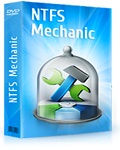
Giveaway of the day — NTFS Mechanic Standard 2.1.1
NTFS Mechanic Standard 2.1.1 a fost chilipirul zilei în 20 august 2014
Instrumentul inovativ NTFS de recuperare a datelor poate recupera fișiere și directoare șterse, poate recupera fișiere de pe discurile NTFS corupte reformatate , poate anula procesul de formatare și poate regla hard disk-urile corupte sau inaccesibile în doar câțiva pași. Previzualizarea completă în timp real pentru fiecare fișier este posibilă atât în versiunea completă cât și în cea de evaluare.
Modul previzualizare afișează documentele formatate, redă video și muzică, arhive comprimate și afișează imagini în diverse formate. Pot fi previzualizate peste 220 de tipuri de fișiere.
Puteți comanda orice program Recovery Mechanic cu 80% reducere!!!
Folosiți acest cod pentru a obține reducerea de 80%: GiveawayoftheDay80
Cerinţe minime de sistem:
Windows ME/ NT/ 2000/ XP/ Vista/ 2003/ 2008 Server/ 7/ 8
Publicist:
Recovery MechanicPagina de pornire:
http://recoverymechanic.com/ntfs_recovery/ntfs_mechanic.phpDimensiunile fişierului:
16.9 MB
Preţ:
$99.95
Titluri promovate
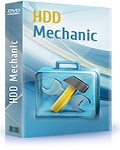
HDD Mechanic este un instrument complet utilat prietenos cu utilizatorii, conceput pentru a recupera datele și a repara hard disk-urile avariate în Windows. HDD Mechanic recunoaște complet automat toate tipurile de medii de stocare precum hard disk-uri, memorii flash, SDD, carduri de memorie, drivere externe și camere digitale. MBR Mechanic poate repara complet automat tabele de partiții, MBR și sisteme de fișiere. Funcția de previzualizare în timp real vă va ajuta să alegeți ceea ce doriți să restaurați dintre fișierele prezente. Funcția de previzualizare poate afișa peste 250 de tipuri de fișiere precum documente, poze, arhive și fișiere multimedia, atât în versiunea completă cât și în cea gratuită a programului HDD Mechanic.
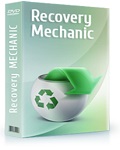
Recuperați fișiere și directoare șterse de pe hard disk-urile FAT și NTFS! Recovery Mechanic face posibilă recuperarea tuturor tipurilor de fișiere media de la cele funcționale și avariate precum hard driverele, memorii flash, drivere SDD, carduri de memorie și camere digitale. Chiar dacă hard disk-ul este formatat sau inaccesibil, Recovery Mechanic tot va putea să scaneze acel hard disk și să recupereze fișierele și directoarele dvs.!
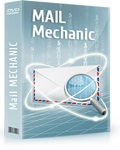
Mail Mechanic se ocupă de tot felul de situații survenite în utilizarea mesajelor email individuale și a bazelor de date email în Microsoft Office, Outlook Express și Windows Vista Mail. Mecanic poate recupera mesajele șterse din directorul Deteled Items, poate recupera baze de date cu adrese de email șterse și poate salva mesaje email de pe hard disk-uri avariate sau inaccesibile. Dacă baza dvs. de date email este coruptă sau nu este recunoscută de clientul email, Mail Mechanic poate rezolva această problemă prin repararea bazei de date.

Comentarii la NTFS Mechanic Standard 2.1.1
Please add a comment explaining the reason behind your vote.
Installed and registered without problems on a WIn 8.1 Pro 64 bit system.
An American company with address … Really???, this software looks similar like Canadian Disk Recovery Wizard 4.1 from June 13th 2014. (WizardRecovery Inc.) And yes : the disclaimers says :
This agreement shall by laws of the Province of Ontario and the laws of Canada applicable therein. -> the American Address of the Canadian company.
Today's software NTFS Mechanic Standard 2.1.1 is from June 11th, 2012. It is a subset from HDD Mechanics of the same date (June, 11th 2012), which was given here on July 22nd, 2014 and November 27th, 2012.
So there is no real need of a new test from my side. I repeat my impression from the last GiveAway:
The possibility to create an image of the (corrupted) disk is a good and safe way to work on corrupted files.
The program makes a good and professional impression.
A reliable, a well structured and well tested program. What do you demand else? I will keep this, even if I did not need any of these recovery programs up to now. Backup is my favorite solution.
If a software was a good piece, it will be a good piece. Keep it, if you don't have installed this from previous offers.
And yes, I still prefer the backup...
Have a nice day!
Save | Cancel
If you have any problem when using our product, please contact us at support@recoverymechanic.com.
We are always on standby for whatever problem you are having.
And, if you don’t get response from us shortly, please be patient, we promise to you we will solve your problem within 24 hours.
Thank you.
Save | Cancel
Installed and registered without problems, on opening it showed my hard drives and an SD card which is formatted as FAT so I decided to examine that as it is only eight gigabyte..
It took about eight minutes to scan and it found a mixture of files, AVI, TXT and some JPG images, none of these were recoverable.
Compared it with my gold standard recovery program HDD Recovery Pro it did pretty well much the same result except for the.JPG files, it took about 7 min also.
The program name implies that it only works on NTFS but it had no problem with the FAT formatted SD card and in fact did rather well.
All in all a very decent recovery program and I shall be keeping it.
Save | Cancel
#xp-man
Interesting and very encouraging. I lost all access to a USB memory stick so I used the Recovery Wizard to attempt to recover the complete contents of the stick. It did the business very well recovering everything that I wanted. Obviously, with corruption/overwriting no app will be 100% successful. However, Recovery Wizard could access the stick when 10 other apps I had couldn't. One app cost me almost £100 and it couldn't access the stick. The only drawback was that while it didn't say it was compatible with Vista which I am running and I did expect problems it did the business but it could only give me 8.3 bit file names/ dirs. Did you find that with the FAT files you recovered or did you get the full file name? If the latter, and this is as good as the Recovery Wizard, it would definitely be a keeper, for me at any rate.
Their support was excellent. I had occasion to contact them and got an instant reply with the solution I needed.
Bill
Save | Cancel
#6 Bill Baxter.
My SD card was from a Toshiba Camileo S20 which automatically names the video files in 8.3 format so there were no long filenames on it.
Typical filenames are of the format IMAG0001.AVI when created but the recovered files had the format 00000001.AVI, in essence just a list of numbered files. The same applied to the text files and the JPEG files on the card.
You may notice that #1 Karl’s comment is heavily marked down, the same peevish little nonentity who drove Ashraf from the site is now trying to do the same for him by manipulating the voting system.
Just ignore this stupidity and let the content of the comments speak for itself.
Save | Cancel