Zilnic oferim programe licențiate GRATUITE pe care altfel ar trebui să le cumpărați!

Giveaway of the day — novaPDF Standard
novaPDF Standard a fost chilipirul zilei în 29 octombrie 2009
novaPDF Standard este un program de creare a fişierelor PDF pentru Windows care permite utilizatorilor să convertească orice tip de document printabil în format PDF.
Caracteristici principale:
- Opţiuni pentru grafică – Puteţi comprima, reduce calitatea sau puteţi converti text sau grafică pentru a reduce dimensiunea fişierului PDF
- Stampile PDF – Puteţi defini diverse ştampile text sau imagine pe care să le adăugaţi separat în anumite pagini sau întregului document PDF
- Margini stanga, dreapta, sus, jos – Puteţi seta regiunea din marginea paginii care să rămână goală când printaţi.
- Mărire în pagină (factor de mărire 1%-400%) – Puteţi mări o pagină dacă aveţi nevoie de setări avansate legate de cum ar trebui poziţionat documentul PDF în pagină
- Crează profile private – Puteţi defini printările profilelor private pentru utilizare ulterioară, fiecare profil cu setările sale PDF de printare.
- Şi mai multe...
Cerinţe minime de sistem:
Windows 7, Vista, XP, 2000 and 2000/2003/2008 Server (x32 and x64)
Publicist:
SoftlandPagina de pornire:
http://www.novapdf.com/Dimensiunile fişierului:
3.86 MB
Preţ:
$39.95
Titluri promovate
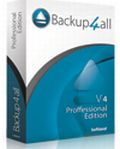
Backup4all este un program câştigător de salvare date pentru Windows. Vă protejează datele preţioase de o eventuală pierdere parţială sau totală prin automatizarea unor comenzi, protejând parolele şi comprimând datele într-o locaţie sigură. Folosind Backup4all puteţi crea copii de siguranţă pe orice hard disk local sau de pe internet, pe FTP, puteţi salva pe CD/DVD/Blu-ray sau pe orice alt dispozitiv detaşabile multimedia (de ex. USB) Instrumente PDF pentru dezvoltatori: Daca sunteţi dezvoltator şi doriţi să adăugaţi capacitatea de a crea fisiere PDF în programul dvs. sau aveţi nevoie să pre-proceseţi sau să post-proceseţi fişierele PDF puteţi să folosiţi gratuit uneltele noastre novaPDF SDK şi novaPDF OEM. Pentru a afla mai multe şi pentru a descărca versiunea de evaluare, vizitaţi http://www.novapdf.com/pdf-toolkit.php

Descărcaţi programe shareware şi freeware de la Software 112. Această bibliotecă creată de Softland conţine mii de programe aparţinând furnizorilor independenţi de programe software.

Comentarii la novaPDF Standard
Please add a comment explaining the reason behind your vote.
The Good
* Allows user to append (before or after) an existing PDF.
* Has the ability to add watermarks (text or image) to output PDFs.
* Allows user to control various different output PDF settings, such as document info, graphics compression, font embedding, etc.
* Users can create multiple "profiles" and have different printing settings for each profile.
The Bad
* Lacks the ability to create password protect/encrypted PDFs (need novaPDF Professional for that).
* Watermarks are placed behind images in PDFs instead of appearing in front.
Free Alternatives
eXPert PDF Pro 5
For final verdict, recommendations, and full review please click here.
Save | Cancel
@Ashraf - there is an option when you enable watermarks that is checked by default, called "As Background" - if you uncheck that you'll see the image placed in front of everything in the pdf.
Save | Cancel
Program downloaded, installed, and activated fine on Windows Vista x64 SP2 OS - but, it would not function at all upon converting from Word to PDF. Got error message saying "access is denied." I uninstalled, re-downloaded, and re-installed/re-activated in Admin Mode - still did not solve problem. What a bummer.
100% freeware options:
PrimoPDF - CNET User Rating 4/5.
PDFill PDF and Image Writer Free - CNET User Rating 4/5.
Save | Cancel
#12 - I think that listing free alternatives is beneficial to both readers and software companies.
Readers will benefit from free software that (hopefully) works well and can be installed any time. Readers sometimes also point out how the GAOTD offer is superior to the free alternatives, if indeed it is.
Software companies will benefit from finding out that maybe their product isn't so terrific after all, hopefully motivating them to improve so it will be superior to the free alternatives.
Personally I find recommendations for free alternatives extremely useful.
Save | Cancel
@Simba (#2): It's not remotely the same thing; OpenOffice's built-in PDF export functionality (which is not limited to the Writer module, incidentally) only allows you to generate PDFs from OpenOffice, whereas a PDF print driver like today's giveaway allows any program that can print to generate PDFs.
Save | Cancel