Zilnic oferim programe licențiate GRATUITE pe care altfel ar trebui să le cumpărați!
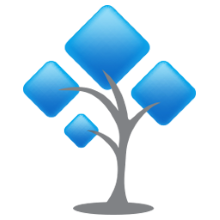
Giveaway of the day — MyDraw 2.0 (Win & Mac)
MyDraw 2.0 (Win & Mac) a fost chilipirul zilei în 5 ianuarie 2018
MyDraw este un sistem avansat de diagrame și software grafică vectorială instrument de desen. Această diagramă software-ul include caracteristici puternice pentru a vă ajuta să creați scheme logice, diagrame org, hărți mentale, diagrame rețea, planuri de etaj, general de afaceri, diagrame, desene și altele.
Caracteristici cheie:
- Visio® desen (VSD, VSDX) de import și de export - converti cu ușurință diagrame și de a lucra cu ei în Apple macOS și Windows Sisteme de Operare.
- UI intuitiv - comuta între clasic comanda baruri (Office 2003 stil) și moderne Panglică interfața de comandă.
- Suport pentru mai multe pagini pe desen document.
- Set complet de predefinite dimensiuni de pagină, precum și dimensiuni personalizate de pagină.
- Diagramele pot fi tipărite sau exportate pentru imagine (PNG, JPEG, BMP etc.), precum PDF și format SVG.
- Încorpora peste 30 de tipuri diferite de coduri de bare în diagrame (1D și 2D de coduri de bare).
- Cantitate mare de predefinite forma biblioteci potrivite pentru diferite tipuri de diagrame.
- Automate de machete și de rutare - 14 automată machete cu mai multe ajustare proprietăți și automată conector de rutare care nu-ți trece prin forme.
- Puternic Rich-Text Suport - diagramele de software-ul are suport puternic pentru rich-text și formatarea textului. În plus rich-text acceptă copierea și lipirea de RTF formatat bogat text din alte aplicații.
- Forma protectii - blocare orice formă sau conectorul de la mutarea, scalarea (redimensionare) sau imprimare.
Vă rugăm să rețineți: arhiva include fișierele de instalare pentru Windows și Mac
The current text is the result of machine translation. You can help us improve it.
Cerinţe minime de sistem:
Windows XP/ Vista/ 7/ 8/ 8.1/ 10 (32-bit & 64-bit); .NET Framework 2.0 or higher; 512 Mb RAM; 100 Mb disk space OR MAC OS X 10.7 and higher; 512 Mb RAM; 100 Mb disk space
Publicist:
MyDrawPagina de pornire:
https://www.mydraw.com/Dimensiunile fişierului:
98.2 MB
Preţ:
$69.00
GIVEAWAY download basket
Comentarii la MyDraw 2.0 (Win & Mac)
Please add a comment explaining the reason behind your vote.
Dear users,
The issue is most likely to be caused by a very high load on the developer's server. The was resolved. Please, try requesting a license once again.
If you are still experiencing difficulties with the license, please feel free to contact us at giveaway@giveawayoftheday.com or contact the developer directly at support@mydraw.com
Sorry for the inconvenience and have a nice day.
--
Always yours,
GOTD Team
Giveaway of the Day,
I am still getting the "failed to connect to the activation server" message - have tried a few times for the past hour.
Thanks
Michael Frank
Giveaway of the Day, Can't even get the license key - internal server error all the time. Not much point in proceeding.
Have Windows 10 - have downloaded and installed, then uninstalled and re downloaded and installed and still cannot see the ribbon bar. So can't get to the 'File' menu to complete the installation. Bizarre! I'd really like to try the program but this time wasting is putting me off!
Print out the readme file and follow it to the letter -- looks like an excellent program made less effective by a convoluted registration and activation routine. A direct link to a tutorial would be a big help. The program doesn't have a traditional windows top menu bar so it initially takes a lot of fussing around to discover where things are and how to make it useful. If you are careful in following the readme file you can get it all working, but registration and activation are not intuitive nor follow the practice of most other programs.
keep getting error message "500 - Internal Server Error"


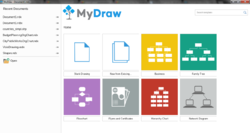


I have installed several times but I cannot see the ribbon bar (Winndows 10)
Save | Cancel