Zilnic oferim programe licențiate GRATUITE pe care altfel ar trebui să le cumpărați!

Giveaway of the day — MunSoft Data Recovery Suite 2.0
MunSoft Data Recovery Suite 2.0 a fost chilipirul zilei în 15 ianuarie 2014
MunSoft Data Recovery Suite dispune de toate instrumentele de recuperare date de care aveți nevoie pentru a recupera fișierele prețioase. Acesta include 6 programe, fiecare dintre ele poate fi folosit separat pentru a recupera un anumit tip de fișier.
Acest program funcționează pentru fișiere șterse sau alterate în cele mai cunoscute formate. Încorporează Raw Research, o tehnologie specială, creată special pentru a căuta și recupera datele chiar și în cazurile lipsite complet de speranța ca mai poate fi recuperat ceva, situații precum sistemul de fișiere alterat sau hard drivere ce nu mai funcționează. Motorul său inteligent de scanare localizează fișierele rapid și ușor cu un efort minim din partea utilizatorului. Tot ce aveți nevoie să faceți este să specificați modul în care doriți recuperarea și să apăsați butonul launch. Ușurința în folosire este unul dintre avantajele acestui program; acesta permite oricui să-l folosească, de la un începător până la un profesionist iscusit, folosirea acestui program este eficientă în egală măsură.
Achiziționați o licență personală (inclusiv actualizări și suport tehnic) cu o reducere de 70%
Cerinţe minime de sistem:
Windows 2000, XP, Server 2003, Vista, Server 2008, 7, 8
Publicist:
MunSoftPagina de pornire:
http://www.munsoft.com/DataRecoverySuite/Dimensiunile fişierului:
42.4 MB
Preţ:
$99.55

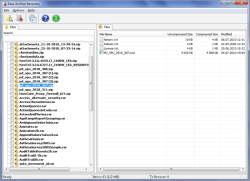

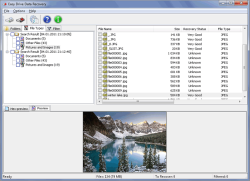
Comentarii la MunSoft Data Recovery Suite 2.0
Please add a comment explaining the reason behind your vote.
# 2. XP MAN
You can make it PORTABLE on your own (HINT: there are at least 3 FREE tools on the MKT designed to do that) and then save it on a bootable USB drive of yours.....But first do like me: perform deep searches on the web about how to make any software portable, use your brain, be smarter and above all be more humble: you can't have everything on a silver plate, you know?
---------------------------------------------------------------------
As for today's giveaway it does its dirty job pretty well, namely recover lost files due to crash or reformat + repair files (DOC, DOCX, PPT, PPTX, XLS, and XLSX files, ZIP, RAR, Outlook Express email databases etc...), by extracting their content.
I tried to repair an old zip file of mine, which became corrupt some time ago, and this GAOTD successfully extracted its content.
Yes, it cannot run file recovery from outside Windows, but if you use alternative products like "Redobackup" (http://redobackup.org) you don't need this function...and anyway almost ANY GAOTD offered here never had this feature. When Windows no longer bootups, to recover lost files, it's better rely on different producst like "Redobackup or "Aomei Backupper".
The only CONS I can see, besides its steep price (100 BUCKS? Are you joking man? ^_^), is the lack of SSD support.
THUMBS UP from me!
BEST FREE ALTERNATIVES
- PhotoRec & TestDisk (==> Softpedia Editor Pick)
http://www.cgsecurity.org/wiki/PhotoRec
Test Disk Bootable CD & Live CD version:
http://www.cgsecurity.org/wiki/DOS_BootDisk
http://www.cgsecurity.org/wiki/Create_a_TestDisk_FreeDos_LiveCD
- Puran File Recovery
As part of the award-winning FREE Puran Suite "Puran Utilities", it turned out to be the only tested FREEWARE out there capable of recovering almost any files previously stored in an USB drive of mine, suddenly turning into RAW format due to a technical hardware failure.
http://www.puransoftware.com/File-Recovery.html
See also:
http://bplandatarecovery.com
http://www.easeus.com/datarecoverywizard/free-data-recovery-software.htm
http://www.piriform.com/recuva/builds
To recover deleted or lost files (digital photos, images, MP3 files, video clips, documents etc...) from FLASH CARDS and any other type of media cards and portable storage devices:
http://www.puransoftware.com/Data-Recovery.html
http://www.fast-flash-recovery.com
http://www.easy-flash-recovery.com/flash_recovery.html
And to repair corrupted files for FREE:
http://www.filerepair1.com
Enjoy!
Save | Cancel
Not being able to use this program from bootable media pretty well defeats the object of file recovery.
Windows NT, XP and upwards endlessly writes information to the hard drive, this means in essence that running this program from your hard drive you could be overwriting the data you are trying to recover.
Basically all files are written in the same manner hence they can all be recovered in the same manner.
Some recovery programs allow you to preview many of the different file types, if you are more experienced viewing the header alone can often indicate the file type.
I tested this program using my in car video SD card; the files on it had been deleted and the camera has not been used in the car since.
It had 14 video files and 14 GPS log files before erasure, a number recovery programs have been used on it.
I attempted to recover the files using data recovery, all files are data, it found the log files as have most recovery programs but only one video file which was not viewable.
In comparison ICare found all 14 videos and log files, however none of the videos were viewable.
For the kind of price they asking they have to, in my opinion, allow you to do it from bootable media.
Save | Cancel
Pros
*Finds and restores lost and deleted files
*Is able to repair corrupted ZIP, RAR, DOC, DOCX, PPT, PPTX, XLS, XLSX, MDB, and ACCDB files and Outlook/Outlook Express email databases
*Allows preview of files
*Has filtering capabilities
Cons
*Cannot create any type of bootable/recovery media,
*Not all file types can be previewed
*Should support more than just Outlook/Outlook Express for email repair
Free Alternatives
Review of best free data and file recovery for Windows
Final Verdict
Click here for final verdict and full review
Save | Cancel
Format recovery software - format drive recovery
Undelete freeware :
Recuva - http://www.piriform.com
Bplan - http://bplandatarecovery.com
Others :
RecovermyFile - http://recovermyfile.com
Easy Recovery http://www.krollontrack.com
Easeus - http://easeus.com
Diskgetor - http://diskgetor.com
Icare - http://www.icare-recovery.com
Stellar - http://www.stellarinfo.com
TestDisk - http://www.cgsecurity.org
Save | Cancel
#5 Giovanni
In my Humble opinion I don't feel that, after paying $99 for a program, I should have to scrabble around on the Internet looking for something that may make it portable!
Save | Cancel