Zilnic oferim programe licențiate GRATUITE pe care altfel ar trebui să le cumpărați!

Giveaway of the day — MSTech Easy Desktop Organizer
MSTech Easy Desktop Organizer a fost chilipirul zilei în 29 iunie 2020
NB: software-ul necesită .NET Framework 4.8 sau mai mare
Cele mai multe dintre noi păstrăm utilizate frecvent fișiere, foldere, și de aplicații, comenzi rapide pentru un acces mai rapid.
Cele mai multe din timp, ne vom trezi cu un dezordonat, confuz desktop.
MSTech EDO, vă ajută să vă pentru a avea acces la fișiere, foldere și comenzi rapide, în timp ce aveți o curat si organizat desktop.
Puteți crea un număr nelimitat de ferestre de pe desktop, spectacol sau ascunde-le ca ai nevoie. Păstrați cu ușurință nelimitat de fișiere, foldere și comenzi rapide clasificate în funcție de stilul tău doar prin drag and drop-le pe ferestre.
Fiecare fereastră vine cu un built-in instrument de căutare, care te face capabil de a găsi fișierul sau dosarul dorit mai ușor și mai rapid.
În plus, puteți gestiona desktop imagini de fundal/medii direct prin intermediul software-ului. De asemenea, vă puteți bucura de descărcarea gratuită de înaltă calitate (HD) imagini de fundal desktop din MSTech-ul.
Giveaway Promovarea Detalii:
- Nu Update Gratuit
- Nu Upgrade Gratuit
- Nu Suport Gratuit
- Nici Un Uz Comercial
The current text is the result of machine translation. You can help us improve it.
Cerinţe minime de sistem:
Windows 7/ 8/ 8.1/ 10 (x86&x64); .Net Framework 4.8 or higher
Publicist:
MSTechPagina de pornire:
https://mstech-co.com/mstech-easy-desktop-organizer/Dimensiunile fişierului:
37.8 MB
Licence details:
Lifetime, no updates
Preţ:
$15.00


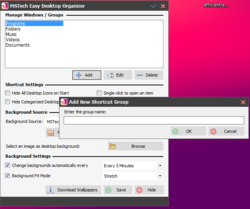
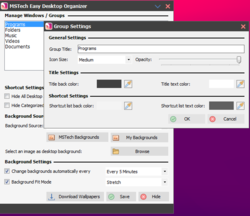
Comentarii la MSTech Easy Desktop Organizer
Please add a comment explaining the reason behind your vote.
This software is not worth the hassle. Even the Fences app is far better. One can manage a cluttered desktop easier than the mess this software creates. In addition, the installer kills the Explorer along with desktop and taskbar. Have to run it from the task manager. [Ctrl+Shift+Esc]
Just my two cents.
Save | Cancel
I created 4 simple folders on my desktop. Social media, business tools, personal and other apps. Each of these folders is instantly searchable without the need to open a single program. Free wallpapers are everywhere so why do you want $15? What does this do that my laptop cannot do instantly for free.
Save | Cancel
I have to agree with the other comments.
Went to the site and watched the video. Looks like you just end up with a bunch of bars sitting on the desktop. That doesn't seem like much of an improvement. If that was my video I would speed up the parts where they are transferring the files...a bit boring just watching someone moving a ton of shortcuts.
I just do folders and put my stuff in them on the desktop and change the folder icons to something I like.
I us a Black Cat for my recycle bin that turns into a cat sitting in a litter box when it needs emptying: Usually make my own wallpapers too.
You can do custom icons very easily. All you need is a picture you like and an free online icon converter, or pick a free icon from one of the many sites out there. I keep a folder called MyIcons in the Exploding Head folder for these. If you ditch the grid and use the free style arrange, you can make it look pretty neat.
Example: https://imgur.com/a/smcskeY
Went out an looked at the fences one also, don't like that either. Think I had checked that out a long time ago, guess I wasn't impressed then either.
Save | Cancel
Oh dear.
I just installed this software and it will not import 99% of my icons. A box appears telling me that I cannot use special characters. Sorry, but I'm not using any.
This software is way too buggy and unituitive to be useful. A good idea marred by awful implementation.
I tried the trial of the Pro version too. Same problem.
Save | Cancel
Not worth it you can get Start Menu X for free and does a lot more.
Save | Cancel