Zilnic oferim programe licențiate GRATUITE pe care altfel ar trebui să le cumpărați!
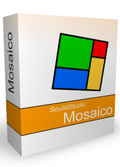
Giveaway of the day — Mosaico 1.3.0
Mosaico 1.3.0 a fost chilipirul zilei în 19 decembrie 2010
Mosaico este un administrator virtual de desktop care vă ajută să economisiţi timp şi să optimizaţi funcţionalitatea computerului dvs. Mosaico salvează poziţia ferestrelor pe desktop-ul dvs. pentru a o putea relua oricând. Mosaico poate deasemenea să rearanjeze ferestrele astfel încât să încapă pe întreg ecranul, oferindu-vă mai multe informaţii în acelaşi timp.
Ce aduce nou:
- Suport multi-monitor
- Persistenţă a imaginii
- Uport pe 64 de biţi
- O nouă interfaţă şi multe altele.
Puteţi obţine mai multe informaţii accesând http://www.soulidstudio.com
Cerinţe minime de sistem:
Windows XP/ Vista/ 7
Publicist:
SoulidStudio.comPagina de pornire:
http://www.soulidstudio.com/Dimensiunile fişierului:
7.31 MB
Preţ:
$ 29.95
Titluri promovate
TurnOffScreen face posibilă închiderea ecranului computerului prin apăsarea unui buton de pe desktop. Este deasemenea şi un screensaver care închide automat ecranul computerului atunci când acesta nu este folosit. TurnOffScreen este văzut de Windows ca un screensaver. Atunci când computerul este nefolosit pentru o perioadă de timp, de exemplu atunci când sunteţi departe de el sau când pur si simpu ascultaţi muzică, screensaver-ul intervine şi TurnOffScreen închide monitorul automat. TurnOffScreen nu se bazează pe un terţ driver, este un program de sine stătător. Aşa că funcţionează atunci când trebuie.

Comentarii la Mosaico 1.3.0
Please add a comment explaining the reason behind your vote.
The Good
* Straightforward and easy to use.
* Users can manually tile windows, or have Mosaico automatically tile them.
* Windows can be tiled next to each other, or "on top" of each other.
* Mosaico can save up to 8 "snapshots" of open windows and automatically restore them to their position/size even if the windows/programs have been closed.
The Bad
* Lacks the ability to work out of the system tray - the floating widget is the only way Mosaico operates.
* Temporarily freezes after restoring snapshots of windows that are closed.
* Needs alternatives ways to allow users to manually position windows.
* Needs to allow users to select how they want windows to be tiled when using the automatic tiling feature.
Free Alternatives
WinSplit Revolution
For final verdict, recommendations, and full review please click here.
Save | Cancel
..very poor software...even having a simple interface..all the rest is very poor..you can't do about nothing ...you're just able to take a snapshot and restore it...thats it...by the way..after the 8 snapshot a window pops up telling you the trial is over and you have to register..even if you've registered already..pass this one..but thanks a lot to the developer and GAOTD!!!
Save | Cancel
I looked at five free Virtual Desktop Managers including VirtuaWin, Microdesk, Dexpot, Virtual Dimension and MSVDM.
VirtuaWin is a competent but basic product that depends on third-party modules for extra features but unfortunately there aren't many around.
Microdesk comes with more standard features such as 99 desktops, configuration of each desktop (name, password, wallpaper and icons), an attractive interface and a configurable transparent menu above the tray bar to navigate among desktops. However, there is no detailed FAQ and no forum.
Dexpot allows even more configuration for each of its 20 possible desktops with its well-organized interface and enables easy switching among desktops and quick movement of windows. The online documentation is slightly incomplete and the most active section of the online forum is in German. This should not prove to be much of a hindrance, due to the ease of use of the application.
Next is Virtual Dimension. With a more minimalist and "straight to the point" approach, I found it to be fast and easy to install, configure and use. Documentation seems to be lacking a bit, but once again, like Dexpot, it should not be much of a problem to begin using this little VDM.
Finally there is MSVDM also known as Microsoft Virtual Desktop Manager. I had a fairly pleasant experience with MSVDM. Although lacking in some of the features found in most of the other applications, it makes up by its small size and simplicity. If you've looking for just the basics in a VDM, MSVDM is a good choice.
The five Virtual Desktop Managers I reviewed are all very capable products but I have to recommend Dexpot due to its attractive interface, ease of use, various language versions and features list.
(Moderator note: Entire comment was copied from http://www.techsupportalert.com/best-free-virtual-desktop-manager.htm )
Save | Cancel
WinSplit Revolution >> with less than half the footprint of Mosaico << works EXTREMELY well.
During the months that I have been using it it never failed a single time, nor froze or acted weirdly.
I see that Ashraf mentioned WinSplit Revolution in his 'Free Alternatives' section and I find it absolutely great that he always presents the GAOTD fans with alternative options to the currently offered give-aways.
The free alternative presented by Ashraf today IMHO is simply unbeatable!
Save | Cancel
People are talking about a bunch of different things. Mosaico calls itself a "virtual desktop manager", but it's more of a window manager. The on-screen toolbar somewhat defeats the purpose. As for window managers, I've tried WinSplit Revolution and didn't like it. I much prefer NTWind WindowSpace, which is currently on sale.
Most people have no idea what Windows is capable of in terms of handling windows. In fact, no one at Microsoft has a clue. Windows doesn't qualify as an operating system, applications can do anything. No one knows what hotkeys (keyboard shortcuts) are in use, including the bozos at Microsoft, and most application programmers don't bother to check before swiping in-use hotkeys. Microsoft has dropped probably around 90% of the Windows hotkeys because no one knows what they are and there are endless application conflicts.
Maximize can be different from fullscreen. Traditionally, clicking the maximize button or double-clicking the title bar maximized a window. Alt-Enter has been around forever as toggling between windowed and usually fullscreen (may be maximized for some apps). However, starting with Vista, Microsoft has generally been using F11 to toggle between windowed and fullscreen. But of course, this causes problems with not only legacy apps but various Microsoft apps. For example, in Vista and higher, F11 toggles between windowed and fullscreen Explorer and IE 8+ views. Explorer uses Alt-Enter for Properties, but IE 8+ will still respond to Alt-Enter for fullscreen. However, Media Center, even in Win7, still uses Alt-Enter and not F11. WMP doesn't respond to either, you have to click the non-standard button at the lower right.
Further, most people are clueless that in Vista and higher you can control which panels are displayed in Explorer, making working with two or more instances easy and convenient. For the most part, people seem to be clueless about just how much Explorer was improved in Vista and just what all you can do conveniently.
Windows 7 added a bunch of keyboard shortcuts for handling windows, check the Help and Support link on your Start menu.
Save | Cancel