Zilnic oferim programe licențiate GRATUITE pe care altfel ar trebui să le cumpărați!
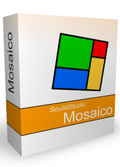
Giveaway of the day — Mosaico
Mosaico a fost chilipirul zilei în 6 octombrie 2010
Mosaico este un administrator virtual de desktop care vă ajută să economisiţi timp şi să optimizaţi funcţionalitatea computerului dvs. Mosaico salvează poziţia ferestrelor pe desktop-ul dvs. pentru a o putea relua oricând. Mosaico poate deasemenea să rearanjeze ferestrele astfel încât să încapă pe întreg ecranul, oferindu-vă mai multe informaţii în acelaşi timp.
Trăsături cheie:
- Până la 8 capturi de ecran
- Disponibil în capturi 3D picture flow
- Reveniţi oricând printr-un click la şablonul unei fereastre deschisă anterior
- Aranjaţi manual sau automat ferestrele astfel încât să ocupe tot ecranul monitorului
- Asistă mutarea/redimensionarea ferestrelor
- Concept inovativ de administrare virtuală a desktop-ului
- Uşor de folosit
Cerinţe minime de sistem:
Windows XP/ Vista/ 7
Publicist:
SoulidStudio.comPagina de pornire:
http://www.soulidstudio.com/Dimensiunile fişierului:
6.70 MB
Preţ:
$ 29.95
Titluri promovate
TurnOffScreen face posibilă închiderea ecranului computerului prin apăsarea unui buton de pe desktop. Este deasemenea şi un screensaver care închide automat ecranul computerului atunci când acesta nu este folosit. TurnOffScreen este văzut de Windows ca un screensaver. Atunci când computerul este nefolosit pentru o perioadă de timp, de exemplu atunci când sunteţi departe de el sau când pur si simpu ascultaţi muzică, screensaver-ul intervine şi TurnOffScreen închide monitorul automat. TurnOffScreen nu se bazează pe un terţ driver, este un program de sine stătător. Aşa că funcţionează atunci când trebuie.

Comentarii la Mosaico
Please add a comment explaining the reason behind your vote.
@3 Wayne & @4 Merlins Mentor - I think there is clearly some obvious misunderstanding what the snapshot and restore function in Mosaico is "supposed" to achieve.
It's purpose is not to save the position of icons on the desktop, or just taking a thumbnail photo of your desktop. What a snapshot is to remember is the location and size of all open windows/programs running on your desktop.
For example if you had Firefox down the left side of your screen, and Thunderbird open on the right side of the screen. If you took a snapshot - then minimised Firefox and opened Microsoft Excel and maximised it. If you then Restored the snapshot - you would again be looking at Firefox and Thunderbird in the locations they were originally (Presumably with Excel Minimised or behind). It can be a useful feature (if it works right) especially for people who work with "sets" of applications and want them laid out in a certain way.
Save | Cancel
FWIW, if you want to keep things simple, or just to compare this to a respected and very tiny (just 248k) free utility that's been around nearly 10 years, I can vouch for MIDIOX' Desktop Restore @ http://www.midiox.com/desktoprestore.htm
Works with Win98, Windows ME, Win2000, WinXP, Vista and Win7, and offers a 64-bit version, too.
Save | Cancel
Installed fine of Win7 x64, but has crashed every time I've tried to run it but once. Running it as the administrator made no difference in that.
The one time it didn't crash, though, I thought it looked like a pretty slick-looking program, and fairly easy to use, but as soon as I clicked on one of the functions, it crashed.
I don't know how useful the 'snapshots' function would be, considering if you want a pic of your desktop all you have to do is hit the Prt Sc key, paste it into Paint, then save it. I suppose if you take a lot of screenshots of your desktop for whatever reason you might appreciate if it helps you save a few steps - though I don't know if it does since it keeps crashing on me.
It's functionality of automatically arranging all windows to maximize screen space seems like it might be handy, like a beefed-up version of Windows Snap. Kind of a moot point though, considering the program is more unstable than Lyndsey Lohan on catnip.
But hey, at least the desktop icon is nice!
Save | Cancel
Comments on the vendors website...
Q1: I get a virus in the gaotd package. What’s up with that?
A1: Hello and thank you for your interest in Mosaico! If you use an antivirus that applies an heuristic to scan for viruses you may get a false alarm because it is detecting Intelliprotector, the protection system used by Mosaico (more info at http://www.intelliprotector.com ). Obviously there’s no virus at all in the package!
As far as the GAOTD promotion is concerned, please use the license code provided only with the installer you can download at http://www.giveawayoftheday.com/mosaico/ since that code is unique for all users and works only with that version of Mosaico (version 1.2.0GOTD).
and...
Q2: Is Mosaico compatible with 64bit operating systems?
A2: Hello, at the moment Mosaico does not support 64bit systems. This support will be included in the next upcoming version.
Save | Cancel
Just thought I should mention, in case anyone else is having the same issues that I was, that I was able to get it working by rebooting my computer. BUT, whenever I activated the function that automatically arranges your windows to maximize screen space, it left my desktop with some weird artifacting on it, and rendered my gadgets useless. Uninstalling. Thanks anyway.
Save | Cancel