Zilnic oferim programe licențiate GRATUITE pe care altfel ar trebui să le cumpărați!
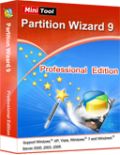
Giveaway of the day — MiniTool Partition Wizard Pro 9.0
MiniTool Partition Wizard Pro 9.0 a fost chilipirul zilei în 19 februarie 2015
MiniTool Partition Wizard Pro 9.0 este un program de partiționare la îndemână bazat pe sistemul de operare Windows. Pornind de la premiza protejării datelor dvs., acest program poate copia hard disk-ul, poate copia, uni, redimensiona și muta partițiile.
Pe lângă aceste funcții de bază, acesta poate oferi multe alte funcții avansate, precum extinderea partișiei, alinierea partițiilor, conversie între sistemul de fișiere FAT și NTFS, convertire format hard disk între MBR și GPT, micrare OS în HD sau SSD, și multe altele.
Cerinţe minime de sistem:
Windows XP/ Vista/ 7/ 8 (all editions); File System: FAT16, FAT32, NTFS, Ext2, Ext3
Publicist:
MiniTool SolutionPagina de pornire:
http://www.partitionwizard.com/partition-magic-free.htmlDimensiunile fişierului:
39 MB
Preţ:
$39.00
Titluri promovate
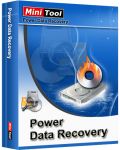
MiniTool Mac Data Recovery Personal Edition poate recupera date șterse de pe hard drive, card SD, disk USB flash, card memorie, disc optic și alte medii de stocare. Acest program de recuperare poate recupera date de diferite tipuri precum imagini, texte, fișiere video, muzică, mesaje email, etc. MiniTool Power Data Recovery Personal Edition este capabil să recupereze date de pe un disk dinamic. Nu există limita pentru dimensiunea fișierelor .
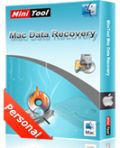
MiniTool Mac Data Recovery Personal License poate recupera poze, muzică, fișiere video, mesaje email, documente și alte tipuri de date pe computere Mac sau alte dispozitive de stocare. Acest program de recuperare date este rapid, sigur și ușor de folosit. Dispune de efect previzualizare, pentru ca utilizatorii Mac să se poată bucura în avans de datele recuperate.

Comentarii la MiniTool Partition Wizard Pro 9.0
Please add a comment explaining the reason behind your vote.
Installed and registered without problems on a Win 8.1.3 Pro 64 bit system.
We had the previous version Partition Wizard Pro 8.1.1 on June 23, 2014, Here are the old reviews:
http://www.giveawayoftheday.com/partition-wizard-pro-8-1-1/
A Canadian company with address, tel&fax.
This software has a long history. Version 4.0 was released on July 2009.
That's new in version 9.0:
Adds Migrate OS to SSD/HD Wizard and operating log.
Supports Storage Spaces in Windows 8.
Function improved & bug fixed.
Changes product name from MiniTool Partition Wizard Home Edition to MiniTool Partition Wizard Free.
Don't forget to download the bootable disk from the program itself or from here:
http://www.partitionwizard.com/partition-wizard-bootable-cd.html
I'll simply repeat from my last comment (sorry...)
--------------
Upon start a resizable window opens. If you have ever worked with a partition tool, you recognize this window. It has a nice (hidden) feature: under help you can make a screenshot – a good way to save information about the current state. A clear interface with detailed information.
You can modify the partitions in every way, recover partitions and save partitions. You can copy a partition – if you could restore the same partition, you would have a complete backup program.
The link under data recovery leads to some freeware from the same producer.I did not test the partitioning itself, assuming, that this would work as the other partition tools.
If you don’t have a partition tool, take this. It makes a good impression.
I’m not a software collector. I don’t need 7 partition tools on my PC. Even if you don't install this, you can keep the 71,6 MB .iso for some emergency tasks.
------------------------
For $ 47,20, you can upgrade this excellent software:
http://i.imgur.com/0ODbwff.png
Uninstalled via reboot.
Save | Cancel
Forgot to mention : A clean install.
Save | Cancel
I did not test the partitioning itself
After all this is a partitioning tool. What's more important... knowing it has a resizeable window and compnay address, or delivering on the features it offers? I must not understand "review".
FWIW, I tested this download, and it works well under Win 8.1 w/GPT partitions. Resizing and merging partitions worked flawlessly. I'm surprised at its simplicity and easy of use. This may replace my AOMEI partition software.
Thanks MiniTool!
Save | Cancel
Installed and registered without problem, opened up to a pleasant surprise!
On opening a really attractive interface is presented, easy to read even for these old eyes, and on the left a list of the many other functions other than partition modifications are shown.
Just as a matter of interest they include the following:-
Rebuild MBR.
Copy Disc (Clone)
Surface Test
Partition Recovery,
Wipe Disk.
Disc properties plus a few more and to crown it all and beautifully presented help file.
Not tested but am I going to keep it, you bet I am, one of the most attractive pieces of software I've seen for a long time. If you don't need a petitioning program download it for the help file alone, really useful information included.
What a pleasant start to my day!
Save | Cancel
Thumbs up just for providing a free bootable partition manager (http://www.partitionwizard.com/partition-wizard-bootable-cd.html)!
Save | Cancel