Zilnic oferim programe licențiate GRATUITE pe care altfel ar trebui să le cumpărați!
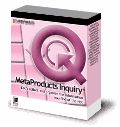
Giveaway of the day — MetaProducts Inquiry Standard Edition
MetaProducts Inquiry Standard Edition a fost chilipirul zilei în 30 octombrie 2009
MetaProducts Inquiry face navigarea pe internet extrem de rapidă! Adunaţi, organizaţi şi vizualizaţi informaţiile de pe internet aşa cum doriţi, repede şi uşor. Inquiry stochează diverse fişiere web: pagini întregi de internet, imagini şi text selectat, clipuri Shockwave Flash şi multe altele. Poate deasemenea să importe documente din fişierul Favorite al navigatorului web şi să le exporte în diverse formate pentru a putea fi împărtăşite cu prietenii şi colegii. Uitaţi de operaţiile greoaie de deschidere şi inchidere a căsuţelor de dialog. Un simplu clic salvează pagina pe care navigaţi sau poate salva imaginile sau textul selectat. Inquiry stochează paginile mult mai rapid decât o poate face în mod obişnuit opţiunea Interner Explorer “Save As”.
O aplicaţie Windows care este complet integrată în Microsoft Internet Explorer, dar care este deasemenea disponibilă şi ca aplicaţie independentă. Inquiry este disponibilă din meniul context click-drepta al navigatorului Mozilla, Netscape, FireFox, Maxthon şi Opera.
Cerinţe minime de sistem:
Windows 98/ME/NT/2000/XP/2003/Vista
Publicist:
MetaProductsPagina de pornire:
http://www.metaproducts.com/mp/inquiry_standard_edition.htmDimensiunile fişierului:
4.27 MB
Preţ:
$29.95
Titluri promovate

MetaProducts Offline Explorer Pro este o aplicaţie de navigare offline pentru Windows care vă permite să descărcaţi un număr nelimitat de pagini web preferate, pagini HTTPS şi FTP pentru o vizualizare ulterioară offline, editare sau navigare. Suportă şi descărcarea RTSP, PNM şi MMS streaming media.

Flash and Media Capture este o aplicaţie Windows pentru MS Internet Explorer. Vine cu o bară de instrumente atrăgătoare ce vă permite salvarea tuturor imaginilor, a fişierelor video flash (de pe YouTube.com şi de pe alte pagini web) şi a aplicaţiilor flash applet de pe o pagină web în directorul dorit.

Picture Downloader este un instrument ce vă permite să căutaţi, vizualizaţi, să descărcaţi şi să administraţi uşor poze şi fişiere media (video, audio) direct de pe web. Este util pentru artişti ce utilizeaă medii digitale, designeri, fotografi, administratori de web, jurnalişti şi alte categorii de oameni pentru a obţine imagini fără să fie necesară descărcarea lor manuală una câte una pe hard disk-ul dvs.

Mass Downloader este o aplicaţie Windows de administrare a descărcărilor care face ca descărcarea fluxurilor şi fişierelor video şi audio de pe internet să fie foarte uşoară, la viteza maximă disponibilă. Este posibilă oprirea şi reluarea ulterioară a descărcării. Tehnologia cu mai multe canale reduce semnificativ timpul de descărcare.

Comentarii la MetaProducts Inquiry Standard Edition
Please add a comment explaining the reason behind your vote.
PROS:
* Smooth download/installation/activation on Vista HP x64 SP2 OS.
* Smooth program access without using Administrator Mode.
* Attractive, clear, easy-to-understand, easy-to-navigate GUI.
* Supports IE, Firefox, Opera, Maxthon, Maxthon 2, netscape browsers.
* Allows folder to be sorted by: name, date, URLL, none, descending.
* Allows folder to be viewed by: thumbnails, text, thumbnails & text.
* Allows viewing of toolbars in following modes: standard, browser, customized.
* Supports 11 languages: Arabic, Danish, Dutch, English, French, German, Portuguese (Brazilian), Russian, Chinese Simplified, Chinese Traditional, Turkish.
* Can save pages to: "saved pages" folder, user-designated folder.
* Can save images and flash files.
* Can import: favorites, folders with pages from disk, files from disk.
* Can export to: HTML Help file, HTML file, MHT archive, compressed "exe" viewer, metadata to XML, XBEL, extract all pics.
* supports: drag-and-drop, right-click context menu to save pages.
* smooth program operation.
* numerous options choices to give user flexibility in determining program feature settings.
CONS:
* Installation process took a little while to process. Appeared to hang/freeze a bit. Was this unique to my system? Maybe, but not sure.
* No direct contact information listed in program - though clicking on support links takes user to website and/or e-mail program for contact communication.
* Program processes and choices can be a bit overwhelming for first-time (novice)users.
SUMMARY: - Program is easy to install, operate and is very useful, as nowadays everybody uses the internet and has a need to save browser pages for sharing with others. A definite keeper for me. Thanks, GOTD and MetaProducts.
Save | Cancel
This is an interesting product with lots of features, and I think it's worth installing while it's free, but personally I wouldn't pay for it. The biggest problem is that it's going up against IE's MHTML export abilities, which have been around for many years, and Windows Search 4's search and Explorer preview abilities (and Windows Explorer thumbnails). It's also going up against more versatile proprietary-database products like Evernote. Microsoft's solutions do have their problems. MHTML export can fail, doesn't export the original URL, and the MHTML iFilter is defective. UnMHT for Firefox and other browsers is better than IE's MHTML export (there's no reason why UnMHT couldn't support IE). MetaProducts Inquiry has numerous features, but some of them don't seem very useful. Saving Flash files isn't something I normally need to do. Saving Images could be useful in rare cases for saving multiple images at once, although webpage images are frequently just thumbnails, and better solutions are available to save the originals. MetaProducts Inquiry can export from its database as well as saving the current webpage directly to MHTML (and other formats), but again, UnMHT is better. The ability to automatically save while browsing could be useful occasionally, but I prefer to select which pages and fix unavailable titles manually. If I merely need to track what I've been browsing recently, IE's History by Order Visited Today, and TimeSnapper Pro have me covered. If you like all-in-one products with proprietary databases, this is good, but again, there are several products which do much more, like Evernote.
Save | Cancel
On the face of it this program would appear to have very similar functionality to the freeware Canaware Netnotes http://www.canaware.com/default.aspx?page=b26f1a87-b934-4a94-ba4a-a317c78c9eb5&pagenum=1
With Canaware you can similarily;
Save pages via a right click context menu entry in IE and Firefox.
Edit saved pages
Canaware can also be used as a conventional tree based note taking program - maybe it is there in Inquiry but I have not found it yet.
Another excellent research tool to save/edit/cite web pages is the firefox add-on Zotero http://www.zotero.org/
(firefox only I'm afraid)
Save | Cancel
Vista and higher users should right-click Activate and Run as Administrator. Use the About box under the Help menu to check registration. I have comments, but I have something else to do right now so I'll post them later.
Save | Cancel
When you open the "About Metaproducts Inquiry" under the help tab it initially tells you that you are on day 1 of a 30 day trial.
Closedown and restart the program and this statement disappears.
I assume that further registration of any sort is not required.
Save | Cancel