Zilnic oferim programe licențiate GRATUITE pe care altfel ar trebui să le cumpărați!

Giveaway of the day — Mass Watermark
Mass Watermark a fost chilipirul zilei în 6 februarie 2013
Mass Watermark este un program de ştampilare a pozelor şi un program software de post-procesare care a fost conceput pentru a procesa sute de imagini în doar câţiva paşi şi în câteva minute. Suplimentar, dispuneţi de opţiuni pentru redimensionarea loturilor de poze (Batch) sau individual (Individual), cropare, optimizare, editare date EXIF şi multe altele. După ce terminaţi procesarea pozelor, puteţi să exportaţi direct pozele pe care aţi aplicat ştampile pentru a le posta in albumele Picasa sau Flickr. Puteţi adăuga pozele la albumele existente sau puteţi crea albume noi cu proprietăţile dorite.
Cea mai remarcabilă caracteristică a acestui program o reprezintă felul în care sunt integrate opţiunile. Acestea sunt organizate într-un singur proces de prelucrare, conceput pentru înlăturarea orelor interminabile pe care le petrece de obicei un fotograf în munca de editare. Mass WaterMark este un program pentru fotografii profesionali, bloggări, designeri şi pentru toţi cei care îşi distribuie pozele pe internet. Cu ajutorul Mass Watermark puteţi adăuga cu uşurinţă ştampile tuturor pozelor şi le puteţi distribui uşor pe Picarsa / Flickr / Facebook / Pinterest, fără să vă mai îngrijoraţi că cineva ar putea să-şi însuşească poza dvs. ca fiind creaţie proprie.
Caracteristici:
- Aplică ştampilă loturilor de poze în doar câţiva paşi.
- Adaugă text imagine ştampilă.
- Dispune de un instrument încorporat de concepere a ştampilelor pentru ca dvs. să creaţi branduri personalizate pentru pagini web sau firme.
- Opţiuni încorporate de plasare a ştampilei.
- Plasare inteligentă a ştampilelor – ştampila este redimensionată automat în funcţie de dimensiunile imaginii.
- Plasaţi ştampile oriunde doriţi prin tragerea acestora în poză şi aşezarea în locul dorit.
- Stilul diferite de scrie pentru ştampilele text pentru a întruni toate gama de culori a imaginii.
- Ştampilă cu linii duble pentru o protecţie avansată cu diferite stiluri de linii.
- Optimizaţi imaginile cu instrumentele de optimizare încorporate: creşterea luminozităţii, a contrastului, ajustarea culorilor RGB, blur, netezirea pozei, definire, înlăturare elemente nedorite.
- Redimensionaţi imaginile dvs. în modul loturi sau individual.
- Cropaţi / redimensionaţi imaginea ştampilei pe care doriţi s-o aplicaţi.
- Creaţi ştampile din pozele existente prin tăierea formei dorite.
- Adăugaţi informaţii EXIF / MetaData imaginilor.
- Distribuiţi automat imaginile cu doar un click pe site-uri precum Picasa/ Flickr/ Facebook/ Pininterest, după ce aţi aplicat ştampilele.
Cerinţe minime de sistem:
Windows XP/ Vista/ 7/ 8; .Net Framework 4.0
Publicist:
masswatermark.comPagina de pornire:
http://www.masswatermark.com/Dimensiunile fişierului:
17.1 MB
Preţ:
$30



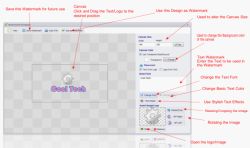
Comentarii la Mass Watermark
Please add a comment explaining the reason behind your vote.
Today's giveaway is an EXCELLENT software for watermarking any photo stored in your PC.
Besides the impressive array of options listed above, it can even automatically reduce or enlarge the size of your watermark for images of different size, and as far as I know this is a feature missing in most FREE/PAID similar tools out there.
So giving 70% THUMBS DOWN to a program like this is simply ludicrous: please RATE any software here according to its real value (features, performance etc...) instead of your personal needs.
BEST FREEWARE ALTERNATIVES
° Easy Watermark Studio Lite (==> My Personal First Choice)
Amazing FREE app which can create and add professional Photoshop like watermarks in batch mode, from image and text, for up to 500 photos.
Free version supports Text font settings, Text & Image size, position & rotation, Text drop shadow, Text outher glow, Text gradient color, Text & Image border, Text & Image opacity
http://www.easy-watermark-studio.com/en/lite-version
Screenshots:
http://www.softpedia.com/progScreenshots/Easy-Watermark-Studio-Lite-Screenshot-175780.html
Full Review:
http://computelogy.com/2011/02/free-easy-watermark-studio-lite-v2-important-photos/
° CoolTweak
Resize, add watermaks and instantly share your pictures on Facebook, Picasa or Twitter with a single right click!!
http://www.cooltweak.com/?lng=en-GB
° (Portable) BorderMaker
Cool FREE multiplatform app which allows you to add text, borders or watermarks to your images and then automatically upload them to an FTP location to quickly publish them online.
http://www.bordermaker.nl/en/features/
° Exif wMarker
It can add watermarks, EXIF and IPTC info to multiple images together in batch mode, with tons of customization options for the watermark to be added.
http://www.gphotoshow.com/exif-iptc-watermarker.php
° Image Tuner
Resize, rename, watermark, convert and adjust images in batch mode
Resize by percent, preset (iPad, iPhone, Facebook etc.) or custom size
Flip, rotate, sharp, colorize, round your digital photos
Auto search for digital pictures within any folder and subfolders
Preview, import and export image list
Supports common formats (JPEG, BMP, PNG, GIF, TIFF, PCX etc.)
Supports camera RAW (CRW, CR2, RAW, NEF, DCR, X3F, ORF etc.)
Variable options and settings for advanced users
Configurable compression / resolution ratio
http://www.glorylogic.com/image_tuner.html
° JACo Watermark
Nice FREE app which can batch watermark your photos, enabling you to create a customized watermark using images or text
http://jaco-watermark.sourceforge.net/?page=1_overview
° Kigo Image Converter
It can not only batch watermark your images, but also scale them and even convert them to different formats
http://www.kigosoft.com/kigo-image-converter/
° BImageStudio (==> cool Italian batch processing multiple images editor)
http://www.stefanoperna.it/BImageStudio
°(Portable) FastStone Photo Resizer (==> excellent IMAGE watermarker)
http://www.faststone.org/FSResizerDetail.htm
° (Portable) TSR Watermark Image Software 2.2.0.7
http://www.watermark-image.com
° Watermark RELOADED (WordPress Platform only)
http://eappz.eu/en/products/watermark-reloaded
Enjoy!!
Save | Cancel
Pros
*Allows you to add text and/or image watermarks
*Watermark opacity, placement, and rotation is fully in the user’s control
*Supports batch processing
*Supports all five major input image formats: JPG, PNG, GIF, BMP, and TIF
*Input images can be outputted as their original image format or they can all be converted to either JPG, PNG, GIF, BMP, or TIF
*Can upload output images directly to Flickr or Picasa, or directly store output images into a ZIP file
*Has a ‘Watermark Designer’ which can be used to build your own watermark from within the program itself
*Had built-in tools to optimize, resize, rotate, crop input images and modify their metadata
Cons
*You can add both text and image watermark at the same time to the same image, but you can only have one text watermark and one image watermark. Most people probably won’t need more, but for people that want multiple text and/or image watermarks on the same image, Mass Watermark doesn’t allow that. (Unless you run an image through Mass Watermark multiple times, changing the watermarks each time.)
*Rewrites existing files of the same name in the output directory without warning
*Has some arbitrary size limitation on input images
*Not 100% bug free
*Program window cannot be resized (Why oh why can developers not follow industry standards when it comes to program windows?!)
Free Alternatives
7 free watermarking programs
Final Verdict
Click here for final verdict and full review
Save | Cancel
I am from Mass Watermark Support, Thanks for the Review. I would like to make few things clear about the bugs that the reviewer mentions, actually they are not bugs
1.You cannot watermark very small images as there is no need for watermarking very small images. images of sizes less than 200X200 Pixels are not supported
2.The second error "Unable to watermark images. An internal error has occurred" occurs when you try to output the watermarked images to the same folder containing the original images,you need to specify a differnt location
3.Watermarks are resized according to varying image sizes
3.There are no size limitation for input images
Hope this Helps
Save | Cancel
Thanks for the software.
A big thanks for not wrapping it up also.
Means, it downloads quicker and I can install it tomorrow if I wish.
:thumbs:
Save | Cancel
Dear The Major,
the installation and activation is limited on the side of Mass Watermark's team. So it is most likely be impossible to use installation files after the promotion is finished anyway.
--
Regards,
GOTD team
Save | Cancel
It's claimed that you can
"Automatically share your images with a click via Picasa/ Flickr/ Facebook/ Pininterest [sic] after watermarking"
The only options I can find within the program are for Picasa and Flickr, which are also what are mentioned on the Mass Watermark website.
Should this claim be amended?
Save | Cancel