Zilnic oferim programe licențiate GRATUITE pe care altfel ar trebui să le cumpărați!

Giveaway of the day — MakeUp Pilot 4.5.2
MakeUp Pilot 4.5.2 a fost chilipirul zilei în 9 septembrie 2013
MakeUp Pilot este un program care vă permite să aplicaţi makeup direct pozelor dvs. Nu fiţi supăraţi dacă machiajul nu arată perfect într-o poză. Dacă aveţi programul MakeUp Pilot, aveţi deja un chit cosmetic încorporat în computerul dvs.
Utilizaţi acest program pentru a retuşa orice imperfecţiuni ale tenului (aluniţe, negi, coşuri, puncte roşii, etc. Programul va transforma orice poză într-un portret perfect pentru a fi trimis prietenilor şi familiei. Cu acest program, veţi putea să faceţi pozele dvs. să arate şi mai bine!
Cerinţe minime de sistem:
Windows XP/ Vista/ 7/ 8 (x32/x64)
Publicist:
Two PilotsPagina de pornire:
http://www.colorpilot.com/makeup.htmlDimensiunile fişierului:
12 MB
Preţ:
$29.95
Titluri promovate

Form Pilot Home Software este creat pentru completarea formularelor şi printarea acestora pe hârtie şi formulare electronice. Recomandat pentru utilizarea personală. Puteţi scana formularul dvs. direct din program, să aveţi formularul pe ecran şi apoi îl puteţi completa prin simpla completare a câmpurilor pe care doriţi să fie completate.

Free Exif Pilot Editor vă permite să vedeţi, creaţi şi editaţi datele EXIF, EXIF GPS şi PTC. Fişierele XMP pot fi doar afişate, nu şi editate. Exif Pilot Pro suportă următoarele formate: JPEG, TIFF, PNG, DNG, NEF, PEF, CRW, JP2, PSD - citire, creare şi editare; formate RAW, inclusiv CR2, MRW, ARW, SR2, ORF şi RAF doar citire. Batch editing plug-in - un plug-in contra cost pentru procesarea simultană a mai multor poze.

Perspective Pilot v permite să aliniaţi obiectele în panoramele dvs. urbane, să corectaţi distorsiunile, făcând astfel pozele mult mai atractive. Programul decupează automat marginile externe ale pozelor după corectare. Acesta poate fi folosit ca o versiune de sine stătătoare sau ca un plug-in pentru editorul video preferat.
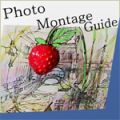
Photo Montage Guide vă permite să faceţi schimbari de conţinut în dimensiunea imaginilor şi în ceea ce priveşte rata aspectul prin înlăturarea porţiunilor "inutile", dar păstrând totuşi instacte funcţiile "importante".Înlătură obiecte ce apar în poze fără a lăsa urme vizibile. Zonele importante pot fi de asemenea marcate special.

Comentarii la MakeUp Pilot 4.5.2
Please add a comment explaining the reason behind your vote.
Very good tool today which can remove spots on the skin (moles, warts, pimples, heat-spots) and unnecessary objects from a photo with ease!!
And it also works very well as photoshop’s plugin.
THUMBS UP!!!
30 bucks? well, well, well....
* PHOTO POS PRO (==> My Personal First Choice)
What if you could have a professional FREE IMAGE EDITING TOOL capable of doing the following things without charging you a dime:
- add a frame to an image and then create a photo collage
- remove unwanted objects and red eyes with a clone brush (you can even remove zits and moles from facial picture portraits)
- create a greeting card, after inserting a new object into a photo (e.g. change image background)
- create a flame effect, film artwork design and a neon sign
- add watermarks and vector objects to any images
- apply filters (reduce noise, sharpen, blur, morph, edges) and effects (perspective, spin, wave, line slice, metalize, inner shadow, star dust etc)
- create layers, frames and scripts
- turn your designs into HTML pages and much more
Batch mode supported, so you can reduce the size of all pictures of yours in a certain directory and improve their quality with one mouse click and without having to open each file separately.
It also supports many picture file types, including the password protected ones, as well as a wide a wide variety of digital devices such as scanners, digital cameras and more.
HINT ==> Just pay attention while installing this FREE GEM, since it’s ad supported. So to avoid the installation of useless third-party toolbars, switch to the “custom installation” mode and you are done.
* Beauty Guide + Cosmetic Guide
http://tintguide.com/beauty.html
http://tintguide.com/cosmetic.html
* Portable RealWorld Paint 2011.1
Very handy and reliable FREE app which makes image editing a breeze. The editor supports Photoshop, GIMP, Paint.net files and animated GIFs.
It's not only able to remove objects, red eyes and blemishes from your photos with its clone tool, but it can also make animations (flashing buttons, animated forum avatars, filmstrips etc…), create professional logos, buttons and/or web icons, as well as change shapes of your pics with the Shapeshifter tool (Liquify in Photoshop’s terms).
http://www.rw-designer.com/image-editor
And for a more comprehensive FREE & PORTABLE Image Editing Solution:
http://hornil.com/en/products/stylepix/Features.html
So 30 $?? ==> LOL <== !!!!!!!!!!!!!
Save | Cancel
Downloaded and installed successfully.
The program works well.
It can work as both stand alone application and photoshop's plugin.
And it's light, works smoothly in old-and-weak computer.
Thanks very much, both software developers and GAOTD team.
Save | Cancel
* PHOTO POS PRO
http://www.photopos.com/Photo-Pos-Pro_Photo-Editor-Key-Features.asp
Save | Cancel
Yet again Two Pilots produces an excellent piece of software; I first became acquainted with this company with their form filling software many years ago, and recently they offered Beauty Pilot on this site, both exceptional.
They've done it again with this program, easy-to-use and produces remarkably good results that don't look artificial, plus excellent demonstrations on the use of the program.
One reason I wanted to try it is to remove watermarks from a digitised copy of 100-year-old plus family photograph, I tried the skin tool and with practice I think it would work quite well.
I love programming and I love to see polished quality software and Two Pilots has never let me down.
Save | Cancel
#2 Peter B; I also downloaded and installed and was worried about this being a trial version only to leave us hanging and having to purchase it. However I did notice on their website that the trial version states: "Limitation of the trial version: the software allows you to save the image in a special format (.tpi). After purchasing, you will be able to open your TPI images in the full registered version of the program and save them in any of the JPG, TIFF, PNG, and BMP formats." Using today's giveaway version, I was able to save my edited photo as a jpeg image automatically so I believe the activation does work even though it is blank in the "about area" of the program. Thought everyone would want to know this.
I also recommend this and I am enjoying playing around with this. Thank you GAOD and Two Pilots for offering this today.
Save | Cancel