Zilnic oferim programe licențiate GRATUITE pe care altfel ar trebui să le cumpărați!
MakeUp Guide 1.4.2 a fost chilipirul zilei în 23 noiembrie 2013
Ați uitat să vă dați cu ruj sau să vă machiați pleoapele? Culoarea machiajului pleoapelor nu-i tocmai pe placul dvs.? Nici o grijă. Acum puteți corecta toate acestea direct pe poze! Trusa dvs. de machiaj include: ruj de buze, pudră, luciu de buze, fard de ochi, accent pentru ochi și creion de ochi. Acest program este un editor virtual cu care puteți face ca pozele dvs. să arate chiar mai bine decât arată deja!
Programul include demo pas cu pas pentru a vă ajuta să-l folosiți mai ușor.
Cerinţe minime de sistem:
Windows XP, Vista, 7, 8 (x32/x64)
Publicist:
Tint GuidePagina de pornire:
http://tintguide.com/makeup.htmlDimensiunile fişierului:
12 MB
Preţ:
$45
Titluri promovate
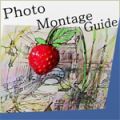
Acest program vă permite să efectuați modificări de conținut în dimensiunea și aspectul rațio al pozei prin înlăturarea porțiunilor ”inutile”, păstrând în același timp intacte caracteristicile ”importante” ale pozei. Înlătură obiecte din poze fără a lăsa urme vizibile. Separă obiectele solide de fundal, aplică efecte de fundal (umplere, umbre, blurare, monocrom), permite transferul obiectelor pe altă poză, crează un montaj foto. Include demo animat. Prețul de astăzi pentru utilizatorii GOTD: 8.99USD în loc de 65.00USD!

Corectează orice culoare (roșu, albastru, verde, galben, alb) ale sclipirii din ochi pentru pozele în care apar animalele dvs. de companie. Poate fi folosit și pentru ochii umani. Vă permite să ajustați ochii foarte luminați. Include instrumente precum: Shading, Gleam, culoare ochi, pupilă, pupilă felină, emphasis. Prețul de astăzi pentru utilizatorii GOTD: 5.99USD în loc de 45.00USD!

Bucurați-vă și mai mult de fundalul pozelor dvs. în aer liber prin înlăturarea obiectelor inutile. Retușați orice imperfecțiune din pozele dvs. și restaurați poze vechi. Prețul de astăzi pentru utilizatorii GOTD: 9.99USD în loc de 39.95USD!

Acest program vă permite să corectați perspectiva în pozele urbane panoramice. Programul taie automat marginile externe ale pozei ce apar după corectarea acesteia. Prețul de astăzi pentru utilizatorii GOTD: 9.99USD în loc de 39.95USD!


Comentarii la MakeUp Guide 1.4.2
Please add a comment explaining the reason behind your vote.
$45 for this software? Must be a typo. Portrait Professional which is far more superior and currently selling for % 39.95 is a stand alone software which can also be used as a plugin for both Lightroom and Photoshop is a much better option.
Save | Cancel
Considering today's culture, this might become real popular (maybe not $45 popular) with those suffering body image issues by adding a few more options:
- Facelifter
- Botox
- Dark Circles/Bags Eraser
- Throat Wattle Tightener
- Caterpillar Eyebrow Depilatory
- Mustache Waxer
- Teeth Whitening
- Nose Job
- Ear Pinback
- Nose Ring Hole Filler
- Snaggle-tooth Straightener
- Hairy Wart Remover
- Cheekbone Elevation
- Bloodshot Eye Drops
plus an Export button to all the popular online dating sites.
Save | Cancel
Pretty standard make-up and retouching tool. It's very easy to use and I really like being able to control the brush size with the mouse wheel. But asking 45$ for this is madness. I like Retouch Pilot and Beauty Pilot (two earlier very similar giveaways) a lot better as far as finished results go, but this is good to have while it's free if you have no similar programs. I just wouldn't pay the asking price.
Save | Cancel
45 bucks? Come on...
http://tintguide.com/beauty.html
http://tintguide.com/cosmetic.html
FREE !!!!(not to mention GIMP)
Save | Cancel
This sort of thing is used all the time in the print & video industries -- you don't really think anyone really matches those magazine or on-line photos do you. That's one reason IMHO the paparazzi can sell their photos for such a good price -- some people like to see the famously perfect taken down a notch or three. In fact this sort of Photoshopping is just the tip of the iceberg -- stand-ins are regularly used for whatever body parts aren't perfect, or in movies they sometimes use the stand-in's whole body minus the head.
Another reason to use Makeup Guide is that unless you've put a good deal of money into your camera equipment, the pictures you take are a compromise. You used to often hear stuff like: "The cheapest camera can take the same shots as the most expensive gear", and when you were dealing with film there was some truth to that. Since we've gone digital OTOH the electronics used can make all the difference in the world... more expensive is almost always better. That's NOT saying you have to go out & drop $500+ on a DSLR, but rather realize that the chips that capture the light [& your image] are one of the 1st places costs are cut, & a cheaper CCD will not capture every color, with in-camera electronics trying their best to make up for that fact.
So, long story short, GOTD has offered apps from Tint Guide before, & while they're not Photoshop, people generally thought they were pretty decent & capable, worth using on at least some of their photos. Touching up face shots is not always called for -- there are a lot of gallery pics giving a glimpse from a "Life's Hard" perspective -- but most of the people you know would rather have any photos of them look more flattering rather than less... after all, in our self-conscious world, most are more than aware of every slightest imperfection. The downside is that it's a bit more work in a Instagram world. That's not good or bad IMO -- just is.
Save | Cancel