Zilnic oferim programe licențiate GRATUITE pe care altfel ar trebui să le cumpărați!

Giveaway of the day — Magnifying Glass Pro 1.8
Magnifying Glass Pro 1.8 a fost chilipirul zilei în 10 august 2010
Magnifying Glass Pro este un amplificator virtual (lentile virtuale, zoon de ecran) care vă permite să măriţi (amplificaţi) textul şi diagramele când acestea sunt afişate pe monitorul computerului dumneavoastră, proiectate pe monitorul unui televizor conectat sau proiectate prin intermediul unei prezentări mai ample (de ex. utilizând o aplicaţie precum PowerPoint).
Trecând cursorul peste o porţiune din aria vizată, ecranul este amplificat făcând porţiunea mai accesibilă şi mai uşor de citit. Suplimentar dispuneţi de o varietate de efecte vizuale şi de mărire a porţiunii respective.
Noutăţi ale versiunii 1.8 Magnifying Glass Pro
- Puteţi adăuga rotiţa cursorului la Taste Predefinite.
- A fost adăugată opţiunea pentru trei forme de lupă.
- Au fost adăugate opţiuni ce permit schimbarea dimensiunii şi a culorii cursorului amplificat. De asemenea, dimensiunea cursorului nu mai este dependentă de valoarea curentă a zoom-ului.
- Toate efectele vizuale sunt mai rapide.
- A fost adăugat un nou efect vizual: “Web Designer”.
- Opţiunile de contrast au fost mutate în meniul efecte vizuale.
- O nouă opţiune pentru Wondows Vista a fost adăugată pentru a permite alternarea corectă în/din stilul Aero.
- A fost adăugată caracteristica numită: “Float Zone” în meniul “Under Cursor”. Lupa se mişcă în timp ce cursorul stă în zona “Float Zone”.
- A fost adăugată opţiunea “Display transparent windows and effects” pentru modurile cu poziţie fixă.
- Interfaţă de o calitate sporită.
- Încorporează înbunătăţiri pentru remedierea bug-urilor.
Cerinţe minime de sistem:
Windows NT/2000/XP/Vista/7; Preferred CPU frequency is 500 MHz and more
Publicist:
Workers CollectionPagina de pornire:
http://www.workerscollection.com/wcollect/english/html/mg_pro.htmlDimensiunile fişierului:
2.51 MB
Preţ:
$24.95



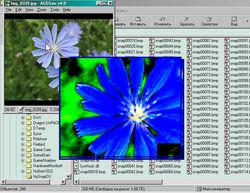
Comentarii la Magnifying Glass Pro 1.8
Please add a comment explaining the reason behind your vote.
The Good
* Straightforward and easy to use.
* Users can setup the magnifier to work in many different ways for different scenarios.
* Works with hotkeys.
* Users can take screenshots of what you magnify.
* Interesting "mouse shaking" feature.
* Useful "auto profile switcher" that can automatically change the magnifier to a different profile when a certain program is running.
The Bad
* No option to hide mouse cursor while using magnifier.
* "Auto profile switcher" needs minor tweaking to be more consistent.
* Turns off Windows Vista/Win7 Aero.
Free Alternatives
Built-In Magnifier for Windows
Virtual Magnifying Glass
DesktopZoom
For final verdict, recommendations, and full review please click here.
Save | Cancel
I didn't download this, but Windows 7 already has this feature built in. Just hit Windows key + + (the plus key). By hitting the Windows key and the plus key at the same time the built in magnifier will be shown.
Windows XP and Vista have similar features.
Save | Cancel
I can't understand, why people are so negative. When many are just waiting to GOTD for next day's offer. Many start giving negative rating while they have not downloaded or used any of the software.
Save | Cancel
This used to be my favorite magnifier utility, although buggy. As usual, we have endless uninformed comments.
#1, Ashraf, you can hide the mouse cursor depending upon the glass position in the glass profile, and whether magnified cursor is enabled. Aero isn't disabled for all positions. I use corner tracker.
#5, liste, the shake parameters are adjustable.
Comparisons to Vista and higher magnifiers, other magnifiers, etc., are uninformed. This has many features which other magnifiers lack.
I actually bought this for under $12 when it was on BDJ. However, I'm withdrawing my recommendation for Magnifying Glass Pro, just as I withdrew my recommendation for AnVir. The world is filled with people who think that they're programmers when they aren't. Most of them work for Microsoft.
Here are some of the issues:
General bad coding and instability.
New releases with the same user revision number (internally, it does have bug-fix and build numbers).
I uninstalled my 1.8.0.600 to install the current 1.8.1.601 off of their website, and their uninstaller deleted all of my autorun entries (fortunately, I was able to restore them easily via Blue Project SysTracer Pro 2.2).
Endless problems with the auto-switcher. It's not working on my PC (it used to). The example targets aren't standard, with paths that don't match mine, which aren't editable (even though they appear to be), with captions in another language (which obviously won't match), etc. Adding new targets doesn't identify them properly, at least not on my PC, so I have to add the executables manually. Even then, it's not working.
Doesn't restrict the glass to the active monitor on multi-monitor systems.
Probably other stuff which I don't recall right off.
I've had endless hardware failures, which are too numerous to list here. My HP wireless keyboard/mouse receiver croaked, so I bought a Microsoft wireless keyboard/mouse. This lets me use Microsoft IntelliPoint, but in typical Microsoft fashion, it has massive bugs which have been around for years. But it does have a magnifier which supports Aero, although it switches Aero off and back on briefly, which is highly annoying.
There's the Vista magnifier, which I don't use.
Microsoft Sysinternals ZoomIt is quite handy.
Save | Cancel
Don't see the need for this over Win7's built-in magnifier; especially since the built-in one is (arguably) much better. The shake activation of this is difficult to operate (at least for me)and it's a lot more difficult than the simple microsoft interface.
Still, there's nothing wrong with this and if you don't have win7 it is a vast improvement over the XP magnifier.
Save | Cancel