Zilnic oferim programe licențiate GRATUITE pe care altfel ar trebui să le cumpărați!

Giveaway of the day — Magic Photo Enhancer Unlimited 1.4
Magic Photo Enhancer Unlimited 1.4 a fost chilipirul zilei în 7 aprilie 2014
Magic Photo Enhancer retușează automat pozele dvs. cu un singur click. Este un instrument simplu conceput pentru utilizatorii începători care au nevoie de un mod rapid și ușor de a trezi adevăratul potențial al unei imagini.
Acest instrument automatizează complet procesul de optimizare a unei poze prin aplicarea diverșilor algoritmi. Poze cu culori vii și luminoase fără efort, un program de procesare foto automatizat - Magic Photo Enhancer face ca toate pozele dvs. să arate mult mai bine.
Cerinţe minime de sistem:
Windows XP, Vista, 7, 8
Publicist:
EasysectorPagina de pornire:
http://www.magicphotoenhancer.com/Dimensiunile fişierului:
14.4 MB
Preţ:
$35.5
Titluri promovate

Protejați-vă drepturile de autor prin ștampilarea tuturor imaginilor. Publicați imaginile pe internet fără griji în ceea ce privește drepturile de autor.

Tot ce aveți nevoie pentru a crea copii de rezervă ale paginii dvs. web! Baza de date MySql conține toate scripturile existente pe serverul dvs.
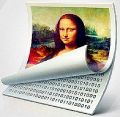
Secret Layer vă permite să criptați datele dvs. și apoi să le ascundeți în imagini obișnuite, precum cele folosite zi de zi în toate paginile web și în atașamentele email. Avantajul stenografiei față de criptografie este că mesajele secrete nu atrag deloc atenția.
Comentarii la Magic Photo Enhancer Unlimited 1.4
Please add a comment explaining the reason behind your vote.
Installed and registered without problems on a Win 8.1 Pro 64 bit system.
When registering I really had to laugh. A funny idea :
Magic Photo Enhancer Light (200 photos limit) $7.5
Magic Photo Enhancer Unlimited $35.5
Well if you already pay $ 7.50 to enhance 200 photos, than $ 35.50 for an unlimited number is a real bargain. Isn't it?
A simple and small non resizable window opens, you can add a file or a folder. That's it. Something for the absolute beginner like me. I selected a photo and then I wanted to another photo... no, you cannot cancel your input. It will be converted, if you like it or not.
Due to the small window, it is difficult to select a file on a big screen.
After "enhancing", e.g. pushing brightness and color a small before/after image opens, hidden behind the information "saving image is done". Pushing o.k. the before/after disappears. You have no chance to get more than a quick impression.
I have to admit, it really IS a simple photo booster. You can buy the $ 7,50 version first to test your 200 photos and then you can upgrade to... LOL
Greeting to the Easysector Developers Droup. Please correct at least the Droup.
Uninstalled via reboot.
Wanna really enhance your pics like a PRO without paying a dime (35 bucks for this? Come on....)?
Then, try this magic FREE app:
http://micranes.weebly.com/photosun-14.html
And for RAW images....
http://www.hasselblad.com/products/phocus.aspx
Enjoy!
A great example of how not to write software; so poor that after installation I could not be bothered to register it!
Initially I decided to choose an image to test it on, it opens with a little window and the view selections does not include thumbnails, decided against it in disgust!
Wondered if the selection for folders would be an improvement but it wasn't!
If this program was freeware it would be overpriced, uninstalled!
Easy to download and install. Although I do have a problem with the program it divides the picture in half like on your website but it doesn't enhance the whole picture, it leaves the line down the middle showing the before and after. please help!
I have this from another giveaway.
The halves are just a representation of before and after.
The enhanced photo file is saved in your chosen folder.
It does not do much to improve the photo. If you take the 200 photo enhance limit into account, this giveaway is practically useless.


Dear users,
We have updated the installation package in due to the critical issue. We have temporarily disabled the download link to keep your photos safe and sound.
Yours sincerely,
GOTD Team.
Save | Cancel