Zilnic oferim programe licențiate GRATUITE pe care altfel ar trebui să le cumpărați!
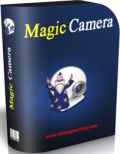
Giveaway of the day — Magic Camera 8.8.3
Magic Camera 8.8.3 a fost chilipirul zilei în 21 octombrie 2014
Magic Camera este un program absolut necesar pentru camera video conceput pentru webcam și efecte webcam. Acesta funcționează cu toate camerele înclusiv camere web (HD), digitale, carduri TV/video de captare, cameră video, IP Cam (prin DirectShow).
Caracteristici cheie:
- Peste 1000 de efecte video pentru camera dvs.
- Adăugați o cameră virtuală pentru a vă permite să redați fișiere, capturi cu imaginea camerei în program de chat (de ex. Skype sau ChatRoulette).
- Vă permite să înregistrați fișiere video prin camera web și să faceți poze cu camera web cu efecte.
Cerinţe minime de sistem:
Windows 2000/ XP/ Vista/ 7/ Server 2008/ 8 (x32/x64)
Publicist:
Shining Morning SoftwarePagina de pornire:
http://www.shiningmorning.com/Dimensiunile fişierului:
25.7 MB
Preţ:
$59.95
Titluri promovate

Înregistrați audio din orice site streaming audio/radio online. Programul vă permite să captați audio din paginile online streaming audio/radio/webinar. De exemplu, puteți folosi navigatorul dvs. pentru a deschide filme online, melodii, posturi radio, site-uri webinar și puteți face click pe butonul de înregistrareal Streaming Audio Recorder Plus. Apoi toate sunetele pe care le auziți sunt înregistrate în fișiere Mp3 separate. Puteți folosi în continuare computerul dvs. și asculta sunetele în timp ce înregistrați.

Green Free Video Converter vă ajută să schimbați codecul sau formatul fișierului între diverse formate video populare. Puteți de asemenea să ajustați rata Audio/video biților pe secundă, rata cadrelor pe secundă și rezoluția filmului dvs. Subtitrările vor fi păstrate în Green Free Video Conveter. Procesul de conversie este super rapid.

Virtual Audio Streaming adaugă o placă de sunet virtuală sistemului dvs. și devine astfel o extensie a plăcii de sunet reale. Puteți folosi acest program ca un instrument de înregistrare a sunetelor pe care le auziți. Puteți, de asemenea, să folosiți programul pentru a face broadcasting ca microfon virtual. Virtual Audio Streaming oferă o soluție și pentru problema legată de placa de sunet fără mixaj stereo, problemă existentă în Windos 7/8.

Comentarii la Magic Camera 8.8.3
Please add a comment explaining the reason behind your vote.
Installed and registered without problems on a Win 8.1.2 Pro 64 bit system.
If the companies name is Shining Morning Software it MUST be Chinese. The same with red/blue/green Dragon or Wonderfox or The East Is Red...
The software wants to install a "virtual camera driver" from (digitally signed) Hefei Green Xin.
The software is mainly from August 2012, the MagicCam.exe, digitally signed from Anhui Green Xin is from December 2013.
A picture of an (imaginary) office building, no name&address but some links to other publications like:
http://www.shiningmorning.com/images/MagicCamera-popular-downloads-list-of-CNet.png
The good times are long ago. the demo videos on their side are from 2009 and 2010
Upon start a small resizable window opens. The software detects immediately my LogiTech Cam. And here we are.
The interface is crowed, in the options you can disable updates, select the video size, and five different scaling algorithm.
Among the main feature are :
Add funny masks, noses, hats, eyeglasses by webcam face tracking.
Ooops, I am sixty years to old for funny web cam pictures with red nose, or on the front page of the "Fortune" magazine (number 2 of frames).
You can download additional effects here :
http://download.shiningmorning.com/effects/top-rated.html
The effects are working. If you have children or grandchildren this may be fun. There are hundreds of effects, there is surely one effect especially for you... And if you don't find your special effect (the nose of your cat), you can add your own.
The software does, what it claims. I am sure a lot of people like this funny things. Take it, if you want to chat as your cat with red nose and a cowboy hat.
Uninstalled via reboot. I would have liked this software sixty years ago. Maybe.
Save | Cancel
Today's giveaway is a MUST HAVE TOOL if you love making funny video webcam effects (frames, filters etc...) with a virtual webcam.
It’s also able to capture your screen in order to take snapshots or record videos, as well as play videos and even simulate multiple webcams and then use them in different webcam applications.
So it’s not just for children, as somebody here said....^_^
THUMBS UP!
BEST FREE ALTERNATIVES
To add funny effects to webcam video for your live chats and recordings:
http://www.manycam.com.look-for.us
http://www.creative.com/mylivecam/howtos/article.aspx?id=70078&page=1
http://www.sillywebcam.com
To capture snapshots like a GURU:
http://www.softpedia.com/get/Multimedia/Graphic/Graphic-Capture/Portable-PicPick.shtml
http://www.donationcoder.com/Software/Mouser/screenshotcaptor/index.html
http://www.bugshooting.com/Home/Features
To record videos from a webcam, digital camera, USB cameras, PCI capture card, or video input device, and then share them on YouTube, Twitter, Facebook etc...
http://www.free-screencast.com (ad supported app)
Enjoy!! ^_^
Save | Cancel
Your comments are always enlightening @karl. Thanks. I'm 19 and I think I'll have some fun with this software. Some features seem childish but I think the developers knew that already. Its light-hearted fun and should be taken accordingly.
Save | Cancel
For people who are looking for something more adult, professional and always free. I would go with OBS - Open Broadcaster Software. Have a look, this is software you can use for internet broadcasting and it works great once you learn how to use it.
There is a slight learning curve but certainly nothing that the average person would have trouble learning all the basics in a few hours time at most.
Save | Cancel
Youngsters will love this. Nothing exceptional but gotta admit, that at least some part of it is fun amigo. Thanks for the giveaway.
Free alternatives:
* http://manycam.com/
* http://download.cnet.com/camfrog/
Enjoy!!!!!
Save | Cancel