Zilnic oferim programe licențiate GRATUITE pe care altfel ar trebui să le cumpărați!

Giveaway of the day — Macgo Windows Blu-ray Player 2.16
Macgo Windows Blu-ray Player 2.16 a fost chilipirul zilei în 29 septembrie 2016
Macgo Windows Blu-ray Player poate satisface doar despre fiecare nevoie de tine ar putea avea, eventual, într-un Blu-ray Player. Acesta poate reda Discuri Blu-ray, Blu-ray ISO fișier, și Blu-ray (BDMV) foldere în Windows sistemele de operare, inclusiv Windows 10. În plus Blu-ray formate media, se poate sprijini, de asemenea, redare DVD și orice video sau audio, cum ar fi MP4, MOV și RMVB, etc. pe Windows fără conversie de formate.
Macgo Windows Blu-ray Player este foarte ușor de operat. Puteți controla aproape totul de pe interfața principală cu mouse-ul. Mai multe setări se poate face prin click-dreapta pe interfața în timp ce joacă.
Funcții Cheie:
- Ușor de a reda Discuri Blu-ray, Blu-ray ISO fișier, Blu-ray (BDMV) folders.
- Suport sistemele de operare Windows perfect, inclusiv Windows 10 Technical Preview, Windows 8.1, Windows 8, Windows 7, Windows XP și Windows Vista.
- Ieșire 4K/HD 1080p video, fără pierderi de date și cadru.
- Perfect suport DVD și alte formate media pe care doriți să joace, ca VideoCD, RMVB, MOV, MKV, MPEG, AVI, FLV, WMV, MP4, ASF, MP3, WMA, AAC, AC3, 3GP.
- Dispun de o interfata prietenoasa, viteza de incarcare ultrarapida si super de înaltă calitate Blu-ray.
- Permite păstrarea toate piesele audio (cum ar fi DTS 5.1, Dolby TrueHD Audio).
- Suport meniu DVD, ceea ce face foarte convenabil pentru a reda filme și alegeți setări.
- Reda discuri Blu-ray de pe dispozitive iOS.
Cumpere o licenta nelimitata (cu actualizări și suport tehnic), cu o reducere de 75%
The current text is the result of machine translation. You can help us improve it.
Cerinţe minime de sistem:
Windows XP (SP2 or later)/ Vista/ 7/ 8/ 8.1/ 10 ; Intel Core2 Duo 2.4GHz processor or equivalent AMD Athlon™ processor or higher recommended; 512 MB RAM or higher recommended; 250 MB of free disk space; An internal or external Blu-ray drive; Internet Connection
Publicist:
Macgo InternationalPagina de pornire:
http://www.macblurayplayer.com/windows-bluray-player.htmDimensiunile fişierului:
40.7 MB
Preţ:
$29.95
Titluri promovate

Macgo Mac Blu-ray Player este primul Blu-ray media player software pentru Apple Mac, care poate juca cu succes de Disc Blu-ray, Blu-ray Meniu, fișiere ISO, și BDMV dosar, precum și pe dispozitive iOS.
Achiziționa cu o reducere de 50%


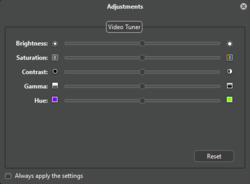
Comentarii la Macgo Windows Blu-ray Player 2.16
Please add a comment explaining the reason behind your vote.
Please read the following tips before installing Macgo Windows Blu-ray Player.
Step 1. Download Zip package from GOTD
Step 2. Unzip the Package and run setup.exe to install the software.
Step 3. Click “Register” button in the pop-up register window.
Learn more information about the software, please visit this page: http://www.macblurayplayer.com/windows-bluray-player.htm
A 50% off discount to buy all the products is for GOTD Users. You could use it to buy at Macgo http://www.macblurayplayer.com
Save | Cancel
Dear users,
The readme file has been updated. Please download the archive once again if you got a wrong activation code,
Sorry for the inconvenience and thanks for your reports
--
Always yours,
GOTD Team
Save | Cancel
Thanks for this giveaway on GOTD. Downloaded and installed the program successfully. I have tried playing one Blu-ray disc and it works fine both with audio and video output.
Advantage:
Installation process is fast;
The program can load and open the disc quickly;
High definition quality;
Disadvantage:
Can't find the register until I check the readme;
Can't support Blu-ray menu function.
Save | Cancel
Looks like first post didn't display here. I will try again now.
I downloaded and installed on Win10 Pro with ease. The program can play mkv files and it detects DTS with no special setup like some other video players. I noticed the offer was upgrade for $15.00 so I went to the home page to check it out. I seen for a single user license it was $29.95 so I copied the promo coupon and proceeded. It displayed a page with $43.46 cdn without the coupon and i entered coupon in space provided and no difference. Plus a $10.00 Registration Backup Service was applied without the option to have a backup or not! Grand total $54,45 cdn. That is a far cry from $15.00US upgrade. DFon't think I wil be upgrading this program :(
Save | Cancel