Zilnic oferim programe licențiate GRATUITE pe care altfel ar trebui să le cumpărați!

Giveaway of the day — Blu-ray Player for Mac and PC
Blu-ray Player for Mac and PC a fost chilipirul zilei în 8 iulie 2011
Mac Blu-ray Player este primul media player universal din lume pentru Mac și PC. Nu doar că poate reda filme HD blu-ray, dar suportă și orice film, video, audio, muzică și poze pe ca le-ați văzut vreodată.
Bucurați-vă pe PC sau Mac de cele mai populare fișiere video Blu-Ray HD, Mac Blu-ray Player vă poate asigura de asta.
Dacă utilizați un sistem de operare Mac urmați link-ul acesta. (dimensiunea fișierului: 31:6MB)
Cerinţe minime de sistem:
Windows XP/ Vista/ 7 or Mac OS X 10.5+; Intel Core2 Duo 2.4GHz+
Publicist:
Macgo InternationalPagina de pornire:
http://www.macblurayplayer.com/index.htmDimensiunile fişierului:
28.9 MB
Preţ:
$39.95
Titluri promovate
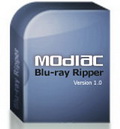
Distrați-vă cu filmele blu-ray oriunde ați merge. Acest program rapid de copiere Blu-ray Modiac vă ajută să copiați discuri Blu-ray în orice format video cunoscut, precum fișiere MKV/ MP4/ AVI/ WMV, console precum PS3, dispozitive mobile ca iPod/iPhone/iPad și multe altele.
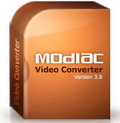
Modiac Video Converter vă ajută să aveți filmele în orice format doriți. Modiac Video Converter, cel mai puternic, rapid convertor video existent pe piață astăzi, suportă toate formatele video cunoscute, precum AVI, MP4, MKV, FLV, WMV, etc.
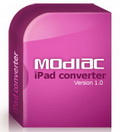
Modiac iPad Converter suportă convertirea fișierelor video și audio în format iPad, inclusiv format DVD! Modiac iPad Converter dispune de o viteză uimitare de transfer și este capabil să accelereze tehnologia CUDA și Intel. Durează doar 10 minute când vreți să vizionați filme pe iPad.
Modiac Blu-ray to MKV Converter este cel mai bun și ușor de folosit convertor din Blu-ray în format MKV din lume. Modiac Blu-ray to MKV Converter înlătură fără greșeli diferite protecții. Este lucru garantat faptul ca Modiac este capabil să copieze orice disc fără nici un fel de probleme.
Comentarii la Blu-ray Player for Mac and PC
Please add a comment explaining the reason behind your vote.
To some this is going to sound a daft question but do you need a dedicated blu-ray player to play blurays using this software or does this virtually turn a dvd player into a bluray player?
I am sure that I am not the only person unsure of this.
Thanks
This program requires an Internet connection to authorize decryption, though it should be noted this is apparently only required to start playback.
We tested the PC version of the player with mixed results. The program detected our Blu-ray drive and the film Star Trek flawlessly. Whatever online authorization process is required, it's nearly instant--the movie started within seconds of pressing play. Video quality was just as good as what we've seen with other players such as Cyberlink's PowerDVD.
Options, however, are quite limited. This may or may not be a function of the BD film in question, but the Mac BD player couldn't provide us with a Title menu or an option to select a chapter. Film playback was analogous to what you'd see when playing back a media file. There were no built-in color or video quality controls, though these are arguably well-provided by both the OS and the GPU's control panel. As a full-featured player it leaves something to be desired, but Macgo is currently offering the player as a free download. The company claims it'll do so for the next three months. The PC version we downloaded doesn't seem to have any sort of baked-in timer or countdown mechanism, but the Mac player may be different in this regard.
Macgo describes itself thusly: "Founded in 2005,Macgo Inc has over ten [ten?] years of experience in video conversion and has developed many video conversion tools with advanced technology." The only other program mentioned by name is the Modiac Blu-ray Ripper. The site tells us "Modiac Blu-ray ripper is regarded as the best conversion tool in the world." (In a rather hilarious translation mistake, we found the product described as "Modiac blu-ray ripper , is considered as the primo shift slave in the experience."
Blu-ray Playback Now Available For OS X, Albeit Unofficially
Thursday, July 07, 2011 - by Joel Hruska
Overly-simplistic player with a terrible interface that would be lacking in features for a freeware program -- no audio controls other than volume, no playlist control, no radio, etc. -- but for a paid program it IS a thumbs-down.
Plus it has that self-promotion button to facebook & twitter. Here's what it volunteers to send
"I was watching '...' with the Mac Blu-ray Player, feel great!"
"Feel great"?? Uh, yeah. Horrible PC interface & it wants to rat me out to the world, not only as to what I'm doing but that I am an illiterate. Not my kind of program.
@10
You'll need a dedicated blue-ray player. The laser used in DVD-players is different from those used in blue-ray players (hence blue ray laser). It is therefore not possible to virtually convert a normal DVD-player in a blue ray player.
Non the less, you will be able to play a blue ray image file on your computer once loaded in a virtual blue rau player.
This is a good piece of SOFTWARE but, if you wish, it's actually possible to play, rip and convert blu-ray movies for FREE...LOL!
http://www.blurayripper.org/bluraytopc.htm
http://www.softpedia.com/get/CD-DVD-Tools/CD-DVD-Rip-Other-Tools/4Easysoft-Free-Blu-ray-Ripper.shtml
http://www.softpedia.com/get/CD-DVD-Tools/CD-DVD-Rip-Other-Tools/Blu-ray-Disc-Ripper.shtml
and for MAC users...
How To: Play Blu-Ray Movies On A Mac (10 Simple Steps)
http://www.mactrast.com/2011/05/how-to-play-blu-ray-movies-on-a-mac-10-simple-steps/
Enjoy!!


am luat versiunea trial de pe site de la ei . nu stie de iso blu-ray , tot trebuie montat . cand dai sa se vada il al doilea monitor , controalele raman in primul monitor . Deja l-am dezinstalat .
Save | Cancel