Zilnic oferim programe licențiate GRATUITE pe care altfel ar trebui să le cumpărați!
Luminance Studio 2.17 a fost chilipirul zilei în 3 iulie 2020
Luminanță Studio este un Pixarra produs în Studio serie cu un accent pe pictura cu luminanță pentru ambele medii naturale și stil de design de artă. Ea se bazează pe succesul de alte produse de Studioul de Pixarra, oferindu-vă, artist, un instrument dedicat pentru a realiza viziunea ta mai repede și mai bine decât alte opțiuni.
Caracteristici:
- Interfață De Utilizator Curat.
- Textură Hârtie.
- Acces Rapid Panouri.
- Rapid Panoul De Comandă.
- Puternice Efecte Perie De Sistem.
- 64 de biți sistem de vopsire pentru cele mai fine amestecuri disponibile oriunde.
- Cel mai puternic și flexibil motor perie cu Pixarra efecte perie de sistem.
- Salvarea automată mai multe copii de lucrare în curs de desfășurare.
- Perie de compatibilitate cu alte Pixarra Studio de produse.
- Hârtie de calc pentru a folosi ca un ghid.
- Până la 9 plutitoare Imagine de referință panouri de a organiza fotografii de referință atunci când se lucrează pe art.
- Sketchbook sistem care salvează în mod automat activitatea ta schite.
- Trecerea de pagini din cartea ta cu un singur apăsare de tastă (Page Up sau Page Down).
- Salvarea pentru o gamă largă de formate de imagine standard.
The current text is the result of machine translation. You can help us improve it.
Cerinţe minime de sistem:
Windows Vista/ 7/ 8/ 10; 500MB disk space; 1024x768 minimum display resolution; 4GB RAM (8GB or more recommended)
Publicist:
Pixarra Inc.Pagina de pornire:
https://www.pixarra.com/luminance_studio.htmlDimensiunile fişierului:
35 MB
Licence details:
Lifetime
Preţ:
$29.00
Titluri promovate

TwistedBrush Pro Studio este un program pentru artiști digitale de orice nivel: de la novice la profesional. Puternic se concentreze pe medii naturale pictură, editare foto și ilustrative stiluri. TwistedBrush are mai mult de 9000 de perii în peste 250 de ArtSets!

Dacă doriți o versiune simplificata pentru pictura si desen cu o nouă interfață slick apoi Vopsea Studio este pentru tine. TwistedBrush Vopsea Studio benzi departe complexitatea și ceea ce rămâne sunt cele mai bune perii media naturale disponibile, precum și principalele caracteristici care au făcut întotdeauna TwistedBrush mare.

Copac Studio este un produs născut din TwistedBrush Pro Studio, dar cu un accent pe 2D copac creație cu un mai simplu, interfață simplificată. Copac Studio are perechi de perii pentru fiecare tip de copac. Unul pentru cadru și unul pentru frunze. Rama este algoritmic generate astfel încât acesta va fi diferit de fiecare dată. Acest lucru vă permite, puteți crea o varietate nesfârșită de fiecare tip de copac.

Selfie Studio oferă instrumente creative pentru a edita fotografii pentru a obține exact aspectul dorit.

Blob perii vă permit pentru a modela și forma obiectelor și apoi le vopsea cu inclus perii cu rezultatele fiind linii clare s-ar putea vedea în ilustrație software-ul, dar fără necesitatea de a masca ceva. Puteți chiar continua să modeleze obiectele după ce au pictat.


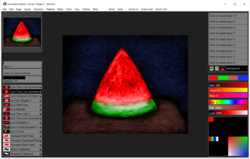
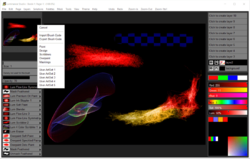
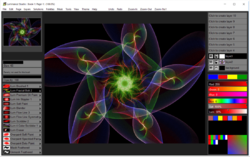
Comentarii la Luminance Studio 2.17
Please add a comment explaining the reason behind your vote.
I've long enjoyed using the other products Pixarra have offered here so was intrigued to try out this one. It shares the same interface as their other software, which isn't the most attractive out there but does the job and will be instantly familiar to those who have used them.
It's a strange program, not suited to the conventional style of painting, but that is presumably the point. It would be difficult to obtain the same results using a conventional painting program, so it'll be interesting to see what is produced.
One note of caution, though; I tried running it on a dual core Celeron laptop and some of the brushes really struggled, lagging so badly as to make any fluidity in painting nigh on impossible. I'll be trying it on a much more capable machine later, where such issues shouldn't be a problem. If you've any interest in digital art I'd definitely give this one a go, it could well inspire you to create something a bit different.
Save | Cancel
Hi,
During installation, I saw one error... I am not familiar with this type of error where a folder seemed to be locked and the program installer could not access the location to install a file. Once it was complete installing the rest of the files, a Win 10 error was displayed and stopped the program startup. However, the icon was installed on my desktop, so I re-opened the program with no errors.
Now, after looking through the functions and multiple selections of brushes, detailed settings for each, I'm totally impressed.
I can't wait to get started.
Oh, and I want to thank the person who produced the short intuitive video to walk me through some of the many features of this program. Well Done!
Thank you Pixarra Inc. for your generosity. IMO, this is an awesome gift.
Save | Cancel
I'm just repeatedly getting: Unable to save license key, Invalid license key, Invalid key
Even tried w/o the - - -
Save | Cancel
BobbyA, Thought I'd try running in "try" mode and enter the key then. Program said unable to open a number of files. twistedbrush.env , globaleffects.cfg , curcolhistory.dat for writing, among the errors. Same problem if I try to enter key using the key entry selection found on the Help menu. I wonder if this program is unable to handle being installed on hard drive D: instead of C:
Save | Cancel
The current version is 3.0. it's just fine to offer V2.17 as GOTD, but when the only video they have on youtube is of V2.02. I wonder why to bother.
Save | Cancel