Zilnic oferim programe licențiate GRATUITE pe care altfel ar trebui să le cumpărați!
Luminance Studio 2.17 a fost chilipirul zilei în 12 aprilie 2021
Luminance Studio este un produs Pixarra din seria Studio, cu accent pe pictura cu luminanță atât pentru mediile naturale, cât și pentru stilul de design al Operei de artă. Se bazează pe succesul altor produse de Studio de Pixarra, oferindu-vă, artistul, un instrument dedicat atingerii viziunii dvs. mai repede și mai bine decât alte opțiuni.
caracteristici:
- curățați interfața cu utilizatorul.
- textura hârtiei.
- panouri de acces rapid.
- Panou de comandă rapidă.
- sistem puternic de efecte perie.
- sistem de vopsire color pe 64 de biți pentru cele mai fine amestecuri disponibile oriunde.
- cel mai puternic și flexibil motor cu perii din lume cu sistemul Pixarra brush effects.
- salvarea automată a mai multor copii ale lucrărilor în curs.
- compatibilitate perie cu alte produse Pixarra Studio.
- Calc hârtie pentru a utiliza ca un ghid.
- până la 9 panouri plutitoare de imagini de referință pentru a ține fotografii de referință atunci când lucrați la arta dvs.
- sistem Sketchbook care salvează automat Munca la sketchbook dumneavoastră.
- comutarea paginilor din cartea dvs. cu o singură apăsare de tastă (pagină în sus sau pagină în jos).
- salvarea munca la o gamă de formate de imagine standard.
The current text is the result of machine translation. You can help us improve it.
Cerinţe minime de sistem:
Windows Vista/ 7/ 8/ 10; 500MB disk space; 1024x768 minimum display resolution; 4GB RAM (8GB or more recommended)
Publicist:
Pixarra Inc.Pagina de pornire:
https://www.pixarra.com/luminance_studio.htmlDimensiunile fişierului:
35 MB
Licence details:
Lifetime
Preţ:
$29.00
Titluri promovate

TwistedBrush Pro Studio este un program pentru artiști digitali de orice nivel: de la începători la profesioniști. Puternic concentrați-vă pe pictura media naturală, editarea fotografiilor și stilurile ilustrative. TwistedBrush are mai mult de 9000 perii în peste 250 ArtSets!

Dacă doriți o versiune dezbrăcată pentru pictura și desen cu o nouă interfață slick, atunci Paint Studio este pentru dvs. TwistedBrush Paint Studio benzi departe complexitate și ceea ce rămâne sunt cele mai bune perii mass-media naturale disponibile, precum și caracteristicile cheie care au făcut întotdeauna TwistedBrush mare.

Tree Studio este un produs născut din TwistedBrush Pro Studio, dar cu accent pe crearea arborelui 2D cu un interfață mai simplă, simplificată. Tree Studio are perechi de perii pentru fiecare tip de copac. Unul pentru cadru și unul pentru frunze. Cadrul este generat algoritmic, astfel încât acesta va fi diferit de fiecare dată. Acest lucru vă permite să creați o varietate nesfârșită de fiecare tip de copac.

Selfie Studio vă oferă instrumentele creative pentru a edita fotografiile pentru a obține doar aspectul dorit.

Pensulele Blob vă permit să modelați și să modelați obiectele și apoi să le pictați cu periile incluse, rezultatele fiind linii clare pe care le puteți vedea în software-ul de ilustrare, dar fără a fi nevoie să mascați nimic. Puteți continua chiar să vă modelați obiectele după ce sunt pictate.

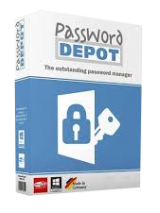
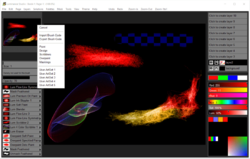
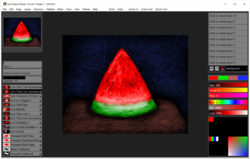
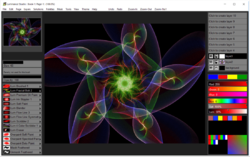
Comentarii la Luminance Studio 2.17
Please add a comment explaining the reason behind your vote.
Due to time constraints at this moment I have not had opportunity to do actual work with this software. However, I can tell you that installation, activation and registration (GAOTD license code) was easy and very smooth. Kudos for that !
Running through the plethora of options and brushes everything ran smoothly. In particular, I noted that despite so many brushes there isn't really any duplication; each brush would be very valuable when painting with light. The only limit would be your creativity and knowledge of the software.
Speaking of knowledge of the software, there are no great differences in the overall feel and the other great Pixarra offerings. All are well thought out and easy to implement. And if you are on a more basic level, Pixarra provide online tutorials to get you up to speed. Moreover, they provide a scratchpad if you will, a place to experiment with your subject without mucking up the original. Adobe should learn from this, especially with Photoshop.
Suffice it to say that this version of Luminance Studio will be a lot of fun. It's like getting a whole big box of crayons or sidewalk chalk ! I can hardly wait to get back and really into this "playhouse". ;)
Any reservations? Not really. There are a couple of screen transitions where the workspace is a little jerky. I would clean that up a bit in a future version.
The only thing that I expected to see and didn't find was the option to "Edit Preferences"; things like output folder, work folder for instance just so we could set overrideable defaults. The other edit I expected was whether to check for updates, which for a GAOTD offering is really key. We don't want to lose our Giveaway license.
All in all this is a great offering from a great developer. A BIG thank you for their kindness and generosity.
Highly recommended !
Save | Cancel
Works great, no issues with registering.
I added a background image and painted over it. I got some nice results playing with the different brushes.
One thing I wished it showed was a brush history. I created an effect, then did a couple others and then used the eraser to clean up some areas, but wanted to go back to an effect I used earlier. I'm sure I will find it going through them, but it would be quicker with a history.
Save | Cancel