Zilnic oferim programe licențiate GRATUITE pe care altfel ar trebui să le cumpărați!

Giveaway of the day — Loaris Trojan Remover 3.1.20
Loaris Trojan Remover 3.1.20 a fost chilipirul zilei în 30 martie 2020
Loaris Trojan Remover este un instrument puternic pentru a rezista diferitelor forme moderne de amenințări cibernetice. Scopul principal al programului este de a elimina malware. Acesta vă va ajuta în cazurile în care standard anti-virus aplicații nu face față cu identificarea corectă și eliminarea acestor amenințări. Programul scanează, detectează și elimină troieni și alte programe malware de pe PC. Aplicația are o interfață simplă, intuitivă, aspectul de care nu este cu mult diferit de alte programe similare.
Caracteristici:
- O scanare rapidă de fișiere importante și o scanare amănunțită a întregului computer.
- Malware removal: Troieni, viermi, adware, spyware și.
- Șterge suplimentare de sistem modificări, care sunt de multe ori facute de malware.
- Jurnalele de acțiuni pentru a ajuta detecta obiecte deteriorate.
- Protecția datelor cu caracter personal și a vieții private.
Conține mai multe instrumente utile pentru restabilirea resetare setări de aplicații malware:
- resetarea setările browser-ului;
- resetarea fișierul HOSTS;
- resetarea Windows Update;
- colectarea de informații de sistem.
The current text is the result of machine translation. You can help us improve it.
Cerinţe minime de sistem:
Windows 7/ 8/ 8.1 10 (x32/x64); 486 CPU or higher (Pentium recommended); 128 MB RAM; 90 MB free hard drive space; Minimum 800 x 600 Screen resolution; Internet connection is required
Publicist:
LoarisPagina de pornire:
https://loaris.com/single/Dimensiunile fişierului:
65.8 MB
Licence details:
1 year single license
Preţ:
$28.65
Titluri promovate
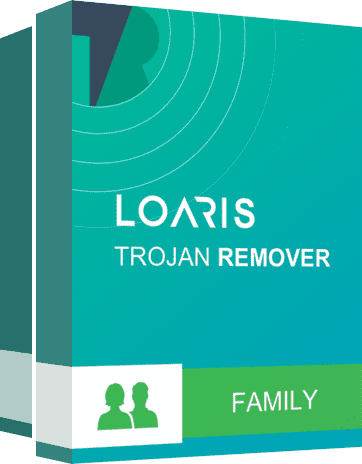
Licență de acoperire este acordat pentru mai multe Pc-uri în familia ta. Au pace a mintii cu toate-acasă Pc-uri protejate!

Acum securitatea afacerii dvs. este în curs de apărare de încredere. Încredințați de siguranță pentru profesioniști!

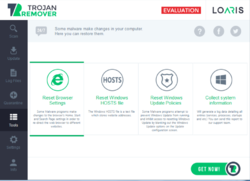
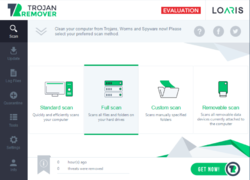

Comentarii la Loaris Trojan Remover 3.1.20
Please add a comment explaining the reason behind your vote.
will not upgrade to the 1-year license, just keeps saying to check my internet connection! There is nothing wrong with my internet connection
Save | Cancel
it finally upgraded to the 1-year licence and after scanning my computer it found 3 trojans, I hit the button to quarantine them and was directed to the Loaris web page tell me to pay for the program. I deleted the Loaris Trojan Remover 3.1.20. That is 20 minutes of my life I will not get back.
Save | Cancel
Dear users, please accept our sincere apologies for the inconvenience caused by the temporary load on the server. All issues are resolved now.
We remind you that for the correct use of the program, it should be activated with the key received on the email address specified during registration.
To do this, go to the Info tab of the main window of the program and insert the received key into the Activation Key field.
If you have any problems or questions - we will be happy to answer them here - https://support.loaris.com/ or via support@loaris.com
Thank you for choosing our program!
Loaris Support Team
Save | Cancel
Loaris Team, Still not working!
Downloaded and installed. Still says FREE TRAIL and won't remove Trojans.
Save | Cancel
Downloaded from Giveawayoftheday and followed the instructions. Registration key was blocked. Tried to go on to my account at loaris.com and a 'Whoops, looks like something went wrong' was on the page so all in all a big wash-out.
Save | Cancel
Download complete, installed as per instructions and receive my key. registed/activated and tried to run program. Sent to page for details on how to PAY. Software shows as Evaluation only and will not run Scan nor Updates please sort it out or I will uninstall.
Save | Cancel