Zilnic oferim programe licențiate GRATUITE pe care altfel ar trebui să le cumpărați!

Giveaway of the day — LiteManager 5.0 (5015)
LiteManager 5.0 (5015) a fost chilipirul zilei în 11 decembrie 2021
LiteManager — software de acces la distanță pentru administrarea de la distanță a calculatoarelor prin Internet sau controlul de la distanță într-o rețea locală, pentru învățarea la distanță, oferirea de suport de la distanță utilizatorilor și supravegherea activității de lucru a angajaților. Avantajele produsului: * Puteți controla și vizualiza desktopul unui computer la distanță. Control de la distanță pe desktop. * Manager de fișiere pentru lucrul cu fișiere și foldere. * Manager de activități de la distanță * Gestionarea energiei * Chat text și chat audio și video * Control Telnet al computerului prin linia de comandă. * Manager de dispozitive și inventar. * Screen recorder. * Harta rețelei. * Conectarea unui server cu o adresă IP dinamică și funcționalitate de conectare în cascadă care permite lucrul în rețele complexe. * Instalare și actualizare de la distanță. * Căutare pe server. * Editor de registru. * Conectați-vă prin ID și aplicația NoIP.
The current text is the result of machine translation. You can help us improve it.
Cerinţe minime de sistem:
Windows XP/ Vista/ 7/ 8/ 10
Publicist:
LiteManagerTeamPagina de pornire:
http://litemanager.comDimensiunile fişierului:
41.7 MB
Licence details:
Lifetime
Preţ:
$10.00



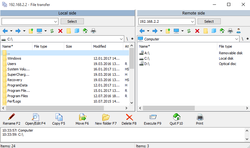
Comentarii la LiteManager 5.0 (5015)
Please add a comment explaining the reason behind your vote.
The viewer is lifetime free, but the computer you want to connect to, you have to pay for.
From the website:
"Examples of calculation
1. Calculation for 10 computers.
The cost of one license $10, then $10, so $10 * 10 = $100 – the cost of the license package for 10 computers."
I guess we can connect to one computer with this software for free? Why is this a better solution than one of the free alternatives?
Save | Cancel
After adding keys and restart the program, the interface is still with "Trial pro mode 30 days left"
How to solve this?
Save | Cancel
What does it mean, 30 free keys? Still says I am in free version after registration key was added. How do you get it to say Pro version?
Save | Cancel
do I need that the other computers to have installed the LiteManager as well???
Save | Cancel
eugene, It is not that easy as it sounds, you have to install two modules first and how are you going to install the remote module if you are 100s or 1000s of miles away and the persons on the remote side has no idea how to download and install software with an user permission?
From their web site: " The program’s server module Server is designed for installation on a remote computer, to which you want to get access.
The client module Viewer is installed on a local computer of the administrator or manager. It is the computer that allows to remotely control computers."
Good luck wit it.
Save | Cancel