Română
Zilnic oferim programe licențiate GRATUITE pe care altfel ar trebui să le cumpărați!

$10.00
EXPIRAT
Giveaway of the day — LiteManager 4.9
Accesul de la distanță software-ul de administrare de calculatoare pe Internet!
$10.00
EXPIRAT
Părerea utilizatorilor:
31
0 comentarii
LiteManager 4.9 a fost chilipirul zilei în 11 noiembrie 2019
Chilipirul Giveaway of the Day de astăzi
Creșteți securitatea și comoditatea cu o cheie hardware Windows Logon!
LiteManager — acces de la distanță software-ul de administrare de la distanță de calculatoare de pe Internet sau de control de la distanță într-o rețea locală, pentru studiu la distanță, oferind sprijin de la distanță pentru utilizatori și supraveghează activitatea de muncă a angajaților.
Ce mai e nou?
- Domeniu de import cu ierarhia OU.
- Screen recorder setări pe Serverul de partea lui.
- Conexiune activă fereastra cu Ecrane de la distanță monitoare.
- Criptare pentru LM Privitorului fișiere de configurare (config_3.xml, connections_3.4.xml).
- Jurnalele de manager.
- Mai multe porturi pentru NOIP cu tip de conectare. (Viewer sau de conectare la Server).
- Versiune limitare pentru clienti.
- Optimizare pentru RSA/criptare AES, și, de asemenea, pe deplin LM criptare.
- Conturile personale pe NOIP. Drepturile de acces, busteni, de acordare a licențelor și gestionarea agendei de adrese.
- pentru platforma x64.
- Auto adăugarea LM Serverele de la NOIP.
- Audio-video chat-ul este îmbunătățit în mod de conferință.
NOIP
The current text is the result of machine translation. You can help us improve it.
Cerinţe minime de sistem:
Windows XP/ Vista/ 7/ 8/ 10
Publicist:
LiteManagerTeamPagina de pornire:
http://litemanager.comDimensiunile fişierului:
48 MB
Preţ:
$10.00
GIVEAWAY download basket
Developed by Informer Technologies, Inc.
Developed by IObit
Create videos and snapshots using your webcam camera.
Transfer data between your computer and Garmin devices.
Ofertele iPhone de astăzi »
DudeDoula turns your iPhone into the quintessential labor and delivery companion.
$0.99 ➞ gratuit astăzi
$0.99 ➞ gratuit astăzi
Quick and easy access to a number of calculations used in Water Damage Restoration, Construction, HVAC.
$5.99 ➞ gratuit astăzi
$0.99 ➞ gratuit astăzi
$3.99 ➞ gratuit astăzi
Ofertele Android de astăzi »
$4.99 ➞ gratuit astăzi
$1.99 ➞ gratuit astăzi
$1.49 ➞ gratuit astăzi
$0.99 ➞ gratuit astăzi
Himawari is elegant yellow icon pack that will make your screen look bright.
$1.49 ➞ gratuit astăzi


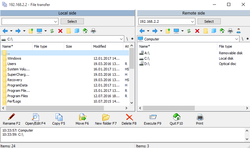

Comentarii la LiteManager 4.9
Please add a comment explaining the reason behind your vote.
Having used Log Me In (before business pricing went through the roof) firstly and then Team Viewer (until they locked me out as I didn't have the latest version installed on the computer that I wanted to connect to and without warning) I now use Splashtop. Cheaper, faster and easier to use than the previous 2.
Save | Cancel
Team Viewer would be my first choice but they currently thank everyone is a commercial account and have slammed every non commercial user with a time limit
LiteManager works but I don't like it as well
Save | Cancel
MOV, Anydesk is my favourite
Save | Cancel
AnyDesk (free) has been working nicely the last month on our four PCs, and after starting a ticket and then emailing with TeamViewer and upgrading all my PCs to TV 14 (with a special subversion of 14 for my one remaining XP PC), TV also seems to be back to non-commercial free (at least for now).
Computerworld.com has a nice article from this past January about Chrome Remote Desktop, which I have not used.
Good luck, and have fun.
Save | Cancel
can one use this remotely on a laptop from a PC without having someone sign into that PC?
Save | Cancel
drvajra,
Start -> Windows Accessories -> Remote Desktop Connection
Save | Cancel