Zilnic oferim programe licențiate GRATUITE pe care altfel ar trebui să le cumpărați!

Giveaway of the day — Lightkey Pro 32.11
Lightkey Pro 32.11 a fost chilipirul zilei în 30 mai 2024
Experimentați libertatea de a scrie în stilul dvs. cu ajutorul asistentului de scriere offline de la Lightkey, care oferă tastare, ortografie și corectare a gramaticii predictive personalizate pentru Windows. Lightkey vă învață tiparele de tastare și prezice treptat până la 18 cuvinte, inclusiv semnele de punctuație, corectând în același timp greșelile de ortografie și gramaticale în timp real, permițându-vă să compuneți conținutul mai rapid, cu încredere. Lightkey încorporează sute de reguli gramaticale și oferă predicții relevante în peste 60 de domenii de conținut încorporate, inclusiv tehnologie, afaceri, finanțe, drept, mediul academic și multe altele.De încredere în peste 170 de țări: • Integrat în Microsoft Office 2010-2021 și Office 365. • Integrare universală cu browserele Chrome și Edge, care acceptă milioane de site-uri web precum Gmail, WhatsApp, LinkedIn, Twitter (X), Slack, ChatGPT și multe altele. • Prevăd până la 18 cuvinte înainte, inclusiv semnele de punctuație, în peste 80 de limbi. • Folosind sute de reguli gramaticale pentru a oferi corecturi de ortografie și gramatică în timp real. • Include peste 60 de domenii de conținut, inclusiv tehnologie, afaceri, finanțe, drept, mediul academic și multe altele. • Acceptă peste 80 de limbi, inclusiv engleză, franceză, spaniolă, germană, portugheză, italiană, olandeză, arabă și multe altele. • Suport extins pentru dactilografele care nu sunt tactile (concentrat vizual pe tastatură în timp ce tastează). • Tabloul de bord intuitiv vă ajută să vă deblocați valorile cheie de productivitate. • Lightkey funcționează complet și în siguranță offline!
The current text is the result of machine translation. You can help us improve it.
Cerinţe minime de sistem:
Windows: 7/ 8/ 8.1/ 10/ 11; Microsoft Office 2010 onwards; Minimum 4GB RAM (8GB recommended); Dual Core processor
Publicist:
Lightkey Sources LtdPagina de pornire:
https://www.lightkey.io/proDimensiunile fişierului:
169 MB
Licence details:
Lifetime
Preţ:
$229.95



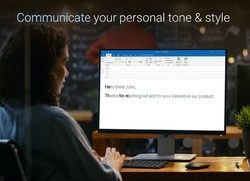

Comentarii la Lightkey Pro 32.11
Please add a comment explaining the reason behind your vote.
Too bad it has no LibreOffice support.
Save | Cancel
Interesting. It would have to be highly sophisticated otherwise I can imagine it driving a normal person barmy. Since it is version "32", I assume it has reacched a high level of predictive sophistication, surely.
Save | Cancel
benasp, you are correct in your observation, it is a made up number, but what is underneath for sure is worrisome, all of your devices that are using it, are connected to home base, something to think about it before installing it.
Save | Cancel
Eran (Lightkey team), I've noticed IP addresses connected to my laptop when ever I connect to Internet and pointing to MSFD servers and it gets disconnected when ever I shut down the software. You may say what ever you like, that is my opinion, MSFD will never let you run any software off the "grid", if you know what I mean.
Save | Cancel
Seems a well thought out app, though I suspect that many will prefer to use the AI that's already integrated into so many apps, browsers, and services. It includes a control panel that shows stats and lets you set preferences, and if you didn't install the Chrome or Edge extensions during installation, it'll let you do that too. It also includes a sort of Wordpad type alternative, & lets you backup / restore the data it collects to better predict text using your personal style. As stated, it does not connect with their servers -- a couple of services are installed that open quite a few TCP connections, but they all connect to your PC's address, not any external site.
Lightkey uses the GOTD servers when you request a key. If you have the browser set to delete cookies when closed [e.g., private mode], you need to expand the ZIP file you download, get the URL from the readme.txt file, and enter that into the *same browser session* you used to download the app -- if you close your browser after downloading the app the URL to request a key won't work. Lightkey adds the program's folder [69MB], 3 folders in ProgramData [~116MB], several files in Windows\ Installer\ [11MB+], a folder in Users\ [UserName]\ AppData\ Local\, Microsoft Office runtime files [in multiple locations], and adds ~1200 registry entries.
Save | Cancel
mike,
(...) and enter that into the *same browser session* you used to download the app (...)
Unfortunately the same browser session is not helping in getting a key, at least in my case
Save | Cancel