Zilnic oferim programe licențiate GRATUITE pe care altfel ar trebui să le cumpărați!

Giveaway of the day — Leawo Video Converter 7.2.1
Leawo Video Converter 7.2.1 a fost chilipirul zilei în 10 aprilie 2015
Leawo Video Converter oferă cele mai bune și mai complete soluții pentru conversia HD, conversie fișiere video comune și conversie audio. Acesta poate converti video HD, format video comun si format audio în și din diverse formate precum AVI, MP4, WEBM, RMVB, RM, MPG, MPEG, VOB, MOV, M4V, FLV, F4V, MKV, FLAC, AAC, AC3, AIFF, AMR, M4A, MP2, MP3, etc. Pe lângă setările avansate ce permit ajustarea dimensiunii fișierului video, a calității, codarea video, rata biților pe secundă, aspectul ratio, rata cadrelor pe secundă, codarea audio, canalul, etc., Leawo Video Converter poate converti video HD/comun și audio pentru diverse întrebuințări: redare pe diverse playere, editare video în programe de editare sau încărcarea fișierelor pe internet.
Caracteristici cheie:
- Conversie video și audio în peste 180 de formate presetate pentru diverse playere;
- Conversie video și audio pentru diverse întrebuințări: redare pe diverse playere media precum iPhone, 5, Lumia 920, Galaxy S IV, iPad, etc., editare în iMovie, FCP, etc. sau încărcare pe YouTube, pe blogul personal, etc.;
- Creare filme 3D din video 2D în 6 efecte 3D diferite: Roșu/Ciclam, Roșu/Verde, Roșu/Albastru, Albastru/Galben, intercalat, unul lângă altul;
- Personalizați fișierele video dolosind setările de editare video: determinarea lungimii video, croparea dimesiunii fișierului video, ajustarea efectului video, adăugare imagine sau text watermark, etc;
- Selectare subtitrări și traskuri audio pentru output, chiar adăugare subtitrări externe;
- Bara de setare profil asigură setări rapide de profil;
- Conversie loturi de fișiere vă economisește timpul și energia.
Notă: Programul este oferit ca un modul al Total Media Converter Ultimate. Cheia de înregistrare este valabilă doar pentru Video Convertor. Programul include o licență pentru un an de zile.
Cerinţe minime de sistem:
Windows XP/ Vista/ 7/ 8; 1GHz Intel/AMD processor or above; 256MB RAM (512MB recommended); 512MB hard disc space; DirectX 8.1 or above
Publicist:
Leawo SoftwarePagina de pornire:
http://www.leawo.org/video-converter/Dimensiunile fişierului:
60.2 MB
Preţ:
$29.95
Titluri promovate
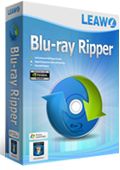
Leawo Blu-ray Ripper oferă soluția perfectă pentru a converti Blu-ray/DVD în format video în diverse formate pentru diverse și pentru a extrage audio din filme Blu-ray/DVD și a-l salva în diverse formate pentru media player. Acesta vă permite să editați și să personalizați sursa fișier Blu-ray/DVD, să creați fișiere video 3D din Blu-ray 2D/DVD, să setați parametrii fișierului rezultat, să alegeți subtitrările și fișiere audio, etc. Cu tehnologia sa avansată de decriptare a discului, acest instrument poate decripta, copia și converti discuri Blu-ray cu protecție AACS, BD+ și cea mai recentă protecție MKB și discuri DVD-CSS. Ofertă specială reducere de 30% pentru utilizatorii GOTD folosind codul: GOTD410BDRP
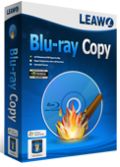
Leawo Blu-ray Copy oferă cea mai bună soluție de copiere și backup Blu-ray/DVD cu cea mai bună păstrare a calității. Acest program poate copia și crea backup cu ușurință pentru filmele Blu-ray (BD25/BD50) and DVD (DVD-5/DVD-9), pe disc, director sau fișiere ISO pe computer sau pe discuri noi. Leawo Blu-ray Copy suportă copierea Blu-ray/DVD pe director fișier, imagine ISO, creează backup pentru filme Blu-ray 3D/2D, oferă suport pentru creare duplicat disc 1:1 și backup doar filme, și comprimă BD50 în BD25 sau DVD-9 în DVD-5 fără pierderi de calitate. Dispune de 3 moduri de copiere: Full Movie (film complet), Main Movie (film principal) și Custom Mode (mod personalizat). Ofertă specială reducere de 30% pentru utilizatorii GOTD folosind codul: GOTD410BDCP

Leawo Video Converter Ultimate este o suită completă de convertire video concepută pentru a administra problemele de conversie între fișierele video, audio, DVD, Blu-ray online. Acesta combină un video convertor, un program de copiere Blu-ray, unul de creare Blu-ray, scriere DVD, convertire DVD, un program de descărcare video online și un accelerator video online. Ofertă specială reducere de 20% pentru utilizatorii GOTD folosind codul: GOTD410VCU
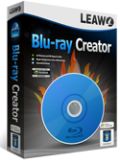
Leawo Blu-ray Creator oferă soluții practice și ușor de folosit pentru convertirea și scrierea fișierelor video în diverse formate în disc Blu-ray/DVD, director sau fișiere imagini ISO. Cu peste 40 de meniuri disc și presetări modele șabloane, Leawo Blu-ray Creator permite totuși personalizarea meniului disc și șabloanelor cu imagini personale, audio, iconițe, etc. Pe lângă funcția sa de scriere video în format Blu-ray/DVD, acesta dispune de asemenea și de un editor video încorporat pentru a personaliza efectele video, un convertor 2D în 3D pentru a crea filme Blu-ray/DVD 3D, un media player inclus pentru redare playback și așezare capturi de ecran, etc. Ofertă specială reducere de 30% pentru utilizatorii GOTD folosind codul: GOTD410BDCR

Comentarii la Leawo Video Converter 7.2.1
Please add a comment explaining the reason behind your vote.
Installed and registered without problems on a Win 8.1.3 Pro 64 bit system.
The installer installs the version
http://i.imgur.com/oyn7U1B.png
A Chinese company from Shenzen with address, phone&fax, digitally signed as Shenzen Moyea Software.
"
1. Who are we?
Leawo software established in 2007, is a professional multimedia solution provider, mainly specializes in processing and broadcasting media over the Internet as well as in the daily life. "
It's converter time. We had had many software titles froim this company and a Leawo Video Converter Pro 6.2 on July 26, 2014.
Here are the old reviews:
http://www.giveawayoftheday.com/leawo-video-converter-pro-6-2/
After installation and registration the "Laewo Total Media Converter Ultimate" registers the converter options.
http://i.imgur.com/gB96MjT.png
It installs the latest codec from February 2015.
After selecting a video, you can trim, crop, add effects and 3D the video. The interface is clear and easy to use.
Conversion is fast with the expected god result in my case.
Does what it claims, why not update to this converter? I did not test you video donwloader. I am sure some other users will report about this feature.
In my case: uninstalled via reboot. Don't need dozens of converters.
------------
If you are using ToolWiz Time Freeze, be sure to update to the new version 3.0.0.20
Save | Cancel
Installed and registered, opens up to an advertising page for other products, every time!
Along the top claims it is the ultimate version, yet the price is for the normal version, that is $29 versus $69.
As comment #3 pointed out the interface is very poor, to change type say from MP4 to FLV you have to click where it says MP4 and in the drop-down under it says you can change.
In the past this company has produced some pretty decent software, sadly today's download is anything but decent, the editor function is far too limited. Didn't try the supposedly 3-D functions as have no interest.
An extremely disappointing piece of software that appears to be a platform for other products rather than a decent converter. Uninstalled!
Save | Cancel
Thanks for pointing out my error Bubba, my confusion occurred as during the installation it keeps referring to Total Media Converter Ultimate and my old eyes have really been playing up recently.
Plus it refers to this when it first opens the splash screen and also installs itself in my uninstall as "Leawo Total Media Converter Ultimate version 7.2.1.4”
I found the interface equally confusing and hence uninstalled it.
Save | Cancel
I downloaded and installed the program, but don't know whether it works because the user interface was so horrible that I couldn't find a way to get the program to make the conversion that I wanted made. I was able to activate the program despite being given conflicting instructions. I was told to obtain an activation code from a web page and I was told that a confirmation message had been sent to my e-mail address and that I should obtain an activation code from an address in the e-mail. Setup.exe directed me to the wrong web page, but at the address in the readme I found a code that worked. Then there was confusion about what it was that I was supposed to activate. I was asked to choose from about 20 options, and Leawo wanted me to buy licenses for all of them. And then I tried to convert a small .flv file. Leawo claims that this converter can convert input files to any of a number of formats, but I couldn't get it to convert to anything but .mp4, and couldn't change the output format at all. There may be other options available, but I couldn't find a way to change them. Leawo made a nuisance of itself as I uninstalled the program, demanding that I fill out a form to explain why I'd unistalled the program; this said, Leawo, was required. The word "required" was in red and was underlined. I've downloaded a number of programs from Leawo and have uninstalled them the same day. I've now decided to never again download anything from Leawo. There's plenty of software available that is much better than Leawo's.
Save | Cancel
Yet another company that has too many video converter programs in it's list.
Video Converter Ultimate, Total Media Converter Ultimate and Video Converter.
These on top of their previous Video Converter Pro.
I do wish these vendors would stop trying to milk rather too much from the pot and have just a couple of products that makes choic easy and logical.
Save | Cancel