Zilnic oferim programe licențiate GRATUITE pe care altfel ar trebui să le cumpărați!
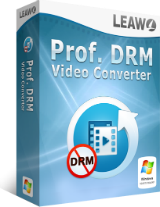
Giveaway of the day — Leawo Prof. DRM Video Converter 2.3.0
Leawo Prof. DRM Video Converter 2.3.0 a fost chilipirul zilei în 27 martie 2019
Leawo Prof. DRM poate servi ca un iTunes video converter, deoarece este capabil de a elimina DRM și de a converti iTunes M4V filme și emisiuni TV în format MP4 la 50X mai rapid cu 100% original, de calitate rezervate, Dolby 5.1 surround sound
piese audio și subtitrari selectabile pentru a juca pe orice dispozitiv.
Vă rugăm să rețineți: cheia este aplicabilă numai pentru Leawo Prof. DRM Video Converter, care este inclus în Leawo Prof. DRM suite ca unul dintre module! Software-ul include o licență pentru 1 An.
The current text is the result of machine translation. You can help us improve it.
Cerinţe minime de sistem:
Windows 7/ 8/ 8.1/ 10; Processor: 1 GHz or above Intel/AMD Processor; RAM: 512MB RAM (1024MB or above recommended); iTunes 12.0.0.0 or later
Publicist:
Leawo SoftwarePagina de pornire:
http://www.leawo.org/tunescopy/Dimensiunile fişierului:
51.8 MB
Preţ:
$19.95
Titluri promovate
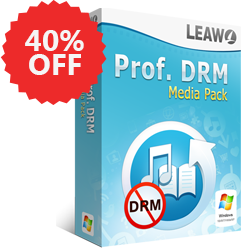
Leawo Prof. DRM este un all-in-one iTunes DRM removal suite, care integrează DRM convertor video, muzică DRM DRM converter și audiobook converter în program suite. Speciale de 40% reducere pentru utilizatorii GOTD, reducere!

Leawo iTransfer oferă soluții perfecte pentru iPhone, iPad și iPod transfer de probleme. Este destul de ușor de a transfera 12 de tipuri de fișiere, inclusiv aplicații, fotografii, muzică, clipuri video, SMS-uri, contacte, și așa mai departe între dispozitive iOS, iTunes și Pc-uri. Acesta poate, de asemenea, înapoi la iPhone, iPad și iPod (touch) fișiere pe computer. Specială de 30% reducere pentru utilizatorii GOTD, reducere!

Music Recorder poate acționa în calitate de streaming audio recorder/program de înregistrare audio/online music recorder pentru a înregistra sunetul de la Microfon și alte built-in de intrare audio stream, pentru a înregistra calculatorul fișiere audio în bibliotecă de muzică locală și pentru a înregistra muzică online de AOL Music, Ultimul.fm, iTunes Radio, BBC audio, muzica Pandora. Specială de 30% reducere pentru utilizatorii GOTD, reducere!

Leawo Tunes Cleaner este un all-in - one de curățare a fișierelor de program care ar putea inteligent curat iTunes library, detecta și șterge duplicate în iTunes, pentru a primi opera de arta album de pe iTunes, descărca și adăuga muzică tag-uri de genul albumului, numele melodiei, artist, an, etc. pentru a completa informații muzică, permite editarea manuală a muzică tag-uri, salva nefixate fișiere de muzică pentru viitor fixare, etc. Specială de 30% reducere pentru utilizatorii GOTD, reducere!

Comentarii la Leawo Prof. DRM Video Converter 2.3.0
Please add a comment explaining the reason behind your vote.
I've tried several times this morning to convert a .m4v video I purchased using Leawo Prof. DRM Video Converter 2.3.0 for the task. I do not want to sell bootlegs copies or whatever when I'm done converting the video, I just want to add the video to my library to watch using Plex. It seems so simple to me.
Launching Leawo after registering triggers a popup message that it needs both Spotify (which today's GOTD software is not licensed for, this version of Leawo is just for converting video) and iTunes and warns not to mess with the two programs while Leawo is running. Clicking ok brings another message saying it is loading Spotify and iTunes and don't mess with the two programs while Leawo is running, and again click ok.
Almost immediately for me the program launches Spotify, but not iTunes. Opening iTunes manually doesn't launch it, either. Opening iTunes before Leawo...Leawo closes it. And, if I try to launch iTunes while Leawo is running...it prevents iTunes from loading.
So, does this mean Leawo converted the video file without iTunes running? Of course not.
What it does do - very well - is display a 'Ready to convert...' text along with 0.0%. The first time I let this program run for an hour and 12 minutes, thinking this was how it began it's long cycle of converting video files, and then so on, and eventually I would have a converted file once it reached the end.
Tiring out, I ran it a few minutes a few times, and then in frustration I lashed out and ran it 5 maybe 7-8 times in quick succession, rebooting and rebooting, updating iTunes, rebooting...and still I got the Ready to convert...0.0% each and every time, without fail...without any indication that there was any part of the conversion process that was missing, not functioning, or damaged, etc. or that I needed to provide any other program, action, or allow for much, much more time than an hour and 12 minutes for it to simply begin the cycle of conversion and eventually work.
So, I'm not certain I will keep this software... :/
Save | Cancel
One year license, NO thanks.
Save | Cancel
Gives me error message when I try to install.
A required privilege is not held by the client.
I am installing as an admin so I have all rights on this computer unless that means something else in this instance?
Save | Cancel
Doesn't work. If I launch the app, it says to relaunch Itunes, but Itunes doesn't want to run simultaneously with this program. If I close the app and then run Itunes by itself, and then load the app, Itunes closes.
Save | Cancel