Zilnic oferim programe licențiate GRATUITE pe care altfel ar trebui să le cumpărați!

Giveaway of the day — Leawo PowerPoint to Video Pro
Leawo PowerPoint to Video Pro a fost chilipirul zilei în 28 aprilie 2013
Leawo PowerPoint to Video Pro a fost conceput ca un instrument pentru a converti loturi de prezentări PowerPoint în peste 180 de formate video cunoscute. Acest program suportă diferite fișiere fișiere PowerPoint ca imput, precum .ppt, .pps, .pot, .pptx, .ppsx, .potx, .potm, ect. Din aproape toate versiunile Power Point pe 32 de biți (inclusiv noul Power Point 2013), dar și diverse formate video standard și HD ca output, precum MP4, AVI, WMV, FLV, MOV, MKV, MPEG, etc.
Convertorul PPT în format video garantează reținere a elementelor PowerPoint originale, precum sunt animațiile, tranzițiile, narațiile și clipurile. Mai mult, funcția redutabilă a PowerPoint to video convertor oferă rezultatului video o nouă înfățișare prin adăugarea de muzică în fundal, dar și prin atașarea de ștampile și logo.
Cerinţe minime de sistem:
Windows 2000, XP, Vista, 7, 8; 1 GHz or above Intel/AMD Processor; RAM: 512 MB.
Publicist:
Leawo SoftwarePagina de pornire:
http://www.leawo.com/powerpoint-video-converter/Dimensiunile fişierului:
30.7 MB
Preţ:
$44.95
Titluri promovate

Descărcați, utilizați, testați și trimiteți-ne părerea dvs. referitoare la noul nostru produs, Blu Ray Player (în valoare de 49.95USD) pentru o licență GRATUITĂ! Abia așteptăm să ne trimiteți părerea dvs. despre programul Blu-ray cu cele multe recenzii pentru a-l face încă și mai bun. Pentru ca dvs. de minunata experiență a vizionării de Blu-ray, DVD și filme HD în propriul dvs. home theater.
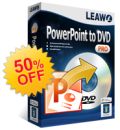
Leawo PowerPoint to DVD Pro este un instrument complet care vă permite să scrieți PPT pe discuri Blu-ray, PPT pe DVD și să convertiți PPT în format video. Acesta dispune de viteză mare de conversie și o performanță redutabilă în păstrarea efectelor originale PowerPoint (cum sunt animațiile, tranzițiile, muzica și video clipurile). Vă permite de asemenea să adăugați meniuri, muzică, ștampile watermark și logo pentru aq crea succesiuni de imagine Blu-ray/DVD. Ofertă specială 50% reducere folosind codul PPGOTD50

Leawo iTransfer este o aplicaţie completă de transfer al datelor concepută exclusiv pentru a transfera fişiere între dispozitivele iOS, iTunes şi dispozitive non-iOS. Acest program vă pune la dispoziţie trei moduri de selectare a fişierelor sursă pentru transfer. Vă poate ajuta să transferaţi fişiere fără nici o limitare pentru ca dvs. să puteţi distribui în voie fişierele pe diferite dispozitive. Ofertă specială: 50% reducere pentru utilizatorii GOTD folosind cuponul PPGOTD50

Descriere produs: Leawo Video Converter Ultimate reprezintă o soluţie media 5-în-1 completă concepută pentru a vă ajuta să convertiţi în şi din format video standard şi HD, audio şi DVD şi să descărcaţi online video la o calitate înaltă. De asemenea, acesta vă permite să creaţi filme 3D cu diverse efecte 3D şi să editaţi conţinut video/DVD pentru a fi personalizat. Ofertă specială 50% reducere pentru utilizatorii GOTD utilizând codul PPGOTD50
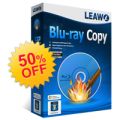
Leawo Blu-ray Copy este cea mai bună aplicaţie Blu-ray cu care dvs. puteţi face backup Blu-ray (BD25/BD50) şi DVD (DVD-5/DVD-9) pe disc DVD sau pe hard disk. Această aplicaţie poate copia Blu-ray/DVD în director, imagine ISO, replică pe disc 1:1, şi comprimă BD50 în BD25 sau DVD-9 în DVD-5 fără pierderi de calitate. Ofertă specială reducere 50% pentru utilizatorii GOTD folosind codul PPGOTD50

Comentarii la Leawo PowerPoint to Video Pro
Please add a comment explaining the reason behind your vote.
This GAOTD did its dirty job pretty well for me.....ok it's not an unforgettable GEM but for sure it's worth much more than 27% THUMBS UP!!
Preserves linked pictures, original animations and transitions from PPT to video, enabling you to add background music in the output video.
73% THUMBS DOWN is certainly due to the fact that most people here use OPEN OFFICE or LIBRE OFFICE instead of OFFICE because they can't afford to buy it...LOL...so they gave to this tool a THUMBS DOWN simply because they can't use it ===> ABSOLUTELY LUDICROUS!!
I'm afraid that, because of this silly behaviour, most developers out there (especially the most serious ones) will never release any good software of theirs here but only their crappiest one....
Well done dude...keep on doing like this!!
BEST (but not BETTER) FREE ALTERNATIVES
http://www.effectmatrix.com/PowerPoint-Video-Converter/Free-PowerPoint-Video-Converter.htm (the FREE VERSION even supports PPT to HD video format conversion exactly as this GAOTD worth $ 45 ==> COOL!!)
http://www.softpedia.com/get/Multimedia/Video/Encoders-Converter-DIVX-Related/Acoolsoft-PPT-to-Video-Free.shtml
If you don't have OFFICE installed in your machine because you are a beggar or not clever enough to get it for cheap (hint, hint...LOL!!), but at the same time you'd love to make great online presentations on your website for your online audience, well don't worry & be happy...with Giovanni there's always a (FREE) solution for you:
http://www.authorstream.com
http://www.powerbullet.com/index.php
As you can see, the second FREETOOL mentioned above allows you to export your presentations as Flash embedded in HTML format or even as an .exe file: cool isn't it??
Ciao
Giovanni
Save | Cancel
Not sure why GOTD didn't post the full system requirements for this. Here they are, from Leawo's page:
-Microsoft PowerPoint Version: 32-bit and 64-bit PowerPoint 2000/2002/2003/2007/2010/2013 and PowerPoint Viewer 2007/2010
-Supported OS: Microsoft ® Windows 2000, Windows XP, Windows Vista, Windows 7, Windows 8
-Processor 1 GHz or above Intel/AMD Processor
-RAM: 512MB RAM (1024MB or above recommended)
-Free Hard Disk: 2GB or larger of free space
-Others: Internet Connection; DirectX 8.1 or above; Windows-compatible sound card
Save | Cancel
I have downloaded and install the programme without any problems. Only when I tried to register my copy, the first time I didn´t receive any code, but when I tried again I got my license key immediately.
I have converted one presentation so far. The resulting image quality was much higher than I expected and the sound quality was not bad either. The only problem, though crucial one, was the animation timing. While the original powerpoint was carefully timed so that it corresponded with the sound, the video output ignored the timing and the resulting film is useless.
I might have missed something in the setting, but I doubt it. If it happens every time I will probably delete the software as I cannot see any use for it.
Save | Cancel
Only 29% of viewers rate this as a YES and 9 votes on the sole suggestion yet I seem to be the only one to post - and I have not even downloaded this offer yet. They cannot all have tried it - 97 NOs.
Miserable so-and-sos.
The suggestion on compatibility with Open and Libre Office (and all the others) is valid and I guess most home users either have free office suites or ancient versions of MS Office (which should work here.) Unless you are very lucky to have MS software bundled with a new machine or you are loaded $$$ wise, most users at home will not splash out on 'real thing' because it costs far too much.
Perhaps the Developer could explain why popular free software is not supported? Is there some MS convention that prevents this?
With support for 180+ conversions in the video classifications and most 32/62 bit software (and hardware too?) it seems slightly strange to find the PowerPoint 'side' of this programme is limited.
Surely some free formats are okay? Come on Leawo, have you missed a trick?
Having said all of that, I at least am going to download this offering and give it a good try.
No doubt 'someone' will post alternative freebies in due course.
Thanks to Leawo and GAOTD for the opportunity. (GAOTD - can you not ditch that voting system, nobody who posts here seems to like it!)
Save | Cancel
Wow! All you people moaning that it isn't compatible with Open Office or Libre really need to stop.
This program will work for you, as well, because all that is required is for you to save your work in those programs to a MS Office format. OO and Libre have both had the "Save as *MSO file*" feature for the last several updates (OO allows you to set the MS formats as your default format, as well). So just save your work as a PPT and Voila! You have a file you can convert with this program.
Save | Cancel