Zilnic oferim programe licențiate GRATUITE pe care altfel ar trebui să le cumpărați!

Giveaway of the day — Leawo PowerPoint to Video Converter Pro 2.7.3
Leawo PowerPoint to Video Converter Pro 2.7.3 a fost chilipirul zilei în 22 ianuarie 2015
Leawo PowerPoint to Video Pro este un puternic instrument de prezentare conceput pentru convertirea PowerPoint în diverse versiuni în peste 180 de formate populare în loturi de fișiere. Acesta suportă fiverse fișiere PowerPoint ca imput, precum ppt, pps, pot, pptx, ppsx, potx, potm, ect. din majoritatea versiunilor PowerPoint pe 32 de biți și 64 biți și diverse formate video HD și standard ca output precum MP4, AVI, WMV, FLV, MOV, MKV, MPEG, etc. Acest PPT to video converter garantează păstrarea completă a elementelor originale precum animații, tranziții, muzică, narație și videoclipuri. Mai mult, acest convertor bogat în funcții, oferă fișierului dvs. video un aspect nou-nouț prin adăugarea unei melodii de fundal și a unei ștampile watermark și a unui logo. Acest program combină perfect experiența cu creativitatea pentru a oferi utilizatorilor cea mai bună experiență pentru a putea crea fișiere video din PowerPoint.
Caracteristici cheie:
- Complet compatibil cu PowerPoint 2000/ 2002/ 2003/ 2007/ 2010/ 2013 pe 32 și 64 de biți;
- Convertiți PowerPoint în aproape orice format video imaginabil pentru utilizare la scară largă;
- Păstrează animațiile, tranzițiile, sunetul și videoclipurile fișierelor PowerPoint originale;
- Fișierele rezultate pot fi distribuite cu ușurință pe YouTube și Facebook;
- Profile output multiple încorporate pentru tablete și telefoane mobile precum iPad, iPhone, Galaxy și altele;
- Adăugați logouri specifice sau muzică de fundal prezentărilor dvs. video;
- Suportă conversie loturi fără a pierde prea mult timp.
Cerinţe minime de sistem:
Windows 2000/ XP/ Vista/ 7/ 8/ 8.1; 1 GHz or above Intel/AMD Processor; RAM: 512 MB (1024MB or above recommended); Free Hard Disk: 2GB or larger of free space
Publicist:
Leawo SoftwarePagina de pornire:
http://www.leawo.org/powerpoint-to-video-pro/Dimensiunile fişierului:
33 MB
Preţ:
$44.95
Titluri promovate

Leawo PowerPoint to DVD Pro este un program master care vă permite să scrieți PowerPoint în filme DVD pentru a vă bucura de acestea pe TV sau proiector cu DVD player. Editorul meniu Smart DVD crează minunate meniuri DVD pentru navigare rapidă manuală sau automată atunci când redați pe TV cu ajutrul unui DVD Player. Ofertă specială pentru utilizatorii GOTD: 30% reducere folosind codul GOTD012215
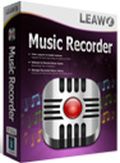
Leawo Music Recorder este un program de înregistrare audio foarte apreciat care poate ajuta iubitorii de muzică să obțină gratuit muzică din orice sursă audio. Acesta poate înregistra muzică și audio atât de pe computer sau din altă sursă audio. Poate înregistra audio din surse input importate precum Realtek High Definition Audio, Realtek Digital Input, etc. Ofertă specială reducere 30% pentru utilizatorii GOTD folosind codul GOTD012215
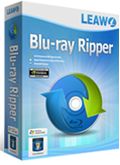
Leawo Blu-ray Ripper este cel mai bun program de copiere Blu-ray care vă poate ajuta să decriptați cu ușurință, să copiați și să convertiți fișiere Blu-ray/DVD în format video și să extrageți audio din fișiere Blu-ray/DVD pentru a le salva în multiple formate și a le reda pe diverse media playere. Acest program poate decripta discuri Blu-ray cu protecție AACS, BD+ și cea mai recentă protecție MKB, și poate converti discuri CSS-DVD. De asemenea, acesta permite editarea fișierelor video sursă Blu-ray/DVD și crearea filmelor 3D din filme Blu-ray 2d/DVD. Ofertă specială reducere 30% pentru utilizatorii GOTD folosind codul GOTD012215
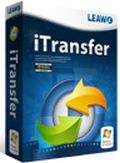
Leawo iTransfer este un program multifuncțional de transfer pentru iPhone iPad și iPod. Acest program permite utilizatorilor să transfere diverse tipuri de fișiere între dispozitivele iOS, iTunes și computer fără să fie necesară sincronizarea iTunes, inclusiv aplicații, muzică, filme, spectacole TV, sunete de apel, cărți electronice, poze și poze de pe camera digitală. Ofertă specială reducere 30% pentru utilizatorii GOTD folosind codul GOTD012215

Comentarii la Leawo PowerPoint to Video Converter Pro 2.7.3
Please add a comment explaining the reason behind your vote.
Installed and registered without problems on a WIn 8.1.3 Pro 64 bit system.
The installer installs a YYTOOL.exe on several places.
Upon start a small not resizable window opens. The program cannot work without an installed Microsoft PowerPoint. It does not work with the other known Office Suites.
http://i.imgur.com/vd52oj5.png
But you can download the additional 61 MB Microfsoft power point viewer. The software does not recognize the installed Power Point Viewer either. It IS installed on my computer:
http://i.imgur.com/NtIXshh.png
The program simply fails with "non-standard" configurations. Does anybody really test such a program?
After a second try, I can select and open a PPT file. Still the program fails to recognize the opened PPT file. See the background!
http://i.imgur.com/CNqXXjX.png
No further test. I am not the debugger. May work with a standard implementation of Microsoft PPT.
Uninstalled via reboot.
Save | Cancel
Oops, there is missing some text due to a rewrite.
A Chinese company without name&address. Digitally signed as Shenzen Moyea Software.
The German translation is a catatrophe, even in spelling. The English is better.
Some User reviews on their page. One from February 2014, the rest from 2013.
Their list of "Featured Customers" goes from Apple, over Microsoft to IBM and Sony. Whow!
Save | Cancel
Thanks as usual to Giveawayoftheday and to Karl. I have learned a lot from him since he arrived here and voluntarily took on the role formerly held by Ashraf. What I've noticed (and appreciated) more and more with Karl's reviews are the incredibly helpful images he links to his text. I see they're hosted by imgur but can't fathom out how imgur works because its Help section isn't that um, helpful. If Karl or anyone else here can explain how to use imgur to get a little picture of their own to accompany their own review, that would be great. I'm guessing it is all very simple but unfortunately I'm a bit of a dumbo on this type of tech task! Once again, thank you to Karl and GOTD.
Save | Cancel
I would have tried out this program because it would allow a PowerPoint slide show to be passed to somebody else as a file that just plays, and I have a use for that. A video format would also be a useful archive format for those PPT files which I will not be modifying again but might run again as a slide show. However when I read Karl's statement that it only runs with MS PowerPoint installed and I am perfectly happy with LibreOffice, I decided not to waste my time installing it.
I did look up YYTOOL and it seems to be a registration type 'phone home' feature that talks to a cloud somewhere. I can put up with that behaviour from within a program that I am running (though I would always look to see if there was a set-up option to turn it off) but I draw the line at a separate process which runs in the background whether I am running the program which spawned it or not, especially one like this which re-installs itself after it is deleted if the spawning program is re-run. While YYTOOL is part of the package, I wouldn't touch this with a barge-pole.
Save | Cancel
I don't understand the need.
Seems PPT exports to EMF and there are a host of video converters.
https://support.office.com/en-us/article/Turn-your-presentation-into-a-video-c140551f-cb37-4818-b5d4-3e30815c3e83
What does this do that MS doesn't?
SS
Save | Cancel