Zilnic oferim programe licențiate GRATUITE pe care altfel ar trebui să le cumpărați!
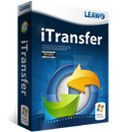
Giveaway of the day — Leawo iTransfer 1.6.0.149
Leawo iTransfer 1.6.0.149 a fost chilipirul zilei în 27 ianuarie 2014
Leawo iTransfer este un program util de transfer iPhone, iPad și iPod, folosit pentru a transfera fișierele între dispozitivele iOS, iTunes și PC. Leawo iTransfer vă permite să transferați cu ușurință diverse tipuri de fișiere, inclusiv aplicații, muzică, filme, emisiuni TV, sunete de apel, cărți electronice, telefoane și fișiere de pe camera foto.
Leawo iTransfer oferă de asemenea și suport în crearea unor copii de siguranță pentru fișiere iPhone, iPad și iPod separat pe computer, iar utilizatorii pot să vizualizeze și să administreze cu ușurință fișierele.
Caracteristici cheie:
- Tranferă fișiere între dispozitivele iOS, iTunes și PC fără sincronizare;
- Transferă diverse tipuri de fișiere, inclusiv aplicații, muzică, filme, emisiuni TV, sunete de apel, cărți electronice, fișiere din telefon și de pe camera foto;
- Salvare ușoară a datelor de pe iPhone, iPad și iPod pe computer;
- Folosește dispozitivele iOS ca drivere flash pentru ca utilizatorii să poată salva orice fișiere doresc.
Cerinţe minime de sistem:
Windows XP, Vista, 7, 8; 512MB RAM; 1 GHz or above Intel/AMD Processor; Free Hard Disk: 100MB space; Graphic Card: NVIDIA GeForce GTX 260 and above; the latest iTunes; Internet connection
Publicist:
Leawo SoftwarePagina de pornire:
http://www.leawo.org/itransfer/Dimensiunile fişierului:
34.2 MB
Preţ:
$19.95
Titluri promovate

Leawo Video Converter Ultimate este un program de convertire media complet care poate ajuta să convertiți ușor video/DVD între toate formatele cunoscute, să copiați format Blu-ray/DVD în video, să extrageți audio din video Blu-ray/DVD și să scrieți video în conținut Blu-ray/DVD, să editați video și să creați filme 3D din fișiere sursă 2D, etc.
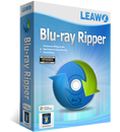
Leawo Blu-ray Ripper este cel mai bun program de copiere Blu-ray care vă poate ajuta să decriptați cu ușurință, să copiați și să convertiți fișiere Blu-ray/DVD în format video și să extrageți audio din fișiere Blu-ray/DVD pentru a le salva în multiple formate și a le reda pe diverse media playere. Acest program poate decripta discuri Blu-ray cu protecție AACS, BD+ și cea mai recentă protecție MKB, și poate converti discuri CSS-DVD. De asemenea, acesta permite editarea fișierelor video sursă Blu-ray/DVD, crearea filmelor 3D din filme Blu-ray 2d/DVD, etc.

Leawo Blu-ray Copy este cel mai bună replică software de back-up Blu-ray (BD25/BD50) şi DVD (DVD-5/DVD-9) pe disc DVD sau hard drive concepută pentru dvs. Poate copia Blu-ray/DVD în directoare, imagine ISO, replică disc 1:1 şi poate comprima discuri BD50 în BD25 sau DVD-9 în DVD-5 fără pierderi de calitate.
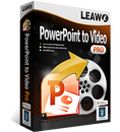
Leawo PowerPoint to Video Pro este folosit pentru convertirea fișierelor PowerPoint în fișiere video standard, astfel ca utilizatorii să poată administra aceste fișiere pe telefoanele mobile, tablele sau alte dispozitive mobile. Programul suportă cele mai noi versiuni ale Powerpoint și ultima versiune Windows, și păstrează în același timp calitățile video și audio originale în fișierele convertite.

Comentarii la Leawo iTransfer 1.6.0.149
Please add a comment explaining the reason behind your vote.
Man! I got so excited about this!
My continuous trouble with my iPhones is that:
1. Apple wants to make money on too many things, hence iPhone oughtta be managed ENTIRELY via that sprawling piece of CPU-hogging bad code they call iTunes. About as intuitive and user-friendly as a forehead-operated hammer too.
2. I'm too much of a geek to just press "sync" and be happy with it. Most people are happy. I must be weird. That's nothing new for me.
Any-who, if you are like me, you are on the continuous lookout for software that would bridge the gap between the far removed worlds of your PC and iPhone. I found one which can for example extract my voice memos from the file system, help me with my podcast issues, etc. It's called iExplorer 3, (see http://www.macroplant.com/iexplorer/) - however it crashes frequently, until they fix that, there is no way I'm buying.
So, I got real excited, hoping for a stable piece of software doing what I need - only it don't. Leawo simply offers iTunes' functionality, i can access the photos, the movies, books, etc., which iTunes lets me access somewhat too if I switch it to manual instead of automated sync.
has one extra feature, the USB function - finally I can use the free space on my iPhone's 16GB drive, and don't have to carry an extra stick around. Thanks for that.
I'm sure iTransfer does exactly what it was meant to be doing, and it's just my hopes that were set too high. Still, I don't see much sense for a software that just does what iTunes does - though maybe it handles better, has a little extra thrown in, plus gotta admit, the memory and CPU footprint on this one is so much better than what the Apple software engineers cared to bestow upon us lowly serfs.
I guess I'll play along and see if there is more reason to keep this.
Save | Cancel
#7 - There is no need for an Android app. All you have to do is plug your Android device into your PC and it will be recognized as a mass storage device. Unlike Apple devices, you don't have to walk around the block just to get across the street. I'm still waiting for an Apple user to give me one advantage of using an iPhone, and there are none, except that its the "in" thing for kids. You over-pay for an inferior device that's locked down where Apple makes all your decisions for you.
Save | Cancel
This GOTD needs iTunes to be pre installed so I don't see any use for it. I'm looking for iTune free utility.
Save | Cancel
here's the real deal. Ashraf and Giovanni has been missing in action for several days now. without their input and free alternatives we are doom!! Don't worry I have you covered. Get this nice gem for free my Alternatives: http://www.top4download.com/anymp4-free-iphone-data-recovery/zxkuheda.html and for mac users try this
http://www.top4download.com/kiwig-ios-data-recovery-for-mac-free/hpjaiooa.html
I always look forward to Ashraf and Giovanni's comments and alternatives I find it strange that both are mia at this site. one only hope that they weren't kicked off this site for their comments.
Save | Cancel
I have an ipod touch. Being a previous Palm user for many years, I looked high and low for a desktop app to manage my ipod data. I was astonished to discover that no such animal existed. Pecking out my input on this device was getting old quickly. I tried numerous apps, (including today's offering), but none of them really worked well at all. I also considered a bluetooth keyboard, but that still wouldn't help with managing my photos, (between ipod and desktop).
I tried this app from Leawo when it was offered here previously. It worked OK in a limited way for awhile, then it suddenly quit working. I sent an e-mail to Leawo... they did reply, but it was a rude message with the final word being, "buy the new version and see if that works out for you". Can't prove it, but I have a gut feeling, that the app was programed to only work so long, and then quit working, (so you would buy the app). Sort of like shareware whose trial period had run out, but doing it in a dishonest way.
I FINALLY discovered something very close to what I had been looking for, from a company called Wind Solutions. The address is:[ http://www.copytrans.net ].
A quick run down on how it works:
They have it broken down by category. You have one managing app and the 'sub-apps' for each category. So, you have the option to just buy what you need.
The sub-apps are priced individually, BUT they also offer a package deal to buy the 4 most used apps as a package at a steep discount.
You first download Copy Trans Control Center, (no charge).
I have the following sub-apps:
- Copy Trans
- Copy Trans Photo
- Copy Trans Contacts
- Copy Trans TuneSwift
- Copy Trans Manager, (Free)
The first 4 sub-apps are a package that costs $30
I should note here, I am VERY selective on spending money on software. It is a very rare occurence, opting to go with freeware and open source the majority of the time. But after trying out this software and seeing it's capabilities, I had no problem opening my dusty wallet and prying out the 30 bucks. I have not had any regrets. I'm kind of running on here, but I do want to mention... with the sub-apps, (my term btw) I have installed, I can manage my calendar, contacts, photos and music/video files, ALL FROM THE COMFORT AND EASE OF MY WINDOWS DESKTOP KEYBOARD. And no, itunes does NOT need to be running.
Lest anyone be wondering, I have no connection with this company, other than being a happy customer.
Mister Lee
Save | Cancel