Zilnic oferim programe licențiate GRATUITE pe care altfel ar trebui să le cumpărați!
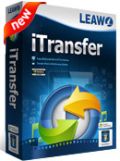
Giveaway of the day — Leawo iTransfer 1.4.0
Leawo iTransfer 1.4.0 a fost chilipirul zilei în 26 mai 2013
Leawo iTransfer este un program fantastic pentru transferare fişiere audio, video, documente, sunete de apel, aplicaţii, imagini şi poze între dispozitivele iOS, iTunes şi PC. Este uşor de folosit şi trandferul se face rapid şi stabil. Suportă Windows 8/ 7 / Vista / XP şi funcţionează cu cele mai noi versiuni de iPhone, iPad şi iPod. Mai mult, acest program poate transfera fişiere care sunt descărcate pe computer sau pe altă sursă şi care nu pot fi transferate înapoi pe PC de iTunes.
Leawo iTransfer va face transferul iPhone, transferul iPad şi transferul iPod mult mai simplu şi direct: fişierele în iPhone, iPad sau iPod pot fi transferate direct din fereastra programului; fişierele vor fi trimise direct către directoarele dorite, astfel că nu este nevoie să sincronizaţi dispozitivele iPhone, iPad sau iPod cu iTunes; programul poate fi utilizat ca un instrument de backup, şi poate salva uşor toate fişierele de pe dispozitivele iOS; cu ajutorul acestui instrument, iPhone, iPad şi iPod vor funcţiona ca diskuri Flash pentru a stoca orice formate, chiat şi pe cele incompatibile.
Cerinţe minime de sistem:
Windows XP, Vista, 7, 8; 512MB RAM; 1 GHz or above Intel/AMD Processor; Free Hard Disk: 100MB space; Graphic Card: NVIDIA GeForce GTX 260 and above; iTunes 10.6.3 or later
Publicist:
Leawo SoftwarePagina de pornire:
http://www.leawo.com/imediago/Dimensiunile fişierului:
31.8 MB
Preţ:
$29.95
Titluri promovate

Încercaţi acum cel mai bun program testat de peste 50.000 de utilizatori Blu-ray Player acum cu o reducere de 67% pentru doar 19.95USD! Ofertă limitată, achiziţionaţi produsul cât mai repede!

Descrierea programului: Descărcaţi, utilizaţi, testaţi şi oferiţi feedback pentru cel mai nou program Data Recovery (în valoare de 99.95USD) pentru a-l obţine gratuit! Aşteptăm părerile dvs. acest instrument de recuperare date iPod, iPad şi iPhone pentru a le ămbunătăţii şi mai mult funcţionalitatea. Ţineţi cont de pagina produsului şi de faptul că această campanie începe vinerea următoare, pe 31 mai.

Descriere program: La fel cum numele sugerează, Leawo PowerPoint to Video Pro poate converti format PowerPoint în peste 180 de formate. Experienţa acestuia şi fundalul muzical personalizat, setările şi rezoluţia video, pot asigura categoric conversia video completă şi perfectă, păstrând toate elementele originale ale fişierelor PowerPoint. Ofertă specială 50% reducere pentru utilizatorii GOTD utilizând codul PPGOTD50

Descriere produs: Leawo Video Converter Ultimate reprezintă o soluţie media 5-în-1 completă concepută pentru a vă ajuta să convertiţi în şi din format video standard şi HD, audio şi DVD şi să descărcaţi online video la o calitate înaltă. De asemenea, acesta vă permite să creaţi filme 3D cu diverse efecte 3D şi să editaţi conţinut video/DVD pentru a fi personalizat. Ofertă specială 50% reducere pentru utilizatorii GOTD utilizând codul PPGOTD50

Leawo Blu-ray Copy este cea mai bună aplicaţie Blu-ray cu care dvs. puteţi face backup Blu-ray (BD25/BD50) şi DVD (DVD-5/DVD-9) pe disc DVD sau pe hard disk. Această aplicaţie poate copia Blu-ray/DVD în director, imagine ISO, replică pe disc 1:1, şi comprimă BD50 în BD25 sau DVD-9 în DVD-5 fără pierderi de calitate. Ofertă specială reducere 50% pentru utilizatorii GOTD folosind codul PPGOTD50

Comentarii la Leawo iTransfer 1.4.0
Please add a comment explaining the reason behind your vote.
22 THUMBS UP only?? Come on dudes...this is an excellent tool as long as you own an Apple device, of course!!
Can transfer media files (Music, Movie, TV Show, Ringtone, Photo etc..) among iPod, iPhone and iPad with ease, as well as sync your media files on iTunes and PC to iPod, iPhone and iPad without iTunes synchronization.
Can also be used as a BACKUP DEVICE, giving you the ability to backup your files from iPod/iPhone/iPad to PC/iTunes, and as a flexible FILE MANAGEMENT tool since it enables you to add or delete items to your playlists, without resorting to iTunes.
So if you own an Apple device, this is a MUST HAVE TOOL which deserves a THUMBS UP!
If you don't have an Apple device, just DON'T GIVE IT A THUMBS DOWN ==> DAMN!!!!!!!!!!!!!
It's like saying: Oh FERRARI is a great CAR but cannot afford buying it...so I give it a THUMBS DOWN....LOL!!
How silly you are?? Beyond belief!!
Go on like this dudes and any other serious developers out there will never give away any good products of theirs here for good!!
==> CONGRATULATION!!!! can transfer any files over wifi)
http://www.delitestudio.com/app/file-transfer-for-windows (==> can transfer folders & files among several PCs & portable devices without iTunes and USB cable)
http://www.iphonexdrive.com (==> turns your iPhone into an external drive)
http://www.imobie.com/phonetrans
ENJOY!!
Save | Cancel
I don't believe these negative comments! Two people happen to have no need for it, the third assumes it is no better than another similar product without checking.
People, don't write if you have nothing of value to state.
Save | Cancel
I took this when it was previously offered as I have a Windows 7 plus an iPhone and an iPad and wanted to get around using iTunes.
The product simply did not copy from Windows to iPhone. I approached support telling them their product does not work and was told that because I got it on GAOTD, they would not give me support. So they did not really care that their product did not work
Save | Cancel
reply to #1: You are right. But in some cases a windows user HAS to use an APPLE-Device. In my case: I'm completely Microsoft "sozialisated" until today - with additional ANDROID-Tablet (privat use) - NOW my company changes from Blackberry to iPhone. So from now on I HAVE to use an Apple-Device and now I want to use it as most Windows-like as possible (Yes: I dont like iTunes!).
To the software: Getting the key one has to give the own ("one-way")-eMail-address to get it - and to activate one has to be online. So I think the registration will produce a hardwarefingerprint. Thats bad!
The installation is also bad: 1. one has to install the MS-Messenger 5.1 which the installation-routine cant find. And 2. one has to have iTune ready installed before one can use the software. That means: this software is only an "addon" to iTunes!!! Thats again bad.
I'll test all in Sandbox. But I think I'll have to test some other freeware-Tools. So SPASIBO to #2 for the tipp.
Save | Cancel
Thank you Gil (#3) for your diary. You should, however, use Twitter instead of this forum for completely useless information like this.
And more or less the same to Preston Mitchell (#1). Why is it important for us to know that you don't own any Apple devices? I don't think it is.
You are yet another warrior (or victim?) in the stupid religious war between Mac fans and Windows fans. Use your energy somewhere else than here in this forum.
You are right in one thing: "That is like mixing apples and oranges". And that is exactly why this kind of programs are useful to all of us who need to move data between these two environments (of which the Apple one unfortunately is very closed).
And to everybody: PLEASE use this forum only for relevant information about today's giveaway program. Does it do what it claims to do? Is the interface OK? Are there better alternatives? etc.
Keep you prejudices to yourself. Use Twitter for useless, privat information - not this Forum.
Thank you!
Save | Cancel