Zilnic oferim programe licențiate GRATUITE pe care altfel ar trebui să le cumpărați!
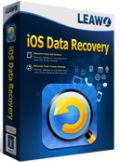
Giveaway of the day — Leawo iOS Data Recovery 1.2.0
Leawo iOS Data Recovery 1.2.0 a fost chilipirul zilei în 31 octombrie 2013
Leawo iOS Data Recovery este un program redutabil de recuperare date care poate recupera multiple date pierdute din toate modelel de iPhone, iPad și iPod touch. Acesta poate recupera date pierdute din aproape orice motiv, precum ștergerea din greșeală, actualizare iOS, revenire la setările din fabrică, deteriorarea sau pierderea dispozitivelor, etc.
Instrumentul profesional de recuperare date iPad/iPod/iPhone poate nu doar să recupereze selectiv datele pierdute din backup/urile anteriaore iTunes fără a fi nevoie de dispozitive, dar poate de asemenea să funcționeze ca un extractor backup iTunes și instrument recuperare date care poate ajuta la extracția a 12 tipuri de fișiere în backup iTunes și apoi să exporteze fișierele în loturi pe computerul dvs.
Cerinţe minime de sistem:
Windows 2000, XP, Vista, 7, 8; Processor: 1 GHz or above Intel/AMD Processor; RAM: 512MB RAM (1024MB or above recommended); Free Hard Disk: 2GB or larger of free space; Internet Connection; DirectX 8.1 or above; Windows-compatible sound card; iTunes 10.4 or later
Publicist:
Leawo SoftwarePagina de pornire:
http://www.leawo.org/ios-data-recovery/?gotdDimensiunile fişierului:
22.6 MB
Preţ:
$59.95
Titluri promovate
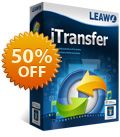
Leawo iTransfer este o aplicaţie multifuncţională de transfer al datelor care vă permite transferarea a tot felul de tipuri fişiere printre care cele cu muzică, video, sunete de apel, aplicaţii, cărţi electronice, imagini şi fişiere de pe cameră între dispozitivele iOS, iTunes şi computer. Leawo iTransfer reţine informaţiile de configurare şi documentele din aplicaţii atunci când transferă aplicaţi. Crearea unor copii de siguranţă ale dispozitivelor iOS pe computer este uşor de efectuat cu Leawo iTransfer. Acesta poate transforma dispozitivele iOS în drivere flash pentru ca utilizatorii să poată adăuga orice fişiere doresc pe acel dispozitiv iOS. Leawo iTransfer funcţionează bine cu dispozitivele ce folosesc iOS 4.2 sau o versiune mai nouă. Ofertă specială 50% reducere pentru utilizatorii GOTD folosind codul GOTDIT50

Leawo PowerPoint to Video Pro este un instrument complet care vă permite să convertiți fișiere PowerPoint în video de diferite formate care pot fi redate pe majoritatea dispozitivelor portabile, precum iPhone 5s/5c, iPad Air, iPad mini cu ecran Retina, iPod touch 5, BlackBerry și dispozitive Android, etc. Acesta este complet compatibil cu PowerPoint 2000/2002/2003/2007/2010/2013 pe 32 și 64 de biți și programul gratuit PowerPoint Viewer. Toate elementele documentelor inclusiv tranziții, animațiilor, clipuri muzicale, muzică, fonturi și setări de limbă vor fi păstrate complet în urma conversiei. Ofertă specială 50% reducere pentru utilizatorii GOTD folosind codul GOTDPTV50

Leawo Video Converter Ultimate este un instrument complet care combină soluții pentru procesarea video, DVD și descărcare video online. Aceasta cuprinde convertor video HD, DVD ripper, video to DVD burner, online video downloader, online video accelerator pentru descărcarea rapidă și video buffering. Acesta convertește video / DVD în video/ audio în multiple formate pentru diverse dispozitive, scrie video pe disc DVD, director sau fișiere ISO, descarcă video de pe YouTube, VEVO, Veoh, Facebook, etc., accelerează descărcarea video online în avans (buffering) pentru descărcare rapidă și redare fără probleme, redare ușoară video/ DVD/ video online, etc. Ofertă specială 50% reducere pentru utilizatorii GOTD folosind codul GOTDVCU50

Leawo Tunes Cleaner este un program profesional de curățare a bibliotecii muzicale care vă poate ajuta să curățați biblioteca muzicală iTunes și alte colecții muzicale. Include multiple funcții: ștergerea melodiilor duplicat din biblioteca iTunes, artwork album pentru melodiile iTunes, descarcă și adaugă automat etichete lipsă în fișierele muzicale iTunes, precum artistul, albumul și art work, permite utilizatorilor să editeze manual etichetele melodiilor, precum numele melodiilor, artistul, albumul și artwork album, să aplice fișiere reparate la iTunes cu doar un click, să oprească procesul de reparare și să salveze fișiere needitate pentru a fi editate pe viitor, etc. Ofertă specială 50% reducere pentru utilizatorii GOTD folosind codul GOTDTC50

Comentarii la Leawo iOS Data Recovery 1.2.0
Please add a comment explaining the reason behind your vote.
No bad...if you are an APPLE junkie this tool can be very useful indeed.
Can easily retrieve photos, contacts, message attachments, videos, call history and notes from damaged devices due to iOS upgrade or jailbreak even without iTunes backup.
Online tutorial:
http://www.leawo.org/ios-data-recovery/user-guide.html
THUMBS UP from me!
BEST FREE ALTERNATIVE:
To directly recover data (Contacts, Messages, Call History, Calendar, Notes, Reminders, Photos and Videos) from iPhone 5/4S/4/3GS, iPad 2/1 and iPod touch 4:
http://easeus.com/mobisaver-mobile.htm
But if you use this FREE App manager and File Browser for iPhone, iPad and iPod Touch, you probably don't need it...
http://www.i-funbox.com
And to recover photos, videos, files and even emails and archives from your ANDROID Phone/Tablet and SD Card:
http://7datarecovery.com/android-data-recovery
Enjoy!
Save | Cancel
Hello guys,
Please just keep the comments coming and we will reply them one by one shortly no matter they are good, bad or something in between.
The most important, we will choose 5 best comments in the end and each author of them will be rewarded a $100 Amazon Gift Card as a grand prize of our Halloween campaign.
To see what else we can offer for this Halloween campaign, please visit http://www.leawo.org/promotion/halloween-offer/.
Thanks, good luck and Happy Halloween! :)
Save | Cancel
My initial thoughts for this program is that this would be handy to have around in case one would have to recover files due to accidental deletion or damage. What is also nice is that you can select individual files for recovery.
When installing the program, it went smoothly which is good. Program is light weight and consumes little resources.
The following is a list of Pros, Cons, and any other Suggestions I have.
Pros
*Simple User Interface/Easy Navigation
*Automatic Updates
*Search feature for searching for files when recovering can save time
*No problems scanning my 4th Gen. iPod Touch
*Displays basic info about the Apple mobile device
*Able to remember last folder used for sending the recovered files (some programs I encountered in the past fail to do this, making it a bit more tedious to use)
*Recovering files is easy process and organizes the recovered files into dated folders of when you recovered it.
*Seems stable.
Cons
*Unable to highlight multiple items and then check the highlighted items for recovery.
*Unable to thumbnails of pictures and videos when looking through the list of items that can be recovered.
*Was only able to recover "Camera Roll" and "Photo Stream" and unable to recover other categories even though I knew that I used to have many files in those categories. (Not sure if this is not yet implemented or a bug)
*After recovering some pictures that I had deleted previously, it was unreadable by Windows.
*Not really a con but there is a typo after you press the "Recover from iTunes Backup Files". When you are on the screen, where you cn see the list of iTunes backup files, the sentence "If your iOS device is not listed here,it's probably..." is missing a space between the comma and it's.
Suggestions
*Read the Cons above
*In some file recovery programs for Windows, they have a nice layout that tells you how easy it is to recover that file and if it has been overwritten or not. Adding this to your program may make it easier so people will know if they can recover without major issues so they do not have to worry about wasting time.
*Maybe add WILDCARDS to your search feature, not necessary but could be useful when searching through a lot of files.
*Not necessary but would be a bit nice if you put info such as apple devices that are supported when scanning for them in the program.
Other Thoughts
When recovering from the iPod Touch, it seems to recover quickly, even videos that are 50Mb in size within few seconds which I thought was fast. I'm not sure if the program moves all possible recoverable files to a temporary directory so you could easily move them to wherever you want or if it's just a bug. If it recover files that quick then that is great!
My rating: 3/5
If you can improve it with the suggestions that I have listed, then my new rating would be 4 or 4.5 out of 5.
Laptop Specs:
Windows 7 Professional SP1 (x64)
Intel Core i3-2310M @ 2.1GHz
4GB RAM
300GB HDD
Apple Device Used:
iPod Touch 4th Generation 8GB Black
If you have any questions, just let me know!
Hope you enjoyed my review of the program and welcome my feedback!
Save | Cancel
Cool piece of software. Now I am a bit scared ! What happens if I had to clean my data and sell my iphone on a third party site. Can someone else recover my files using this program ?
My one suggestion is :
- Can you provide an option to delete files securely, i.e. to make it unrecoverable when security is desired for personal data.
Save | Cancel