Zilnic oferim programe licențiate GRATUITE pe care altfel ar trebui să le cumpărați!

Giveaway of the day — Leawo DVD Creator 7.9.0
Leawo DVD Creator 7.9.0 a fost chilipirul zilei în 30 august 2018
Leawo DVD Creator face cel mai bun DVD din toate sursele video, inclusiv de casă clipuri și filme descărcate în formate video cum ar fi AVI, MKV, MP4, WMV, Xvid, MOV, FLV, și mai mult. Cu acest DVD Creator, puteți arde video pe DVD (DVD-5, DVD-9) disc, folder și/sau imagine ISO, și direct arde fișierul ISO pe un disc DVD.
- Converti toate fișierele video, cum ar fi MP4, AVI, MKV to DVD disc rapid;
- Creați DVD-5, DVD-9 disc, folder și/sau imagine ISO, fără pierderi de calitate;
- 1-faceți clic pe operație pentru a crea slideshow-uri foto și arde la DVD-ul cu ușurință;
- Prezentăm mai multe șabloane și design personalizat;
- Ușor de editare video, efecte, suport 2D la 3D de conversie.
Notă: programul include o licență pentru 1 An. Leawo DVD Creator funcționează ca un modul de Leawo Prof. mass-Media suite.
The current text is the result of machine translation. You can help us improve it.
Cerinţe minime de sistem:
Windows XP/ Vista/ 7/ 8/ 8.1/ 10; Processor: 1 GHz or above Intel Processor; RAM: 256 MB (512 MB recommended); Free Hard Disk: 512 MB or above
Publicist:
Leawo SoftwarePagina de pornire:
http://www.leawo.org/dvd-creator/Dimensiunile fişierului:
110 MB
Preţ:
$29.95
Titluri promovate

8-în-1 soluție multimedia pachet pentru a ajuta converti și de a descărca video, par, converti, copia și arde discuri Blu-ray/DVD cu filme, de a crea slideshow-uri foto și arde la DVD/Blu-ray la va. Speciale de 40% reducere pentru utilizatorii GOTD, reducere!

Leawo Blu-ray Creator oferă practice, dar destul de ușor soluții în conversie și de ardere videoclipuri în diferite formate Blu-ray/DVD disc, folder sau fișiere Imagine ISO. Cu 40+ meniu de disc și modele de șabloane prestabilite, Leawo Blu-ray Creator încă permite personalizarea meniului disc și șablon cu imagini personale, audio, icoane, etc. În afară de video în format Blu-ray/DVD, arderea, de asemenea, caracteristici built-in editor video, 2D la 3D converter, built-in media player și capturi de ecran rupă, etc. Specială de 30% reducere pentru utilizatorii GOTD, reducere!

Leawo Blu-ray Copy este unul cel mai bun Blu-ray copy programe pentru a copia și psihiatru Blu-ray/DVD, directoare și/sau fișiere imagine ISO pe calculator sau pe un disc gol. S-ar putea copia și backup Blu-ray/DVD la calculator în foldere și/sau fișiere ISO, sau backup Blu-ray/DVD disc la disc gol în rată de 1:1. Specială de 30% reducere pentru utilizatorii GOTD, reducere!
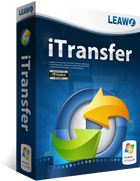
Leawo iTransfer oferă soluții perfecte pentru iPhone, iPad și iPod transfer de probleme. Este destul de ușor de a transfera 12 de tipuri de fișiere, inclusiv aplicații, fotografii, muzică, clipuri video, SMS-uri, contacte, și așa mai departe între dispozitive iOS, iTunes și Pc-uri. Acesta poate, de asemenea, înapoi la iPhone, iPad și iPod (touch) fișiere pe computer. Speciale de 35% reducere pentru utilizatorii GOTD, reducere!

Comentarii la Leawo DVD Creator 7.9.0
Please add a comment explaining the reason behind your vote.
When I was first exposed to Leawo products, I put them in the category of "decent products to have in the toolbax." When they introduced their consolidated interface where all of their products could be accessed from one manager, I didn't have a problem with that either. The user was given an e-mail address to use to activate the program. That e-mail address is connected to the giveaway site. The user is happy with the license that will last for some decent ans respectful period of time, usually a year in the ones I have noticed.
Then within a short period of time, they have an offer of a different program but on a different giveaway site. Great, now I will have two of their products. They now give the user a different e-mail address to use to activate the program, and it is associated with the different giveaway site.
Then you realize, the first application just lost its activation because it was tied to a different giveaway site, no matter if you used it for a week or month; it is now de-activated.
If you have multiple computers you can use each one for a different giveaway site, but if you wish to use the same computer, then you will need to decide if you prefer to keep any previous apps or start over with the new one.
Is Leawo DVD Creator worth starting over?
Save | Cancel
If you have the previous v5 from GAOTD - DO NOT UPGRADE!
The upgrade process is smooth, simple, and works. The end result is the crippling of a perfectly good program. The previous version opens in a small window, with a neat and uncluttered interface, taking up a small part of the screen.
I can't adequately describe what 7 looks like in a short, coherent sentence, so bear with me:
My screen resolution is 5120x1440 (dual 2160 x 1440 monitors). The v7 opens a "interface" that is almost 1400 pixels high, and not far short of 2000 pixels across. It can resized - but only larger!
The interface is like a horribly simplistic Windows 8 app; large, blocky, large point sized fonts, large widgets. Think of any application running in "simple mode", and you have the new version interface.
Settings has no means of control other than setting the language, the "priority native codec" the "Max Run" (with no information what this means - the i button doesnt work), default PAL/NTSC, number of CPUs to use, and the internet connection (why? its a disk burner!)
Thats it - no means to resize this horrible, awful interface.
It gets worse. For creating a disk menu, you can only use the built-in menu template system. By this, use the built-in templates, an on-line template, or a custom template. The supplied templates are less than basic - they are childish, literally, looking like illustrations in primary school. Tweaking is limited. Literally, limited to moving about the image of the video segments for the disk being created.
Frankly, I find the interface so "dumbed down" to be insulting.
I quite liked v5 - a clean, compact, relevant, easy-to-use interface. V7 is a huge step backwards in terms of usabillity and interface. So much of a step back, I'm sure it must be aimed at young children.
Sorry guys, give me back v5 any day.
Save | Cancel
An update.
The second I posted, I uninstalled the software. Horrified to see it takes up almost 300MB on disk (!!!!). The uninstall process does launch the Leawo software site, where the ask why one is uninstalling. And to their credit:
a) one of the options is "I dont like the interface"
b) they provide a link to download the previous version (in my case V5)
So whilst I don't like v7, a thumbs up to Leowo for recognising the new interface is not to everyones taste, and a means of using the older version that the user was happy with!
Save | Cancel
So how good is the image quality after being converted to DVD format ?
Save | Cancel
Phillip Lipton,
As TK posted, you're limited to the 720 x 480 [NTSC] or 720 x 576 [PAL] frame sizes. Quality itself depends on the video you use, e.g. a high quality 1080p video re-encoded to 720 x 480 can look very good on a lower rez screen, & generally is acceptable [watchable] on a 1080 display.
It gets tricky though, particularly for NTSC video [as used in the US]... the max bit rate is ~9, and you're limited to ~4.5 or 8 GB of storage on single & dual layer DVDs. As TK also posted, the mpg2 encoding that DVDs use is less efficient than something like the AVC used on Blu-rays -- at DVD frame sizes an mpg2 file is roughly double the size of the same video using AVC. To make the best use of the available disc space you want to use Variable Bit Rate encoding [VBR]. And if the source is originally 24 fps [like most movies], for NTSC you want to use drop frame encoding -- what that does is let you store only 24 frames per second, so smaller files, that are played back at the required 29.97 fps. [Note: nowadays you *may* be able to get away with 24 fps non-drop frame video -- IF your DVD authoring software will allow it -- depending on your playback device.]
But wait -- it gets trickier still... because DVDs were designed in an analog world, what you see on a PC at *roughly* 640 x 480 NTSC has to be resized to a 720 x 480 frame -- PAL requires a similar resizing. [I say "Roughly" because the math, exact figures, & the reasons behind it would take a full page to explain.] 16:9 wide-screen video also has to be squeezed into that same 720 x 480 or 576 frame -- the player expands it back out to full size. And just like still images, resizing video does effect quality too -- another reason you want to start with high quality video, so you can better afford the data loss.
Save | Cancel
Couldn't get it to install on Windows 10. Just asked to install "Software Informer". What is that?
Save | Cancel
Pah, software informer is an add-on to let you know of new software released. Users are prompted if they want the add-on with any install of GOTD software. I typically leave these options unselected and without issue.
Save | Cancel