Zilnic oferim programe licențiate GRATUITE pe care altfel ar trebui să le cumpărați!

Giveaway of the day — Leawo Blu-ray Creator 7.7.0
Leawo Blu-ray Creator 7.7.0 a fost chilipirul zilei în 22 decembrie 2017
Leawo Blu-ray Creator oferă practice, dar destul de ușor soluții în conversie și de ardere videoclipuri în diferite formate Blu-ray/DVD disc, folder sau fișiere Imagine ISO. Cu 40+ meniu de disc și modele de șabloane prestabilite, Leawo Blu-ray
Creator vă permite să personalizați meniul discului și șablon cu imagini personale, audio, icoane, etc. În afară de video în format Blu-ray/DVD, arderea, de asemenea, caracteristici built-in editor video pentru a personaliza efecte video, 2D la 3D converter pentru a crea 3D Blu-ray/DVD, filme, built-in media player pentru redare video și capturi de ecran rupă, etc.
Caracteristici principale:
- Burns clipuri video în format Blu-ray/DVD/ISO fișier;
- Crea slideshow-uri foto și să le inscripționați pe disc;
- Inscripționați fișiere ISO pe discuri Blu-ray/DVD disc;
- Editare video de ieșire cu caracteristici utile;
- Converti video 2D la 3D Blu-ray/DVD video.
Vă rugăm să notă: software-ul oferă o licență pentru 1 An. Leawo Blu-ray Creator funcționează ca un modul de Leawo Prof. mass-Media suite.
The current text is the result of machine translation. You can help us improve it.
Cerinţe minime de sistem:
Windows XP/ 7/ 8/ 8.1/ 10; Processor: 1GHz Intel or AMD CPU; RAM: 512MB RAM (1024MB or above recommended); Free Hard Disk: 5GB+ (DVD) / 25GB+ (Blu-ray Disc) hard disk space; Others: Recordable Blu-ray drive, Internet Connection
Publicist:
Leawo SoftwarePagina de pornire:
http://www.leawo.org/blu-ray-creator/Dimensiunile fişierului:
75.7 MB
Preţ:
$39.95
Titluri promovate

E lupta dintre eroii care va selecta de la Marvel și DC în acest Crăciun. Vot pentru eroul tău și de a lua giveaway articol, oferte reduse și acces gratuit la Amazon sau iTunes card cadou care poate fi folosit pentru a bucurați-vă de cele mai recente Marvel și DC versiuni. Distrează-te și să înceapă lupta!
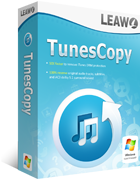
Leawo TunesCopy este un profesionist și de 50X mai rapid iTunes DRM program de ștergere pentru a elimina DRM de la iTunes video, filme și TELEVIZIUNE, precum și un all-in - one iTunes DRM media converter pentru a converti iTunes M4V la DRM-free MP4 video, și cu cel original, piese audio, subtitrari si AC3 dolby 5.1 surround sound reținute. Speciale de 20% PE timp limitat vânzare.
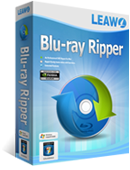
Leawo Blu-ray Ripper poate ajuta să decripta cu ușurință și de a converti Blu-ray/DVD în format video și extrage audio de la Blu-ray/DVD pentru a salva în mai multe formate și redarea pe diverse media playere. Acesta decriptează discuri Blu-ray cu protecție AACS, BD+ și cea mai recentă protecție MKB, și convertește discuri CSS-DVD. De asemenea, acesta vă permite să editați sursă Blu-ray/DVD și clipuri video, de a crea filme 3D din 2D Blu-ray/DVD, filme, etc. Speciale de 20% PE timp limitat vânzare.
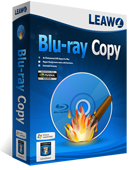
Leawo Blu-ray Copy este unul cel mai bun Blu-ray copy programe pentru a copia și psihiatru Blu-ray/DVD discuri, directoare și/sau fișiere imagine ISO pe calculator sau pe un disc gol. Se poate copia și backup Blu-ray/DVD la calculator în foldere și/sau fișiere ISO, sau backup Blu-ray/DVD disc la disc gol în rată de 1:1. Speciale de 40% PE timp limitat vânzare.

Comentarii la Leawo Blu-ray Creator 7.7.0
Please add a comment explaining the reason behind your vote.
There are Lots of issues with video Blu-ray discs, & one plus: it stores high bit rate 1080p video relatively inexpensively. The quality of the blank discs you can buy is poor... their compatibility with Blu-ray players can be iffy, they use a more easily damaged, softer surface on the burning side, and their longevity can often be measured in months, sometimes weeks. Encoding 1080p AVC/H.264 video is processor intensive, a bit tricky to encode to Blu-ray spec, & can take a very long time -- lots of video editors & apps default to using mpg2 because of that, which is also Blu-ray spec, & can work surprisingly well, but it's still an old, inefficient format. As prices have dropped, & Blu-ray discs have failed to become anywhere near as popular as DVDs at the height of their popularity, player quality has suffered, with even higher end models having problems with retail movie discs, & again the discs you've burned can be iffy. And finally, while there are cameras that can record 4k video, you cannot yet create a 4k Blu-ray disc.
If all of that hasn't discouraged you, then Leawo Blu-ray Creator can be a good app to have & use. Leawo is one of the relatively few companies still developing Blu-ray software, and they understand the format very well, producing compatible software. The menus will not look like what you get on a retail Blu-ray movie disc, but those use Java, & the software to create them can cost $10,000. You can see a list of authoring apps here: videohelp[.]com/software/sections/authoring-bd-hd-dvd .
Things to watch out for...
If your source video is AVC/H.264, watch out for dropped frames if/when using video apps. AVC/H.264 does not include the sorts of timing info that are present in other video formats -- when you import AVC/H.264 video, many video apps will randomly skip frames, destroying audio sync. There are special settings needed encoding video for Blu-ray -- you can't just use any 1080p AVC video & expect it to play in most players. [x264bluray[.]com] If you wanted to distribute Blu-ray discs commercially, the company that actually produced the discs would 1st run your Blu-ray master through a verifier to make sure it met specs. Many Blu-ray authoring apps include their own verifier, & will insist on re-encoding any video you import that does not pass -- that means that even if you import Blu-ray spec video into several of these authoring apps [with their own verifiers], you can expect it to be re-encoded. Most all authoring apps can burn your disc -- most suggest using ImgBurn regardless. As they age & wear, Blu-ray burners can start creating discs that won't play in many players [in as little as a year of light use] -- you'll likely also find that you have to burn at 4x speed for player compatibility, regardless the rating of the blank disc you're using.
Save | Cancel
The only '3D' feature is a 'converter' that simply pushes a 2D image in our out of the screen by moving it horizontally. That's pretty much pointless as there is no variable depth generated in the image.
It does not accept any 3D input files, nor output anything 3D (eg. no Blu-ray 3D format) other than an anaglyph (coloured glasses) 2D image from it's 'converter'.
Missed opportunity.
Save | Cancel