Zilnic oferim programe licențiate GRATUITE pe care altfel ar trebui să le cumpărați!
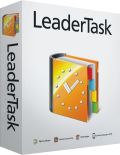
Giveaway of the day — LeaderTask Personal Organizer Standard 9.0
LeaderTask Personal Organizer Standard 9.0 a fost chilipirul zilei în 14 octombrie 2014
LeaderTask este un organizator business popular și un planificator zilnic. Acesta vă ajută să planificați activitățile dvs. și întâlnirile, și administrați proiectele și angajații. LeaderTask dispune de toate caracteristicile necesare pentru un om de afaceri: listă de activități, calendarul cu programări, agenda cu adrese, stocare fișiere în organizator, versiune mobilă pentru Android, iPad, iPhone și multe altele...
Caracteristici cheie:
- Organizați activitățile dvs., întâlnirile și contactele într-un mod intuitiv și eficient.
- Plasați elemente în calendar în stil grid și trageți activități în calendar.
- Vizualizați activități pe zile, săptămâni și luni.
- Bucurați-vă de opțiunile de administrare a proiectelor dvs.
- Protejați datele confidențiale prin criptarea datelor.
Notă: Este permis uzul personal
Cerinţe minime de sistem:
Windows 2000/ XP/ Vista/ 7/ 8; IBM PC compatible computer; 533 MHz CPU; 256 MB of RAM; 20 MB of free space on HDD or SSD
Publicist:
Almeza CompanyPagina de pornire:
http://www.leadertask.com/Dimensiunile fişierului:
17.6 MB
Preţ:
$73

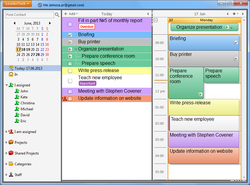
Comentarii la LeaderTask Personal Organizer Standard 9.0
Please add a comment explaining the reason behind your vote.
Installed and self registered without problems on a Win 8.1.2 Pro 64 bit system.
A Russian company with address:
LeaderTask LLC, Kosmonavtov Str., 11, office 6, Yaroslavl, Russian Federation
We had had LeaderTask Standard 8.2.2.1 on March 11th 2014, this standard version could not synchronise with mobile devices.
Today's version is a little bit diffuse. The homepage does not give any details about synchronization. You have to create an account, what I did and I received the message :
License Trial period expires 28.11.2014 (45 days left)
But wait, if you want to synchronize, you have to pay:
3 month syncronization : $13.29
6 month : $23.29
12 month : $33.29
It is on the German version of their homepage. I did not find any English version of this:
http://www.de.leadertask.com/content/view/8/25/
With the English purchase page, you purchase it (rent) for 7 USD per month.
I started the program, a good structured diary entry page opened. I did not find any entry or option for synchronizing the program either with other mobile leader task, nor with google calender.
I am afraid, that this "standard" version cannot syncronize either.
If this really should be, than this is extremely misleading from description and homepage.
I simply don't know, where I can put in the data for google or my created account on their site.
Uninstalled via reboot.
Save | Cancel
FAR BETTER FREE ALTERNATIVE:
http://www.visiotask.com
Enjoy!! ^_^
Save | Cancel
Installation and registration went smoothly, opened up to one of the modern interfaces, try and guess where you are supposed to click!!
I don't need anything as complex as this my age, and by the look of it I would not be willing to pay such a high price.
The pricing structure is beyond my comprehension, on this page it states $73 (up from $35 a few years ago) if you go to their website and under purchase it states seven dollars per month.
This appears to allow you to synchronise between your various devices but I did not see anything for those who only need it on their desktop device.
I really dislike the interface and it was uninstalled as quickly as possible.
Save | Cancel
Installed easily on Win7 Ultimate. Interesting interface. Comprehensive. Also have good discussion forums related to this product. However, does not synchronize with Outlook, nor Google (task, calendar)
Pricing is ridiculous! $73?! $7/month? Who are they kidding? I'll stick with Google. Free and simpler. Suggest you don't waste your time on this.
Uninstalled. Bye Bye.
Save | Cancel
Free alternatives with syncing with Smartphone (iphone, android, Windows phone, etc..)
http://todoist.com
http://www.any.do/
https://www.evernote.com
http://www.rememberthemilk.com
Any of these may be accessed through your browser. No need to install anything in your computer.
Save | Cancel