Zilnic oferim programe licențiate GRATUITE pe care altfel ar trebui să le cumpărați!
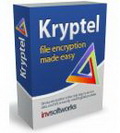
Giveaway of the day — Kryptel Enterprise Edition
Kryptel Enterprise Edition a fost chilipirul zilei în 4 februarie 2011
Cu toţii avem date pe care dorin să rămână personale şi dacă doriţi ca datele dvs. să fie protejate, atunci aveţi nevoie de Kryptel. Kryptel resprezintă o soluţie uşor de folosit şi chiar şi de un utilizator neiniţiat în tainele computerului s-ar imti confortabil să o folosească. Vreţi să criptaţi un fişier? Trebuie doar să trageţi acel fişier în fereastra Kryptel şi programul va face treaba pentru dvs.
Dar faptul că este un program uşor de utilizat nu înseamnă că este unul simplu sau nesigur. Kryptel este bazat pe o tehnologie modernă standard de codare şi poate executa o multitudine de sarcini - de la cele mai simple cum ar fi criptarea fişierelor prin drag-and-drop până la sarcini de criptare complexe automatizate.
Caracteristici cheie:
- Criptare uşoară a fişierelor şi directoarelor. Trebuie doar să faceţi click-dreapta pe un director şi să selectaţi 'Encrypt' – sau să trageţi fişierul dorit în fereastra Kryptel
- Criptare solidă: foloseşte cel mai nouă şi avansată tehnologie NIST; sunt disponibile o serie de cifrări bine-cotate pentru utilizatorii experimentaţi;
- Setarea fişierelor: Definiţi o sarcină de criptare şi criptaţi sute de fişiere cu un singur click;
- Cripatări de siguranţă: Ideal pentru a economisi spaţiul de stocare a datelor. Mulţumită criptării puternice, fişierele de backup Kryptel pot fi stocate oriunde – scrise pe un DVD, mutate pe LAN sau chiar trimise pe un server public;
- Uşor de automatizat: Orice comandă pe care o puteţi face cu mouse-ul, poate fi efectuată folosind comenzile interfaţei programului;
- Sigur în caz de cădere a sistemului: Chiar şi în cazul în care computerul cedează în timpul unui proces de criptare, nu vor fi pierdute date. Iar dacă un fişier criptat este corupt în timpul unei căderi de sistem, Kryptel Data Recovery vă oferă posibilitatea să vă recuperaţi datele.
Cerinţe minime de sistem:
Windows 2000/ Server 2003/ XP (x32/x64)/ Server 2008/ Vista (x32/x64)/ 7 (x32/x64)
Publicist:
Inv SoftworksPagina de pornire:
http://www.kryptel.com/products/kryptel.phpDimensiunile fişierului:
13.2 MB
Preţ:
$29.95
Comentarii la Kryptel Enterprise Edition
Please add a comment explaining the reason behind your vote.
Remember NetScape? Perfectly good browser except that it wasn't free AND it was competing against something that WAS free.
If you don't remember Netscape, you can be foregiven because, as you can imagine, it didn't last too long. Free ALWAYS beats paid if they're the same and ESPECIALLY if free is better.
That's the problem with Kryptel: Axcrypt is free, they are not. In fact, they make you buy TWO programs (Kryptel and Silver Key) to get what you can get in Axcrypt.
Sadly for them, in further fact the ONLY reason anyone would buy Kryptel is because they do not know about Axcrypt.
So, how about here? It's free, isn't it? Well, yeah. Except, of course, when you want to share your encrypted file. Then you gotta buy their Silver Key product. EXCEPT, of course, when you need to re-image your drive or use system restore or otherwise lose the use of the program. Then what do you do? Oops.
One word. Axcrypt. It doesn't hold your data hostage.
I have a number of things to say about this but I'm trying to do 10 things at once so I'll probably forget some. The install wasn't too bad except it doesn't use the Microsoft installer. Mostly installs drag-drop and file-open context-menu handlers, but you can deselect the context-menu items individually after installation in the options. Sets the Shredder to run at startup, perhaps to clean up any files which have been marked for shredding. There was an activation error message (from Kryptel, not GOTD) when I installed but the About license information indicates that it's registered.
This comprises a number of programs and components, which probably reduces security. There are different programs for different purposes, there's a "wizard" which is basically a launcher.
In general, I don't like the idea of closed-source security utilities. Use of known public algorithms is essential, which this uses, with numerous options. That permits verification of the encrypted data for security holes, but only if the container format can be determined or is documented (doesn't appear to be). Internet access must be prohibited, a highly-secure 2-way firewall can block it. However, there are additional details to encryption software which are very important, and those are much harder to check on closed-source utilities. As I recall, this does claim to shred temporary files. One thing which I don't like at all, it's storing temporary files in the encryption-source folder. Adding additional information to the archives, as this normally does for recovering as much data as possible from damaged archives, may reduce security, but there is an option to change that (lots of options).
Encryption utilities generally fall into the file/folder or on-the-fly encryption (OTFE) categories, Kryptel falls into the former, but tries to do many things. Kryptel places files into encrypted containers, an analogy would be encrypted (7-)Zip archives. Kryptel uses (B)Zip compression, so it's actually very similar but Kryptel can place additional information in its archives.
How you handle encryption depends upon your security needs and number of files. For few files, file/folder encryption is generally best. For large numbers of files, OTFE encryption is generally best. Kryptel tries to go up against OTFE using file/folder encryption but allowing searching and filtering on file names and tags, which it can add, along with video thumbnails. Additionally, Kryptel tries to go up against encrypting document-backup utilities.
Apart from the security issues, which utility you prefer will probably largely depend upon the UI. Some people may like the way Kryptel works. I tried it on a virtual machine, which is slower than a physical machine, but I got the impression that the UI was sluggish. Kryptel claims to support multi-core processors, but I don't know if that applies to individual files or while processing multiple files. TrueCrypt can use special hardware support on some newer Intel processors. Kryptel claims to support 64-bit processors, but installs mostly 32-bit code, according to the location used.
Some people may like this approach, and Kryptel supports its own container/file browser, drag-and-drop, and context-menu handling. I found it cumbersome and slow, and prefer specific utilities for specific purposes. The open-source Axantum AxCrypt is super easy to use for file/folder encryption, in fact, it's only accessible from the context menu (and they wised up and switched to the Microsoft Installer). AxCrypt's rename option gives the encrypted file a random name (right-click the file/folder after encryption), but restores the original filename when decrypting/opening. It can open an encrypted file in its associated application and re-encrypt the result transparently. Kryptel has a number of options for password support, such as passwords, keyfiles, or using existing files but with specified segments to increase security. However, it doesn't support password plus keyfile, which AxCrypt does. For encrypted backups, almost any backup utility is more flexible and also offers encryption, I prefer StorageCraft ShadowProtect Desktop. For encrypted archives, there's the open-source 7-Zip. For handling large numbers of files, it's tough to beat the open-source TrueCrypt or FreeOTFE (you can compare OTFE utilities on Sarah Dean's website).
People will complain that Kryptel archives aren't accessible if you lose your GOTD version, but that's not true, the free version will decode Kryptel archives. Of course, the open-source alternatives are always available and generally have portable versions or readers.
Hmm. Tried the program out, no problems so far if your looking for a desktop version. The website says that Kryptel Enterprise supports USB installation. I looked into it, but it looks like we don't have that opportunity at Giveaway as we have to go into the Customer Control Panel and type in an order number (which we don't have). Too bad, I would have liked to have tried the portable version.
Free alternatives: Truecrypt.
Hello everybody!
UPDATE: the issue is fixed - please try again!
We have contacted Inv Softworks regarding registration issue and are waiting for their response. This comment will be updated as soon as we have any information.
Sorry for the inconvenience.
Best regards,
GOTD team
We have fixed the issue with activation server overload. Activations are going smoothly now, sorry for the inconvenience.

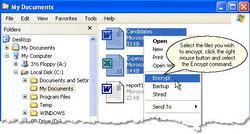
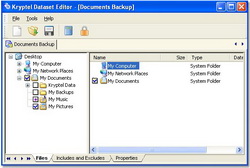



Hello everybody!
UPDATE: the issue is fixed - please try again!
We have contacted Inv Softworks regarding registration issue and are waiting for their response. This comment will be updated as soon as we have any information.
Sorry for the inconvenience.
Best regards,
GOTD team
Save | Cancel