Zilnic oferim programe licențiate GRATUITE pe care altfel ar trebui să le cumpărați!

Giveaway of the day — JPG To PDF 4.3
JPG To PDF 4.3 a fost chilipirul zilei în 20 martie 2019
JPG La PDF este un utilitar pentru Windows pentru a converti JPG în PDF format. În afară de conversie fiecare imagine JPEG fișiere PDF în mod normal, converter are, de asemenea, o opțiune pentru a converti mai multe fișiere JPG de la un singur fișier PDF. Asta înseamnă că vă puteți face propria dvs. PDF album foto sau PDF eBook!
The current text is the result of machine translation. You can help us improve it.
Cerinţe minime de sistem:
Windows XP/ 7/ 8/ 8.1/ 10
Publicist:
JPGPDF.netPagina de pornire:
https://www.jpgpdf.net/Dimensiunile fişierului:
1 021 KB
Preţ:
$29.95
Titluri promovate

PDF To JPG Converter este un utilitar pentru windows care convertește rapid Fișiere PDF în calitate JPG,BMP,TIF,GIF,PNG Imagini. PDF To JPG Converter utilizatorii pot, de asemenea, converti PDF la JPG în interval de pagini, și setați imaginea de ieșire DPI.
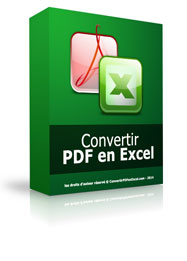
Aceasta este o versiune franceză a PDF to Excel converter că exporturile fișiere PDF pentru a MS Excel XLS, CSV sau XML. Se va extrage tot textul și conținutul de PDF și permite utilizatorilor să folosească aceste date în MS Excel foi.
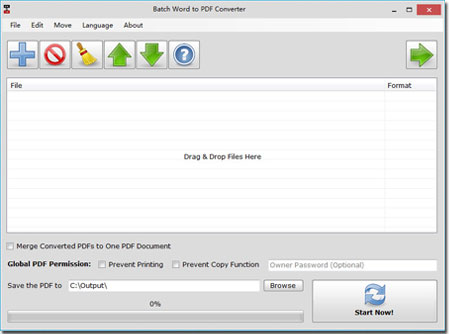
Spre deosebire de cele mai comune PDF imprimante virtuale, Batch Word to PDF Converter permite pentru a converti MS WORD și mai multe formate de documente PDF în vrac, în direct. Programul are, de asemenea, capacitatea unică de a îmbina toate convertit documente într-un singur fișier PDF.

PDF Eraser este un Windows document PDF eraser aplicație care șterge și șterge textul, imaginile, logo-urile și toate obiectele inutile din fișiere PDF. Utilizatorii puteți folosi programul pentru a elimina conținut original dintr-un fișier PDF, și apoi, adăuga text și imagini.

Comentarii la JPG To PDF 4.3
Please add a comment explaining the reason behind your vote.
Why on the Earth I would install an extra piece of software for something that Windows can do? And if not Windows, than any recent Office edition or even a PDF software such as Acrobat or Foxit. Print to PDF is a commodity these days.
Save | Cancel
I have used CutePDF (free) for years. It operates as a printer. I just opened a jpg photo and selected Cutepdf as the printer. It converted the photo to pdf with no issues.
Save | Cancel
Did a test in Win10
Strange folders for program and output.
Also About from 2012:
https://www.dropbox.com/s/qcpacgcqi3htrt4/About.png
It works, about 30 JPG to one PDF in 4 sec. about 40Mb.
Some other results are in, GOTD-pdf and also Win10-pdf:
https://ootjegotd.stackstorage.com/s/t0Bp5PIJQdLlKKU
Save | Cancel
Sergio,
I do look at it objectively. It's a software that charges you $30 for doing things most users already have - and have them for free. Quite a bold business plan, isn't it?
As to complexity of PDF printing in Win10: you just invoke the very standard Print dialog - that's something even the most stupid user can do - and choose the PDF driver. I am almost certain this $30 software works in a similar way - you select its driver in the Print dialog. What's the benefit or even difference? Except for those 30 bucks?
Save | Cancel
Martin, Quite differently... It converts images to PDF by writing the data to the PDF file directly, without any printer driver. That's why it is much faster than other programs. You can imagine if it packs with a printer driver, the file size should not be like that small, only 1+ MB.
Save | Cancel