Zilnic oferim programe licențiate GRATUITE pe care altfel ar trebui să le cumpărați!
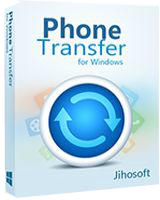
Giveaway of the day — Jihosoft Phone Transfer 2.2.9
Jihosoft Phone Transfer 2.2.9 a fost chilipirul zilei în 8 noiembrie 2015
Jihosoft Phone Transfer oferă o soluție cu un singur click de transfer date de pe un telefon pe un altul. Acesta program poate transfera contacte, mesaje text, istoric convorbiri, calendare, poze, video, muzică, aplicații și multe altele între Android și dispozitive iOS. Suportă transferul de pe Android pe Android, iPhone pe Android, iPhone pe iPhone, Android pe iPhone, iTunes pe Android/iPhone.
Acest insturment puternic de trasnfer Phone Data Transfer funcționează bine cu căști, inclusiv cele mai noi modele iPhone 6S/6S Plus/6/6 Plus/5S, iPad Pro, iPad mini 4/3, iPad Air 2, Samsung Galaxy S6/S6 Edge/S5/Note 5, HTC One M9/M8, LG G4/G3, Sony Xperia Z3 și multe altele. Tot ce transferați cu acest instrument este 100% identic cu cel original, fără scurgeri de informații personale.
Cerinţe minime de sistem:
Windows NT/ 2000/ XP/ 2003/ Vista 7/ 8/ 8.1/ 10; Processor: 1GHz Intel/AMD CPU or above; RAM: 1GB RAM or more
Publicist:
JihosoftPagina de pornire:
http://www.jihosoft.com/mobile/phone-transfer.htmlDimensiunile fişierului:
28.2 MB
Preţ:
$39.00
Titluri promovate
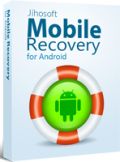
Jihosoft Android Data Recovery oferă o soluție rapidă pentru recuperarea contactelor, textelor, mesajelor, istoricului convorbirilor, pozelor, fișierelor video, muzicii, mesajelor WhatsApp și documentelor de pe dispozitivele Android. Suportă toate telefoanele populare Android și tabletele de la Samsung, HTC, LG, Sony, Motorola, Google, Huawei etc. Ofertă specială 20% pentru utilizatorii GOTD folosind codul: JIHO-9QB5-IMFA

Jihosoft iPhone Data Recovery vă ajută să recuperați contactele șterse/pierdute, mesajele text, telefoanele, pozele, fișierele video, notițele, mesajele WhatsApp și multe altele de pe iPhone, iPad sau iPod touch. Acesta funcționează bine cu cele mai noi modele iPhone 6S, 6S Plus, 6, 6 Plus, 5S, 5, 4S, iPad Pro, iPad mini 4/3/2, iPad Air 3/2, iPod touch 6/5, etc. Ofertă specială 20% pentru utilizatorii GOTD folosind codul: JIHO-1OHQ-VAWG

Jihosoft Android Data Manager oferă o soluție simplă pentru administrarea datelor Android de pe computer/Mac. Cu acest instrument puteți transfera date de pe Android pe un computer pentru a le salva ca backup, puteți restaura datele de pe backup pe Android păstrând toate detaliile, puteți printa contactele Android, mesajele text și istoricul convorbirilor pe computer. Ofertă specială 20% pentru utilizatorii GOTD folosind codul: JIHO-9QB5-IMFA
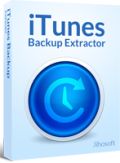
Jihosoft Free iPhone Backup Extractor permite utilizatorilor să exploreze, să vizualizeze, să extragă și să recupereze datele de pe iTunes backup. Cu acest program puteți accesa în voie iPhone, iPod touch și iPad backup pe computerul dvs. și puteți extrage contacte, mesaje SMS, istoric convorbiri, poze, video, notițe, mesaje WhatsApp și multe altele.

Comentarii la Jihosoft Phone Transfer 2.2.9
Please add a comment explaining the reason behind your vote.
Unfortunately, and as seems to be the case with every other transfer/recovery/backup PC software utility which interacts with iOS devices... it depends on iTunes for its functionality.
Having been foolish enough to install it on my primary PC once - now several years ago, yet the bitter aftertaste remains! - iTunes has been banned from my house for all eternity, and as a result, no new Apple i devices will ever be purchased by this household, either!!!
Surely some bright developer will eventually figure out how to interrogate the iTunes database structure so that OUR data can be extracted from OUR Apple devices without installing (and being governed by) iTunes?
Having said that, I will give this one a trial simply because of its convenient Android-to-Android transfer functionality and what appears to be a well defined user interface. However, if you don't mind navigating the Android device's directory structure, this process is very straightforward using any of the many free wired or wireless file "explorer" programs available.
Save | Cancel
I did use iTools 3 on a Win8.1-64 without iTunes
I could copy/remove photo's, that iTunes on Win10 did not see. iTunes did see about 2Gb photo's.
iTools did see 17Gb photo's in different map's; "100APPLE" and "101APPLE"
iTools can be downloaded from: http://pro.itools.cn/itools3_en
Screenshot:
https://dl.dropboxusercontent.com/u/10366431/_GOTD/JihosoftPhoneTransfer229_20151108/iTools3.png
Save | Cancel