Zilnic oferim programe licențiate GRATUITE pe care altfel ar trebui să le cumpărați!

Giveaway of the day — Jet Screenshot Home 3.1
Jet Screenshot Home 3.1 a fost chilipirul zilei în 11 aprilie 2023
Jet Screenshot is a screen capture service enabling you to share screenshots online in seconds. Take a screenshot, edit and send it to the web, and immediately provide anyone with a link to the image. It is a perfect solution for specialists working remotely: programmers, designers, QA testers, bloggers, technical assistance specialists, sales managers etc.
Jet Screenshot helps make online communication easier by using images and it does it in a quick and convenient manner. You press PrintScr and select the screen area that you want to show to the other party. Add visual markers and click "Share in Web". Jet Screenshot turns the image into a URL that is automatically copied to the clipboard. All you need to do now is to press Ctrl+V to send the URL to the person you are chatting or exchanging emails with. Jet Screenshot does not require any third-party tools on either end of the line. The other person just has to click the link you sent them.
The current text is the result of machine translation. You can help us improve it.
Cerinţe minime de sistem:
Windows XP/ Vista/ 7/ /8/ 8.1/ 10
Publicist:
ArcticLine SoftwarePagina de pornire:
http://www.jetscreenshot.com/more-info.phpDimensiunile fişierului:
2.87 MB
Licence details:
2 year license
Preţ:
$14.95 per year
Titluri promovate

Un program de completare gratuit pentru Windows vă permite să marcați folderele cu pictograme cu coduri de culoare pentru a face căutarea informațiilor importante într-o singură privire.

FileMarker.NET este un instrument similar cu Folder Marker, dar funcționează cu fișiere. Permite utilizatorilor să codifice fișierele cu culori în Windows ca și în Mac și să simplifice considerabil gestionarea fișierelor cu ajutorul pictogramelor suplimentare pentru a afișa starea, prioritatea, caracterul complet și tipul de date dintr-un fișier. Găsiți fișierele mai rapid, separați fișierele de fișierele colegilor dvs., afișați progresul documentului chiar pe pictograma fișierului, setați priorități clar vizibile - totul este posibil cu FileMarker.NET cu doar 2 clicuri de mouse!
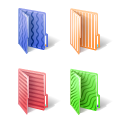
Un set de 7 mape frumoase colorate, special realizate pentru daltonii. Având foldere cu coduri de culori, este mult mai ușor să găsiți cel necesar și nu vă pierdeți timpul la căutări inutile. 100% gratuit.

Extra Folder Icons este un set de 45 de pictograme de foldere Windows 7 desenate profesional, cu un design deosebit și o atenție scrupuloasă la detalii. Acoperind multe obiecte și tipuri de activități, aceste pictograme de foldere se adresează nevoilor și intereselor unei game largi de oameni, de la tineri interesați de mașini și muzică până la utilizatori seniori care caută o modalitate de a marca dosarele care conțin informații despre sănătate și TV.

Am nevoie de unIcon Designer? Obțineți Icon Design pe IconDesignLAB.com! Am creat Icon Design-uri personalizate din 2005.

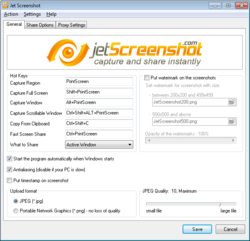
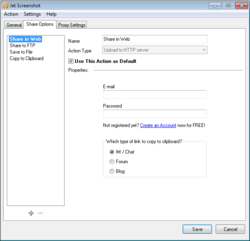
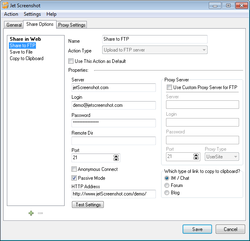
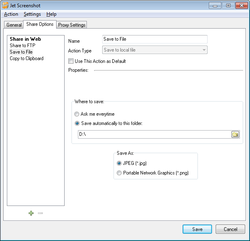
Comentarii la Jet Screenshot Home 3.1
Please add a comment explaining the reason behind your vote.
Is it possible to save the image to local comp?
Save | Cancel
EDDIE, you can do this using the built-in Windows snipping tool (if you're running a Windows computer) very easily.
Hold down the left shift key, the Windows key and the S key on your computer at the same time and that will bring up the Windows snipping tool in the most recent Windows platforms. From there, draw a box around what you're looking to capture and hit the disk icon to save.
Save | Cancel
Jennifer, Also you can set up in settings that the print screen button will bring up Windows snipping tool
Save | Cancel