Zilnic oferim programe licențiate GRATUITE pe care altfel ar trebui să le cumpărați!

Giveaway of the day — jAlbum 14.1 (Win&Mac)
jAlbum 14.1 (Win&Mac) a fost chilipirul zilei în 8 martie 2018
A crea galerii web de la fotografii digitale și clipuri video doar așa cum doriți cu acest puternic software-ul. jAlbum a construit în funcții de editare imagine pentru imaginea de bază re emoționant. Utilizarea template-uri flexibile pentru a crea galerii personalizate cu funcționalitate avansată ca cosul de cumparaturi, ierarhii și integrarea Google maps. Publica albumele de pe orice site cu jAlbum este construit în suport FTP.
jAlbum oferă:
* Flexibilitate: Alege între peste 160 extrem de personalizabil șabloane ("skin-uri"), care oferă nu doar arată diferit, dar, de asemenea, unic funcționalitate ca și coș de cumpărături integrat, de filtrare a cuvintelor cheie și integrarea Google Maps
* Integritatea: Galerii poate fi servit de pe serverele noastre sau din orice alte site-ul web din lume. Tu nu sunt în funcție de orice centralizat de servicii cloud. În plus, jAlbum utilizează standarde deschise pentru dumneavoastră prețioase metadate și, prin urmare, interactioneaza bine cu orice software care respectă "xmp" standard de metadate, cum ar fi PhotoShop, Pod și Lightroom.
* Ușor de utilizat: Drop imagini de pe jAlbum și apăsați un buton. Făcut.
The current text is the result of machine translation. You can help us improve it.
Cerinţe minime de sistem:
Windows Vista/ 7/ 8/ 10; Mac OS X10.8; or later
Publicist:
jAlbum.netPagina de pornire:
https://jalbum.net/Dimensiunile fişierului:
209 MB
Preţ:
$44.00


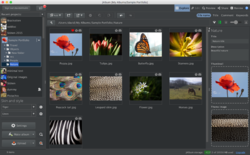

Comentarii la jAlbum 14.1 (Win&Mac)
Please add a comment explaining the reason behind your vote.
First things first, it's a Java application and comes with 32bit and 64bit support, if you don't have Java installed on your PC, no problem, it comes with it, built around it.
Licensing comparison (Standard, Pro, Premium, Power) https://jalbum.net/en/purchase
After i opened it, i wasn't that impressed, tbh. It looked pretty empty and basic with a boring drag&drop area surrounded by a lot of nothing but after going into the Settings, it offered a lot of different options, where many of them depend on the "Skin and style" you use or select, which can be kinda confusing if you want to have certain features rather global, than unique based on said skin.
Options go as far as from thumbnail settings, structure (flat, alphabetical etc.), pages (like thumbnail linking), images (scaling and HiDPI etc.) to effects (text, logo, filters etc.), videos (up to 1080p), widgets (like counter, comments, etc. - requires free account, see https://jalbum.net/en/widgets/info and https://jalbum.net/en/signup) over more andvanced settings (like metadata, tagging, encoding etc.) to finally the option to change how the used skin will be used and appears and while that allows for certain options it also seems that these skin layouts are very unique as is and kinda recognizable, which can be seen good or bad. So a lot of features depend on the skin you use and vary based on that.
The biggest advantage is that you can upload all the stuff to your very own server or hoster (instead of certain hardcoded ones that may require additional payment for hosting) and you can preview and test out all possible changes, until you are happy with it, before you decide to make or upload the album.
I didn't spend that much time with it yet and created a simple album using the basic skin. It does what it claims, will probably play around with it more later on.
If you want a free alternative, check out Piwigo.
Save | Cancel
I used to use this back in the day (up to about 2009). It makes some good photo galleries although some of the themes are chargeable so worth paying attention when choosing. I thought it was free and they charged for hosting but I see that has changed...
Up to v9 - free
v10 and v11 - free for non-commercial use
v12 on - paid
Currently they are on v15.3 so this is the previous main version (https://jalbum.net/en/software/release-notes). My only question would be if any security holes have been subsequently fixed, I read the release notes and didn't see any sign of this.
Summary - IMHO worth a look.
Save | Cancel
The software downloaded and installed/activated with no problems on my Win 8, 64 Bit system.
Nothing too special but it does what it says.
License seems to be for 30 Days only, but can't be sure. The "information" pop=up says support is valid until 11/1/17. But no info on expiration. Hopefully they will pop in and elaborate.
Save | Cancel
krypteller, That's why I mentioned it! I didn't think people would assume I missed that.
Save | Cancel
I've used the old free version for many years just to create the occasional family web photo album to host on my personal web site. It's great for that purpose - it produces a nice polished-looking and functional web photo album with easy customization. Note that some of skins are also extra cost.
Save | Cancel
I have used JAlbum software and its hosting service for about five years now. I have been happy with it. It's really strong point is the many skins it has - and each skin is functionally quite different from the other skins. (Changing colors and fonts is not a new skin.) Most skins are highly customizable, so your website does not have to look like anyone elses. JAlbum and skins are free if you use their hosting site. However, if you use the JAlbum engine (which is what you're downloading today) some of the third party skins charge separately. If you want to post a lot of pictures, with lots of options both on skins and accessibility I strongly recommend it.
Save | Cancel