Zilnic oferim programe licențiate GRATUITE pe care altfel ar trebui să le cumpărați!

Giveaway of the day — iTopsoft PC Speeduper
iTopsoft PC Speeduper a fost chilipirul zilei în 15 decembrie 2009
iTopsoft PC Speeduper este un sistem practic şi compact pentru accelerarea computerului. Accelerează computerul dvs. programând în timp real resursele limitate ale CPU.
iTopsoft PC Speeduper reprezintă un instrument ce acţionează automat pentru protejarea, intreţinerea şi optimizarea computerului dvs. iTopsoft PC Speeduper se actualizează în mod regulat şi gratuit pentru a vă menţine computerul în cea mai bună stare. Programul dispune de o interfaţă prietenoasă şi necesită cerinţe minime de sistem.
Cerinţe minime de sistem:
Windows XP, Windows Vista; Processor: 300MHZ or higher; 100M HD; RAM: 256M; IE 5.0 or higher, Firefox 2.0 or higher
Publicist:
iTopsoft.comPagina de pornire:
http://www.itopsoft.com/itopsoft-pc-speeduper/index.htmlDimensiunile fişierului:
2.19 MB
Preţ:
$19.99
Titluri promovate
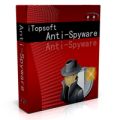
- Protecţie completă în timp real.
- Conţine o bază de date de 420.000 de coduri de identificare viruşi
- Actualizare zilnică pentru a vă asigura protecţie la cel mai înalt nivel.
- Interfaţă simplă şi uşor de utilizat.

- Întreţine şi optimizează registrul
- Sprijină proiectul selectat după nevoi.
- Recuperează fişierele cu uşurinţă prin copia de siguranţă a fişierului.
- Puteţi seta opţiunile după dorinţă.
- Opţineţi informaţii despre registru analizând arhiva.

Comentarii la iTopsoft PC Speeduper
Please add a comment explaining the reason behind your vote.
The Good
* Straightforward and easy to use.
* Automatically changes the processing priority of the active program to "High" (or "Realtime" if you have it set to that).
* Logs (up to 300 record) which programs' processing priority it changes, when it changes them, and to "High" or "Realtime".
The Bad
* Allows users to select "Realtime" for the processing priority level to automatically change to without as much as a warning of what could happen if a user does uses it.
* No quick way to enable/disable the changing of priority feature.
* Much too simplistic; lacks in features.
* It will not "speed up your PC by 15%-30%."
* Does not work on Windows 7 (yet?).
Free Alternatives
Process Tamer
Game Booster
For final verdict, recommendations, and full review please click here.
Save | Cancel
The developer description says the following:
"iTopsoft PC Speeduper is updated regularly and freely, it keeps your computer in the best condition."
However, as with any GOTD program offering, any updates or upgrades will revert the program to a "paid" version, whereupon the GOTD giveaway license key will be rendered null and void, in which case, today's program will not be able to keep the user's PC functioning in tip-top form and best condition.
In summary - the intent of this program is good theoretically, but without regular updates, it will be practically ineffective and useless in the long run.
Save | Cancel
In perusing iTopsoft webpages I saw this testimonial quote on their anti-spyware page - http://www.itopsoft.com/itopsoft-anti-spyware/index.html - : "adding ITopsoft Anti-Spyware to your arsenal is a smart decision. - PC Today" No link attached to the quote.
...went to PC Today - http://www.pctoday.com/ - , did a search through past articles using that line (without 'PC Today' or quote marks) and it came up blank. Zero matches. I could not find PC Today giving that testimonial.
Then I searched for itopsoft and http://www.itopsoft.com/ - Came up ZERO in all of Sandhill Publishing articles. -
Doing a Google Search of the line comes up with just two instances of it both related to iTopsoft webpages only.
If any representatives from iTopsoft could respond with a link to a PC Today article concerning iTopsoft or their products it would be appreciated.
Save | Cancel
Hi,
In my experience "speeduppers" are of no great use for general purpose PC use (wordprocessing, spreadsheeting, some photo- and videoediting, homemanagement,...).
Perhaps avid gamers -which I am not- may differ on this. But then again, this type of users have powerful dedicated machines or computers with lots and lots of Ram, topspeed processor, extra calculator processors, superfast video- and soundcards, hardware accellerators and other goodies on board. Some may even use a small LAN or resort to some form of parallel processing software (-just a hunch).
So perhaps they have no need for "speedupper" software at all?
I also have the impression that "hard core" gamers are among the top hardware buyers, always in need of and more than willing to purchase the most recent top quality hardware.
IMHO, for general purpose users who want more speed here are two pieces of advise (which all of us have heard over and over again, know and sometimes tend to "forget" ;-)
1. get rid of any garbage that slows down your system! (but plse. know what you're doing, e.g when using registery altering software)
2. enhance or upgrade your hardware
however, regarding hardware:
2.a. usually some technical knowledge needed (read manufacturers' specifications carefully, read reliable reviews, study)
2.b. always seek reliable expert advice -there are too many pseudo-experts about who are more interresteded in your wallet than in your computerproblem(s)
2.c. check for and avoid compatibility problems (e.g. not all Ram will fit your motherboard, even when it's of the same type, "fits into the socket" - see 2.a above)
2.d. (last but not least) the most expensive sollutions are not necessarilly the best ones, nor are the cheapest ones always the "crappiest"...
Greetz.
Pat
Save | Cancel
@HappyPerson,
Have you used the program? The main feature of it - automatically changing the processing priority of the active program - doesn't really require "regular updates" to work. The only real "update" needed would be for Windows 7 users since this doesn't work on Windows 7 yet.
That being said, even though GOTD terms and conditions state no updates, some developers opt in to give free updates. This one may or may not, we don't know.
Save | Cancel