Zilnic oferim programe licențiate GRATUITE pe care altfel ar trebui să le cumpărați!

Giveaway of the day — iSpring Converter
iSpring Converter a fost chilipirul zilei în 31 octombrie 2012
iSpring Converter este un instrument avansat creat pentru converitrea PowerPoint în format HTML5. Convertorul păstrează modul original în care arată o prezentare în HTML, pentru că suportă caracteristici avansate ale PowerPoint: animaţii, tranziţii, declanşatoare, hiperlinkuri, video şi audio ataşat, toate stilurile PowerPoint.
Suplimentar, iSpring Converter vă permite să îmbogăţiţi prezentările cu Web Objects şi fişiere video YouTube cu doar un singur click. Prezentările HTML ale iSpring pot fi redate pe iPad sau alte dispozitive portabile şi vizualizate în navigatoare web fără a fi necesare plugin-uri speciale.
Caracteristicile produsului:
- Contatibil cu PowerPoint 2007, 2010 (versiunile pe x32/x64);
- 189 din 199 de efecte PowerPoint;
- Toate tranziţiile PowerPoint 2007/2010;
- Permite Web Objects şi video YouTube;
- Setări de redare pentru a vedea prezentările pe dispozitive mobile;
- Pachete maleabile SCORM/AICC.
Dacă utilizaţi un sistem pe 64 de biţi, urmaţi acest link (dimensiunea fişierului 42.4MB)
Cerinţe minime de sistem:
Windows 7/ Vista/ XP (x32/x64); Intel/AMD 500 MHz or faster processor; 256 MB RAM (512 MB recommended); PowerPoint 2007/ 2010 (x32/x64); Language: English
Publicist:
iSpring SolutionsPagina de pornire:
http://www.ispringsolutions.com/ispring-converterDimensiunile fişierului:
35.7 MB
Preţ:
$99
Titluri promovate

iSpring Pro este un instrument profesional pentru crearea prezentărilor interactive Flash în PowerPoint. Suportă fără probleme animaţii tranziţii, declanşatoare, hiperlinkuri şi multe altele. Cu iSpring puteţi crea naraţii video şi puteţi utiliza voce peste video, puteţi să ataşaţi logo-ul dvs. şi să vă protejaţi astfel conţinutul. Prezentările Flash generate pot fi publicate în pagina dvs. web sau pe blog.
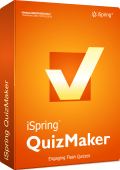
iSpring QuizMaker este un instrument complet utilat pentru crearea chestionarelor interactive şi a studiilor de piaţă. Vă permite să realizaţi chestionare gradate şi negradate, cu întrebări drag and drop, pe ramură, feedback individual şi rapoarte avansate. Chestionarele create şi studiile pot fi încărcate pe orice SCORM/AICC compliant LMS.
iSpring Suite
 iSpring Suite este un instrument de ultimă generaţie pentru dezvoltarea cursurilor eLearning direct în PowerPoint. Acest instrument permite suplimentarea cursurilor cu naraţii audio şi video, chestionare şi interacţiuni. Cursurile eLearning create cu iSpring pot fi încărcate pe orice SCORM/AICC compliant LMS.
iSpring Suite este un instrument de ultimă generaţie pentru dezvoltarea cursurilor eLearning direct în PowerPoint. Acest instrument permite suplimentarea cursurilor cu naraţii audio şi video, chestionare şi interacţiuni. Cursurile eLearning create cu iSpring pot fi încărcate pe orice SCORM/AICC compliant LMS.

iSpring Platform este o soluţie de înaltă performanţă compatibilă cu majoritatea platformelor Windows. Echipează paginile web şi aplicaţiile online cu faclităţi automate de convertire PowerPoint în format Flash.

iSpring Online este un LMS găzduit care este perfect integrat cu instrumentele de Authoring iSpring. LMS suportă perfect pachetele SCORM şi vă oferă posibilităţi de administrare şi monitorizare. Cursurile iSpring create pot fi încărcate direct pe iSpring online din instrumentul de authoring şi pot fi monitorizate în detaliu.

Comentarii la iSpring Converter
Please add a comment explaining the reason behind your vote.
Hello,
My name is Alexey Malov. I am a team lead of iSpring Solutions.
I will be happy to answer your questions regarding this giveaway offer.
Save | Cancel
If you dislike this giveway offer, don't hesitate to leave us a comment after making your thumb down. This would help us to improve our product.
Thanks in advance.
Save | Cancel
Finally something different and unique today...it must be a brand new product because I can't find any reliable review about it.
I've just tried it with a couple of animated PPT files and the final output was very good indeed.
However this is a MUST HAVE tool, only if:
- you have Microsoft Office (==> $$$$$$$$$) installed in your machine
- you own a website
- you are a webmarketer or a teacher and are eager to distribute your slideshows, brochures and/or interactive textbooks on mobile devices (iPad, iPhone and Android).
Other than that I can't see any other use of it!!
40% THUMBS DOWN for a product like reflects the fact that many people use OPEN OFFICE instead of the more expensive MICROSOFT OFFICE....so my suggestion to the developer of this gem is to extend its compability to PPTX as well, should he be eager to see more THUMBS UP here in the future...LOL!!
BEST FREEWARE ALTERNATIVES
* SlideGo (==> My Personal First Choice)
Amazing FREE APP PACKAGE which definitely puts even this GAOTD (worth 100 $) in the dust!! In fact it can not only convert your PPT files into HTML5 reproducing their fonts, videos, sound effects, shape animations, animated gif without any hassle, but it can also EDIT the final output as well as enhance your PPT files with interactivities such as quizzes, drag and drop or audio overlays. And it's amazingly FREE unlike this GAOTD (100 BUCKS?? Come on....LOL!)
http://www.slidego.com/home
* HTML5Point Beta
http://www.softpedia.com/get/Office-tools/Other-Office-Tools/HTML5Point.shtml
But if you find handier converting your PPT files into VIDEO/FLASH files rather than into HTML5...no problem, you can do that flawlessly for..... FREE of course!!!!!
The first tool mentioned below can also convert your PPTX files into different VIDEO formats (avi, wmv, mpg, bmp, mp3) and even supports PPT to HD video format conversion ==> COOL!!!:
http://www.effectmatrix.com/PowerPoint-Video-Converter/Free-PowerPoint-Video-Converter.htm
http://www.authorgen.com/authorpoint-lite-free/powerpoint-to-flash-converter.aspx
Want to create your FLASH PRESENTATIONS and then export them as Flash embedded in HTML format or even as an .exe file, but you are a beggar and don’t have a copy of Microsoft Office installed in your PC because of lack of money and cleverness??
Don’t worry & be happy: “Powerbullet Presenter” is the right (FREE) tool for that!!!
http://www.powerbullet.com/index.php
But if you are reluctant to download or install any software in your machine, you can also use this superb FREE online service should you be eager to share your PowerPoint presentations on the web:
http://www.authorstream.com
Enjoy!
Ciao
Giovanni
Save | Cancel
@#10 Peter
However 2 minus-points why I don’t like it:
– only a small portion of the browser window is actually used to show the presentation
– the html code isn’t easily expandable in a text editor (no nice layout of the html code)
To make the presentation occupy the whole area of the browser please check the "Fit to Window" option in the "Advanced" tab of the "Publish to HTML5" window as it is described in the product documentation.
The generated HTML code is intended for processing by web browser not a human. The content is compressed to reduce the generated content size and browser memory usage. It also speeds up the presentation loading especially on mobile devices. The compression also provides some kind of protection of the generated presentation content from unauthorized modification.
Modification of the presentation code by a non-technical person may lead to the presentation improper functionality because of the dynamic presentation structure modification via presentation player module.
The player javascript code is obfuscated to reduce output file size as well.
If you need a pretty-print version of the presentation html code you can use third party tools and online services to format the html code in human-readable way. Please note that making significant changes in the html structure may disrupt its functionality.
Save | Cancel
Hi GOATD Team,
I am a Windows 7 Pro 64 bit user. I downloaded the x64 version and when i tried running the activate.exe file, i get an error "Giveaway period for this software is over".
Cold you recheck this activation files?
Save | Cancel
Dear users,
we are sorry for the glitch with x64 version activation. It should work properly now.
Sorry for the inconvenience.
--
Regards,
GOTD team
Save | Cancel