Zilnic oferim programe licențiate GRATUITE pe care altfel ar trebui să le cumpărați!
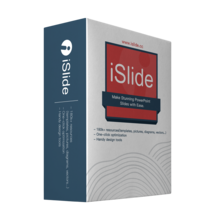
Giveaway of the day — iSlide 3.3.1 - PowerPoint add-in
iSlide 3.3.1 - PowerPoint add-in a fost chilipirul zilei în 18 iulie 2018
iSlide este un all-in-one add-in bazat pe Mircrosoft PowerPoint. Un must-have pentru cei care au nevoie de design atrăgătoare slide-uri PowerPoint.
12 caracteristici principale:
1. One-click Optimizare. O varietate de parametrizate setări vă permit pentru a stabili rapid un standard uniform de PowerPoint text și apoi face o prezentare profesionala raport.
2. Design Layout. Doar selectați un grafic și să iSlide ajuta într-un singur clic circulare/matrice de duplicare. O varietate de parametrizate setări satisface individuale nevoile de design.
3. Tema Bibliotecă. Proiectat de designeri profesionisti, Tema Biblioteca conține tematice, fonturi/culori/ghiduri/layout presetări.
4. Culoare Bibliotecă. Rock PowerPoint tema culori doar ca schimba "pielea". Bine-potrivite scheme de culori vă permit să faceți clic pe și înlocuiți.
5. Diagrama De Bibliotecă. Cu 4000+ actualizat continuu PowerPoint diagrame, iSlide Diagrama Biblioteca oferă mai puternice resurse și metode de utilizare pentru a ajuta designerii face rapid prezentări profesionale, comerciale road arată și mai mult.
6. Pictograma. Biblioteca de Pictograme pentru a face informațiile mai intuitiv și ușor de înțeles.
7. Smart Diagrama. Oferind maxim editability, Inteligent Diagramă vă permite să schimbați icoane (100k + icoane disponibile) și de date (grafica a diagramei va ajusta în mod automat cu valoarea) în orice moment.
8. Biblioteca De Imagini. Se colectează de înaltă calitate, imagini drum liber sub Creative Commons de Protocol care poate fi folosit oriunde. Acesta vă permite căutare rapidă și unul-faceți clic pe inserare. 9. Vector Biblioteca Introduce număr foarte mare de vectori din biblioteca de doar un click.
9. Alăturați-Vă De Imagini. Alăturați-vă de Imagini caracteristică permite designerilor de a crea rapid prototip imagini fără a utiliza PS. Genera o lungă perioadă de imagine cu doar un singur click, cel mai bun pentru vizualizarea pe Facebook, Instagram și alte browsere mobile.
10. Securitate Export. Export important PowerPoint documente ca non-format editabil și clipuri video și imagini cu diverse parametrizari.
11. ZoomIt. Zoom, Trage, Rupe, LiveZoom
NB: 6 Luni Premium Membership.
The current text is the result of machine translation. You can help us improve it.
Cerinţe minime de sistem:
Windows 7/ 8/ 10; Additional Requirements: Microsoft Office 2010/ 2013/ 2016/ 365
Publicist:
iSlide Network CorporationPagina de pornire:
https://www.islide.cc/download?lang=enDimensiunile fişierului:
10.3 MB
Preţ:
$59.94



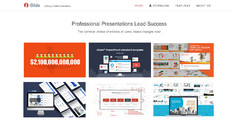


Comentarii la iSlide 3.3.1 - PowerPoint add-in
Please add a comment explaining the reason behind your vote.
"NB: 6-Month Premium Membership." - So is this just a 6 month license, or is that something extra that comes along with the program giveaway?
Second (but actually more important for me) question: Will this only work with MS PowerPoint, or will it work with similar programs like Softmaker Office / FreeOffice Presentations, OpenOffice, and other presentation software that work with .ppt / .pptx files?
Save | Cancel
I get that the giveaway comes with 6-months premium access. But what happens to the templates/plugins I download during the 6-month window? Will they still work after 6-months or do they become disabled? What is the difference between the "free" and "premium" solutions that are included, and what is the cost, if needed, to continue getting premium access after 6-months?
Thanks!
Save | Cancel
Jennifer, Premium account can download premium resources. Once you downloaded the resources, they are yours. You can use it anytime even if your iSlide membership expired.
Save | Cancel
Installation was smooth no issues whatsoever if you let it install to the default folder it suggests. Installed on Windows 7 with PowerPoint 2007.
Installation steps for anyone having issues:
1. Download file and unzip
2. There is a readme file. You will see a website address to register your software. Copy this url.
3. Install Application file
4. Once it installed I had to open Powerpoint manually.
5. Once it completes you will see a popup window to "login" or create an account. Instead paste the URL
you copied into your browser. It will take you to their GOTD registration page. Just fill in your email and submit.
6. Now check your email. You will receive your password. Copy this password
7. Go back to powerpoint and in the login sections use the same email you gave on the registration page and paste
the password you were sent into the password field.
Save | Cancel
Just installed iSlide 3.3.1 Powerpoint add-in...Installation was smooth no issues whatsoever. Installed on Windows 7 with PowerPoint 2016.
Installation steps for anyone having issues:
1. Download file and unzip
2. There is a readme file. You will see a website address to register your software. Copy this url.
3. Install Application file (Only took a couple of minutes if that long)
4. Once it installs it should automatically open PPT and add itself as a plugin. If it doesn't open it manually.
5. Once it completes you will see a popup window to "login" or create an account. Instead paste the URL
you copied into your browser. It will take you to their GOTD registration page. Just fill in your email and submit.
6. Now check your email. You will receive your password. Copy this password
7. Go back to powerpoint and in the login sections use the same email you gave on the registration page and paste
the password you were sent into the password field.
That's it!
Have a great day!
Save | Cancel