Zilnic oferim programe licențiate GRATUITE pe care altfel ar trebui să le cumpărați!

Giveaway of the day — iSkysoft PDF Editor 3.0.0
iSkysoft PDF Editor 3.0.0 a fost chilipirul zilei în 5 aprilie 2014
iSkysoft PDF Editor reprezintă o soluție de ultimă generație pentru economisirea timpului de editare, conversie și creare documente PDF. Puteți să vă ocupați de editarea PDF fără efort folosind instrumentele diversificate de editare. Acest instrument dispune și de abilitatea de a converti documente PDF în format MS Word și în alte formate editabile, permițându-vă astfel să utilizați la maxim fișierele dvs. PDF.
În utilizarea în scopuri personale, puteți proteja fișierele PDF cu parolă. Cu plugin-ul OCR, puteți chiar să creați și să convertiți documente PDF scanate.
Caracteristici:
- Editați, inserare, ștergere, evidențiere text în PDF fără dificultate;
- Control complet al paginilor și imaginilor dintr-un document PDF;
- Conversie PDF în format MS Word, PowerPoint și Excel;
- Creați fișiere PDF din Word, PowerPoint și Excel;
- Uniți sau împărțiți fișiere PDF cu ușurință;
- Aplicați rapid ștampile cu scris de mână sau imagini.
Acest editor PDF poate converti și edita orice fișiere scanate PDF o dată ce activați funcția OCR. În perioada chilipirului puteți cumpăra programul la un preț special de numai 9.95USD!
Cerinţe minime de sistem:
Windows 8/ 7/ Vista/ XP; CPU: 1GHz processor or above; RAM: 512M or above; Free Hard Drive Space: 500M and above
Publicist:
iSkysoft StudioPagina de pornire:
http://www.iskysoft.com/pdf-editor-windows.htmlDimensiunile fişierului:
46.2 MB
Preţ:
$69.95
Titluri promovate

Creați cu ușurință documente scanate PDF ce pot fi editate, selectate, căutate.

Un instrument PDF ușor de folosit, de dimensiuni mici, conceput pentru convertirea fișierelor PDF în format Word pentru computerele cu sistem de operare Windows.

Convertiți fișiere standard PDF și scanate PDF în format Word, PowerPoint, Excel, HTML, EPUB și multe altele, toate în doar câțiva pași.
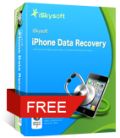
Recuperați gratuit și fără efort fișierele iPhone/iPad/iPod touch șterse sau pierdute accidental, precum poze, fișiere video, contacte, SMS, istoric apeluri, memo și calendare, chiar și paginile favorite din navigatorul Safari.

Comentarii la iSkysoft PDF Editor 3.0.0
Please add a comment explaining the reason behind your vote.
Installed and registered without problems on a Win 8.1 Pro 64 bit system.
Today very short :
Wanted to test the OCR function. Received the message : OCR is available after purchasing the OCR module. Do you want to purchase?
No thanks, we had had several PDF manipulation programs in the same price level with OCR capabilities. One of them with one of the best OCR modules available. They want to charge $ 19,95 extra.
Finished the test with a crippled PDF software.
Uninstalled via reboot.
Save | Cancel
Looks like Wondershare is about to embark on a major revamp of its PDF software because not only is it pushing out the existing product free of charge under its own name, it's also pushing it out under another name it often uses to make the gullible computer user think the marketplace is more openly competitive than it truthfully is.
Hence: iSkysoft, and today's iSkysoft GAOTD, which is actually Wondershare's release of the exact same software it has on giveaway via SoS. Except: there's a difference, due either to Wondershare's bungling or Wondershare's fond hope that users of this excellent website will stump up money to pay for something which users of that other website are getting for free.
Wondershare's SoS giveaway is for both the standard PDF processor and OCR plug-in in twin download . . . whereas this GOATD promotion is restricted to the PDF Editor only. The iSkysoft software will nag you to pay $9.99 for the OCR plug-in. The Wondershare software won't because it's included.
What's particularly idiotic about Wondershare's behaviour here is that it is running these giveaways simultaneously with the iSkysoft promotion on GOATD and the clearly superior Wondershare promotion on SoS.
The outcome of this may well be a lot of annoyed GOATDers, which is unfortunate: it's not GOATD's fault that Wondershare has constructed a giveaway in such a way that users of one website get software for nowt but users of another are asked to pay.
Memo to Wondershare: drop the insistence on GAOTDers paying for the OCR plug-in. It might also be time to drop the false-flagging, too, because iSkysoft is by no means Wondershare's only fake name. The results of the confusion so caused are particularly manifest here today.
Thanks then, GOATD, but no thanks: this giveaway can hardly be recommended to anyone -- through no fault of GAOTD at all.
Save | Cancel
Number 2 - Johann Anton Oellers - note that today offered program is the same as a software of Wondershare call "Wondershare PDF Editor". I have no idea what is the relations between the two companies and why they offer the same product. But few days ago, when I downloaded Wondershare PDF Editor and installed it, it told me that I already have the software and asked me to uninstall iSkysoft PDF Editor prior to installation of the Wondershare version. BTW, both have same icon.
Save | Cancel
Installed on Win 7 64 bit just fine. Tested several simple and complex 30 to 50 page documents, many graphics and tables. Edited by inserting text and images, and deleting various elements - seemed to work fine and very straightforward. Converted two docs to Word format, new docx pages looked to be a good copy of content and format of original PDF.
Have not tried inserting data fields yet, but plan to do so.
Will try the OCR option tomorrow as I do quite a bit of that, too
Looks to be a keeper, and a good tool to use instead of Adobe Acrobat.
Save | Cancel
Better FREE Alternative (OCR function seems to work fine)
http://sharewareonsale.com/s/wondershare-pdf-editor-freebie-sale
Other FREE OCR software worth a try:
http://www.ocronline.com (==> Supports over 153 languages)
http://www.softpedia.com/get/Office-tools/PDF/Free-Image-OCR.shtml (==> AD Supported App)
http://www.paperfile.net (==> It uses the powerful Tesseract engine by Google)
http://capture2text.sourceforge.net
Otherwise just use this magic FREE app to convert your PDF files to WORD:
http://www.nemopdf.com/guide/pdf-to-word.html
Enjoy!! ^_^
Save | Cancel