Zilnic oferim programe licențiate GRATUITE pe care altfel ar trebui să le cumpărați!

Giveaway of the day — iSkysoft DVD Creator 3.0.0
iSkysoft DVD Creator 3.0.0 a fost chilipirul zilei în 9 mai 2014
DVD Creator for Windows este un instrument minunat pentru transformarea colecției digitale de fișiere video în discuri DVD. Cu o diversitate de șabloane DVD, puteți crea în câteva minute conținut DVD unic din fișiere video și audio obișnuite.
Suplimentar, acesta poate transforma pozele dvs. pentru a arăta unic cu muzica dvs. preferată în fundal pe care să le scrieți apoi pe DVD. Totul se rezumă la păstrarea amintirilor dvs.
Caracteristici cheie:
- Scrie MP4, MKV, AVI, video MOV pe DVD;
- Puteți exporta fișiere video pe discuri DVD, director DVD și fișiere ISO;
- Dispune de diverse șabloane meniu DVD fabuloase ce vă ajută să creați DVD-uri unice;
- Transformați pozele în succesiuni de imagini amuzante pe care să le distribuiți prietenilor adăugând muzică de fundal;
- Colectați toate șabloanele meniurilor DVD preferate în secțiunea My Templates pentru a le găsi rapid data viitoare când vreți să le utilizați.
Notă: Versiunea chilipir nu oferă actualizări gratuite. Vreți să vă bucurați de actualizări gratuite și suport clienți pe viață? Achiziționați acum cu 80% reducere!
Cerinţe minime de sistem:
Window NT/ 2000/ 2003/ XP/ Vista/ 7/ 8; Processor >750MHz Intel or AMD CPU; RAM: 256 MB or above; Free hard disk space: 100 MB or more
Publicist:
iSkysoft StudioPagina de pornire:
http://www.iskysoft.com/dvd-creator-windows.htmlDimensiunile fişierului:
47.8 MB
Preţ:
$25
Titluri promovate

Un singur click pentru a descărca ușor atât fișiere video obișnuite cât și HTML5 de pe YouTube. Suportă descărcarea loturilor de fișiere și redă orice video cu playerul încorporat HD Media Player.
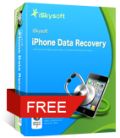
Recuperați gratuit și ușor fișierele șterse sau pierdute de pe iPhone/iPad/iPod touch, precum poze, fișiere video, contacte, SMS, istoric apeluri, memo și calendare, chiar și pagini favorite Safari.

Comentarii la iSkysoft DVD Creator 3.0.0
Please add a comment explaining the reason behind your vote.
Installed and registered without problems on a Win 8.1 Pro 64 bit system. The license agreement comes from Wondershare...
Please keep in mind, that this software loads the xHelpercompact.exe in the "program/common files" (Google! Wondershare HelperCompact) and in appdata/local/iskysoft.
On the page, where you get the key, you can also get the key and download "iSkysoft Video Editor" for free.
A company without name and address.
A modern interface opens, you add your videos and you have the choice of many templates to create the interface. This is done in a simple and understandable way.
Be sure to check the correct standard (NTSC/PAL) and disable the updates.
The program works as it should, it makes a good impression. A simple and quick solution for creating a DVD. A working software with questionable addons...
Since the WLAN and the USB sticks, i have not created any DVD in the last four years.
Uninstalled via reboot.
Save | Cancel
If it helps...
There are loads of ways to watch video today, so maybe [hopefully] this will cut through a little bit of the clutter.
1st, the ground rules... Assuming you have a good, high quality source, video quality is a combination of how it was encoded, its bit rate [bandwidth], & its frame size [the amount of pixels]. Every time you re-encode [transcode, convert etc.] video you lose quality -- it's unavoidable. When you watch video a processor, somewhere, has to decode the video, & then additional electronics have to send that decoded video stream to a display. Some encoding types & settings take more processor power & internal bandwidth capacity than others.
If you use a device with an ARM processor or similar, you're very likely bandwidth or bit rate restricted. If you play video with most tablets, cells, Android devices etc. you will max out around 10 or 12 -- a Blu-Ray can be 30-40. Does that matter? Yes, but not as much as many might think. If AVC is re-encoded to AVC with a lower bit rate, and the encoder is set to high quality, *Much* of the time you'd be hard pressed to tell the difference, particularly if you reduce the frame size from 1920x1080 to 1280x720 or 1440x1080, so that less video compression is used while achieving the same reduced bit rate. The hard part is that (re)encoding AVC at higher quality takes longer. As for the display, most display electronics up-size the picture very, very well -- generally much better than software. If it was a still picture you'd see the difference, but at 24-30 pictures a second, not so much.
Many of these devices have what I'll call here helper chips & electronics for decoding [often AVC] video -- mileage varies, so that some devices cannot handle the common post processing features of AVC video, often at higher frame sizes but the frame size ceiling varies. What that all means is that with AVC video there's often a maximum frame size this sort of device can handle without common post processing features, a lower max size with those features turned on, & the smaller size with those features on often looks better. That ties in with reducing the frame size to reduce bit rate in the above paragraph.
Another wrinkle to all this is wireless network bandwidth if you transfer the video via WiFi -- wired network bandwidth can be a factor too, but just less often in a home environ. Many have found it worthwhile or even necessary to add a 2nd router or switch plugged into their main router, using this additional router just to handle video traffic. Many people use powerline adapters to extend their wired network into other parts of the home -- that way a networked media player [stand alone or built into a Blu-Ray player or HDTV] doesn't have to suffer from WiFi's limitations.
Now, what about mpg2? The same video encoded to AVC or mpg2 can be identical but the mpg2 file will be [often much] bigger -- mpg2 is just much less efficient than AVC. Mpg2 video has much lower processor requirements, so it's much faster to encode, & players don't need nearly the same horsepower. The maybe ironic catch is that most Android devices don't have the software installed to decode & play mpg2 -- it doesn't need the hardware assist like AVC. Mpg2 also doesn't work as well on tablets & cells because the larger files can often exceed the 4GB limit for FAT32 disk storage, and that's how most tablets & cells require external flash memory cards to be formatted. It's hard to find a player app that will understand the DVD file arrangement, which uses a series of 1GB files, though playlists can work with a set of 1 or 2 GB mpg2 files.
That said, if you use a media player built into a Blu-Ray player, the DVD circuitry with the mpg2 decoder should hopefully kick in if for example you feed it mpg2 over your network or on a USB stick or drive. If you feed it high bit rate AVC [e.g. typical Blu-Ray bit rates] the same way, it should handle it too. The downsides to using a Blu-Ray player this way include: the built-in Android stuff is usually pretty sluggish & tied to OEM apps for online streaming, it's Much bigger than many media players, and people that put their Blu-Ray collections on hard drives or USB devices can't play any title that uses Cinavia DRM.
Now to DVDs & DVD spec video... There is a definite quality difference between even 1280x720 [720p] vs. DVD spec 720x480 or 720x576. OTOH it's not that noticeable if you're used to lower quality on-line or cable video, even when it's HD. Our cable provider's HD video has a lower bit rate than most every DVD, so a high quality DVD actually looks the same or better. The main penalty is file size -- a DVD equivalent AVC file takes up around 1.5 GB on my tablet's microSD card, where the DVD video would take up almost 4.5GB. OTOH win7's Media Center has all sorts of features to handle a DVD collection or library on HDD, you can record DVD spec but not HD programming, DVD writable discs are cheaper & according to user reports have a much longer lifespan than Blu-Ray, DVD mpg2 can be 4 times [or more] faster to encode than good quality AVC.
Another downside to mpg2 is that you'll probably have to pay for a good mpg2 VBR [Variable Bit Rate] encoder, though you can find apps like Sony's home versions of Vegas & DVDA for as low as free after MIR. There's nothing inherently wrong about constant bit rate [CBR] mpg2, but it makes already large mpg2 files even larger -- VBR [which is used with AVC too BTW] means you don't use a higher bit rate when you don't have to, e.g. during a quiet romantic scene. And IMHO that the biggest problem with DVD apps that use ffmpeg to only encode CBR mpg2.
Finally, as far as authoring DVDs goes... The DVD spec was designed a couple decades ago when you couldn't do this stuff on a PC, so almost nothing about it is PC friendly. You can't go and actually write or edit the instructions on a DVD for the player, but you can use software that goes & does that stuff based on your work using that software's GUI -- another way to put it is that you can write HTML in Notepad directly, or you can use software to make it easier, but with DVDs *you have* to use the software because there simply is no other option. Because of that heavy or large *abstraction layer*, where you enter stuff in an app & then it goes & writes the DVD IFO & VOB files, there's no one way to design an authoring app -- you can find some really big differences in the way you use authoring app A vs. B. So you pick the one you like &/or can afford, and then maybe edit your DVD a bit in PgcEdit if/when you want to add more complicated scripting &/or features.
iSkysoft DVD Creator could be worth the $25 asking price if you liked the way it worked better than a free alternative like DVD Styler. Then again I've gotten a couple dozen e-mails this year from Nero advertising their Platinum version for $35, & I picked up last year's version of Roxio this year for a bit less than $20. Both were [are] better values at those prices, assuming you were OK with their GUIs & workflow, but those were special sales & you'd have to watch for that sort of thing -- you can't just go out today & buy either for that price. And neither have been on GOTD -- iSkysoft DVD Creator is.
Save | Cancel
#1 Karl has pretty well covered all the bases regarding this program but I just thought I would expand on his last paragraph.
My preferred method of viewing videos is by using an android tablet connected to the television via an HDMI cable.
From my experience when you convert a modern video of even average quality to a VOB file there is a very noticeable loss of quality and massive increase in file size.
So, although there is nothing wrong with today's download I will be removing it from my computer.
Save | Cancel
Just tried a small DVD with this software 22 mins and it did a excellent job
keeper for me
Thank you Gaotd and iSkysoft
Save | Cancel
#1: "Since the WLAN and the USB sticks, i have not created any DVD in the last four years."
Simply put, I can't afford that myself. DVD & Blu-Ray blank discs are still much cheaper on sale than hard drives or USB sticks. ;)
* * *
#3: "From my experience when you convert a modern video of even average quality to a VOB file there is a very noticeable loss of quality and massive increase in file size."
Hopefully my [as usual overlong] post clarified some of the issues. In this case if you start with good quality HD, encode it to DVD spec mpg2 using something like the Mainconcept mpg2 encoder set to VBR [& in NTSC land, depending on the source, using pulldown too], the quality will be pretty much identical to a high quality AVC video file at the same frame size with a bit rate of probably 1.5 or greater. Both AVC & mpg2 record the video they're given as input, recording all the data that's present in those frames. Both will look imperfect if the source video or encoder is poor, if their respective bit rates are set too low [which increases video compression & loss of original data], if a poor quality re-size has been performed. Though you'll only see it offered in software -- not on the discs on store shelves -- mpg2 is included in the Blu-Ray spec & is capable of the same HD quality as AVC & VC1.
That said, one often overlooked factor with re-encoding [transcoding/converting] video, is that the source video has to be decoded 1st so the encoder has something to work with. Many people focus on the encoding end of things, neglecting this critical 1st step, which really deserves as much attention if not more. Decoding video needs to be fast [it helps to be hardware accelerated], & it needs to be at the highest quality possible. When your source is AVC [or VC1, or wmv etc.], that can be pretty hard, since these are mostly designed for final distribution after all editing has been done.
When I've looked at AVC files in a good many editors [& I've tried a bunch], seeing dropped &/or distorted frames on the timeline has been unfortunately common. A lot of times the file format makes a big difference -- since AVC can have little or no timing info this is supplied by the container it's in, e.g. .m2ts works well. The catch is that something has to accurately come up with that timing info when the AVC's placed in the .m2ts [or other]container. This stuff doesn't matter that much to players, though if you pay careful attention you might notice that audio sync with even retail Blu-Ray using AVC is not as close as it is with DVD mpg2. Players just start at the beginning & play whatever comes next until there is no more -- decoding the video for conversion &/or editing you need each frame & its timing to be precise. Myself, rather than a single solution I've found several partial answers -- the software I'll use depends on the source video, & occasionally I'll have to try more than one app or workflow.
Save | Cancel