Zilnic oferim programe licențiate GRATUITE pe care altfel ar trebui să le cumpărați!
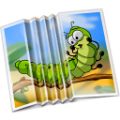
Giveaway of the day — iResizer 2.4 (for Win and Mac)
iResizer 2.4 (for Win and Mac) a fost chilipirul zilei în 10 decembrie 2013
iResizer vă permite să redimensionați imagini fără să deformați sau să cropați conținutul. Acest program poate scala imaginea fără să schimbe elemente vizuale importante precum oameni, clădiri, animale, etc. În timp ce redimensionarea normală afectează neuniform pixelii atunci când scalează imaginea, iResizer afectează cel mai mult pixelii aflați în zonele care nu au un impact major în contextul vizual.
Acesta poate de asemenea să înlăture porțiuni ale imaginii într-un mod consistent.
Dacă utilizați un sistem Mac, descărcați aici fișierul de instalare (dimensiunea fișierului 9.28 MB)
Cerinţe minime de sistem:
Windows XP, Vista, 7, 8; 1000 MHz processor; 256 MB RAM; Mac OS X 10.7 Lion; Mac OS X 10.8 Mountain Lion; Mac OS X 10.9 Maverick
Publicist:
TeoreXPagina de pornire:
http://www.iresizer.com/Dimensiunile fişierului:
14.1 MB (for Win version)
Preţ:
$19.99
Titluri promovate
Inpaint reconstituie aria selectată a imaginii din pixelii alaturaţi ariei. Inpaint inlătură obiectele nedorite din imagini, cum sunt logo-urile, ştampilele, linii de înaltă tensiune, oameni, text sau orice alte obiecte dedorite care apar in poză. Nu este nevoie să setaţi manual vechea clonă! Acum puteţi utiliza Inpaint pentru a înlătura cu uşurinţă toate obiectele nedorite care apar în poze şi care strică o poză care altfel ar fi fost una cu adevărat minunată.

PhotoStitcher va combina automat pozele suprapuse pentru a crea un efect de imagine panoramica. Trebuie doar să adăugați câteva imagini suprapuse și să faceți click pe butonul Stitch. PhotoStitcher este un program complet automat de suprapunere a pozelor.
BatchInpaint este o versiune populară a programului Inpaint. Acum puteți înlătura ștampile, date ce apar în poze și orice alte obiecte nedorite ce apar in poze, totl în modul loturi.
FolderIco vă permite să personalizaţi iconiţele fiecărui director Windows, totul cu un singur click! Nu ştiţi cum puteţi schimba directorul de culoare galbenă într-unul viu colorat şi intens? Cu FolderIco, daţi culoare directoarelor Windows. Cu doar un click, coloraţi directoarele şi descoperiţi astfel un nou mod intuitiv de clasificare a fişierelor. Acum puteţi depista dintr-o singură privire directorul căutat!
RadioZilla vă permite să ascultați și să descărcați conținutul stațiilor radio gratuit cu doar un click!

Comentarii la iResizer 2.4 (for Win and Mac)
Please add a comment explaining the reason behind your vote.
Last offered on GOTD 5/7/13
http://www.giveawayoftheday.com/iresizer-2-2/
Changelog
What's new in iResizer 2.4
Added clipboard support
Added ability to close current image
Added ability to save image with default quality by shortcut
Added 64-bit support
Interface improvements
Added new aspect ratio presets
Minor bugs fixing
New Lasso selection tool
New Polygonal Lasso selection tool
New Deselection mode which allows to subtract from selection area
Added shortcuts for marker size. Now marker size change can be done by keyboard, click '[' to decrease and ']' to increase marker size
Teorex is also the company behind Inpaint. Quick tutorials on what iResizer does & how to use here: http://www.iresizer.com/tutorials.html
Save | Cancel
I believe you are all missing the point. This is not so much a re-sizer program, although it will re-size a photo if that's all you want it to do, but rather, this is a program that removes unwanted objects, like past girlfriends or boyfriends (whichever applies to you) from photos that you have taken in the past. If you have a wide view photo, and you want to remove some empty space between the objects of interest, it does that also. It installed easily on Windows 7 Pro, SP1, and I tested it on 4 photos that I really liked the scenery in, but wanted to remove a person from a 'group' shot. It worked VERY well. You can only work on 1 photo at a time, so what's the need for a batch feature? As for comment #2, it saved my finished photos just fine, either as just save which would overwrite the original, or as a save-as which gave me a new photo, while still leaving the original in an un-touched state. It's simple, easy, and fast to use, and the results are stunning. I have no affiliation with the company, I'm just very impressed with the ability of this software to remove items from a photo seamlessly.
This is the first comment I've ever made on this site, because I'm that impressed with the product. I didn't even have to read a help file, it's that easy to use!
OK, someone else can have the soapbox now....... :-)
Save | Cancel
Try these:
Portable Photo Resize Magic x.x: http://www.sowsoft.com/
Portable ArtResize 1.x.x - PHOTO BATCH RESIZING: http://www.wiseval.com/
Portable Caesium 1.4.x - REDUCE SIZE OF PHOTO:
http://caesium.sourceforge.net/
Portable Image Tools 3.3: http://sourceforge.net/projects/imagetoolsnet/
Copy N Size 5.5 - IMAGE COPY AND RESIZE: http://www.freewarefiles.com/Copy-N-Size_program_62242.html
Image Resizer 2.1 64-Bit - Powertoy Clone for Windows: http://imageresizer.codeplex.com/releases/view/30247
I have tons more, but decided to stick with the top ones.
ALSO, GIMP IS A REALLY GOOD PHOTO/GRAPHIC TOOL SUITE.
A few of the above may not be portable as I created them to be portable with the following software:
Cameyo 2.0.882: http://www.freewarefiles.com/Cameyo_program_66178.html
P-Apps 1.0: http://www.portable-app.com/downloads/P-Apps V1.0.exe
Portable JauntePE 1.9: http://jauntepe.sourceforge.net/index.html:
DOWNLOAD: http://sourceforge.net/projects/jauntepe/files/
Save | Cancel
Last Giveaway of this app was 2.2. Here is the Changelog since then:
Changelog
What's new in iResizer 2.4
◦Added clipboard support
◦Added ability to close current image
◦Added ability to save image with default quality by shortcut
◦Added 64-bit support
◦Interface improvements
◦Added new aspect ratio presets
◦Minor bugs fixing
◦New Lasso selection tool
◦New Polygonal Lasso selection tool
◦New Deselection mode which allows to subtract from selection area
◦Added shortcuts for marker size. Now marker size change can be done by keyboard, click '[' to decrease and ']' to increase marker size
What's new in iResizer 2.3
◦New iResizer Look
◦Optimized memory usage
◦New Preferences
Save | Cancel
This program is very similar to Image Resize Guide. iResizer is cheaper, but IRG has a free version. And IRG sometimes well works without mark of objects.
Save | Cancel