Zilnic oferim programe licențiate GRATUITE pe care altfel ar trebui să le cumpărați!
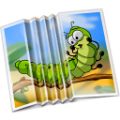
Giveaway of the day — iResizer 2.2 (for Win and Mac)
iResizer 2.2 (for Win and Mac) a fost chilipirul zilei în 7 mai 2013
iResizer vă pune la dispoziție noi moduri de redimensionare a pozelor fără a deforma sau a cropa conținutul. iResizer poate scala o imagine fără să schimbe conţinutul vizual important, cum ar fi oameni, clădiri, animale, etc., în timp ce redimensionarea normală afectează toți pixelii uniform când scalați o poză, redimensionarea cu iResizer afectează cel mai mult pixelii din zoenle care nu au un impact vizual important.
Acest program poate fi folosit pentru a înlătura porțiuni din imagine într-un mod consistent.
Dacă utilizați un sistem Mac, click aici pentru fișierele de instalare (dimensiunea fișierului 7.49MB)
Cerinţe minime de sistem:
Windows XP and higher; Mac OS X 10.6 and higher; RAM: 256 MB; 1Ghz processor
Publicist:
TeoreXPagina de pornire:
http://www.iresizer.com/Dimensiunile fişierului:
9.96 MB (for Windows version)
Preţ:
$19.99
Titluri promovate
Inpaint, un program de restaurare a pozelor, reconstituie aria selectată a imaginii din pixelii alaturaţi ariei. Inpaint inlătură obiectele nedorite din imagini, cum sunt logo-urile, ştampilele, linii de înaltă tensiune, oameni, text sau orice alte obiecte nedorite care apar in poză. Nu este nevoie să setaţi manual cu vechia funcţie de clonare! Acum puteţi utiliza Inpaint pentru a înlătura cu uşurinţă toate obiectele nedorite care apar în poze şi care strică o poză care altfel ar fi fost una deosebită.
BatchInpaint este o versiune loturi a binecunoscutului program Inpaint. Acum puteţi înlătura ştampile, date de pe poze şi alte elemente nedorite în modul loturi.

PhotoStitcher va combina automat pozele suprapuse pentru a crea un efect de imagine panoramica. Trebuie doar să adăugați câteva imagini suprapuse și să faceți click pe butonul Stitch. PhotoStitcher este un program complet automat de suprapunere a pozelor.
FolderIco vă permite să personalizaţi iconiţele fiecărui director Windows, totul cu un singur click! Nu ştiţi cum puteţi schimba directorul de culoare galbenă într-unul viu colorat şi intens? Cu FolderIco, daţi culoare directoarelor Windows. Cu doar un click, coloraţi directoarele şi descoperiţi astfel un nou mod intuitiv de clasificare a fişierelor. Acum puteţi depista dintr-o singură privire directorul căutat!
RadioZilla vă permite să ascultați și să descărcați conținutul stațiilor radio gratuit cu doar un click!

Comentarii la iResizer 2.2 (for Win and Mac)
Please add a comment explaining the reason behind your vote.
Despite its strangely “off” description on GOTD, iResizer is an interesting variation of Inpaint which can perform visual tricks that are otherwise hard to reproduce with a Photoshop-like tool. The interface is minimalistic (just a few big buttons), yet it does everything that it was designed to do, and does so surprisingly well.It’s well worth looking at the tutorials on the publisher’s website and then fiddling with the application: you just might find some interesting applications for it.
Save | Cancel
Try these:
Portable Photo Resize Magic x.x: http://www.sowsoft.com/
Portable ArtResize 1.x.x - PHOTO BATCH RESIZING: http://www.wiseval.com/
Portable Caesium 1.4.x - REDUCE SIZE OF PHOTO:
http://caesium.sourceforge.net/
Portable Image Tools 3.3: http://sourceforge.net/projects/imagetoolsnet/
Copy N Size 5.5 - IMAGE COPY AND RESIZE: http://www.freewarefiles.com/Copy-N-Size_program_62242.html
Image Resizer 2.1 64-Bit - Powertoy Clone for Windows: http://imageresizer.codeplex.com/releases/view/30247
I have tons more, but decided to stick with the top ones.
ALSO, GIMP IS A REALLY GOOD PHOTO/GRAPHIC TOOL SUITE.
A few of the above may not be portable as I created them to be portable with the following software: Cameyo 2.0.882: http://www.freewarefiles.com/Cameyo_program_66178.html
P-Apps 1.0: http://www.portable-app.com/downloads/P-Apps V1.0.exe
Portable JauntePE 1.9: http://jauntepe.sourceforge.net/index.html:
DOWNLOAD: http://sourceforge.net/projects/jauntepe/files/
Save | Cancel
Previous Giveaway v.2.1 was 10 May 2012. Worked very well.
Actually it is re-composition tool to decrease the gaps between important objects on the photo.
The title is very bad for developer because many people understand it as another ordinary cropper and skip this fantastic program.
Save | Cancel
There's something about the simplicity of a 'one trick pony' program. And talk about a simple UI. But the best part is the results, it works pretty well. I'm definitely keeping this one. By the way, if there was a discount coupon, I'd probably buy one of your other programs. Hey, I'm cheap, that's why I'm here. Regardless, thanks Teorex and GOTD!
Save | Cancel
Maybe calling it a re-shaper would be better; for example if you have an object in the image you do not wish to be changed in size but you wish the image to be reduced in width, you mark the object and then ask the program to reduce the width of the image, it does so quickly and very effectively.
It also removes objects from the image.
It is a very effective piece of software and is well worth your time examining.
Save | Cancel