Zilnic oferim programe licențiate GRATUITE pe care altfel ar trebui să le cumpărați!
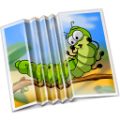
Giveaway of the day — iResizer 3.0
iResizer 3.0 a fost chilipirul zilei în 24 iulie 2015
iResizer vă ajută să redimensionați imaginile fără distrugerea sau tăierea conținutului. Acest program va scala poza fără a schimba conținutul vizual principal: oameni, clădirile, animalele și alte obiecte. În timp ce alte programe de redimensionare afectează neuniform pixelii atunci când scalează imaginea, Intelligent iResizer afectează cel mai mult pixelii aflați în zonele care nu au un impact major în contextul vizual.
De asemenea, Intelligent Resizer "aranjează" aspectul pozelor. Acesta se asigură că imaginile dvs. vor arăta natural și vor păstra calitatea, integritatea și spiritul originalului. Pentru a păstra obiecte importante trebuie doar să le selectați și apoi să porniți redimensionarea, iar restul procesului este automat. Mai mult, Intelligent Resizer poate schimba spațiul dintre cele mai importante obiecte aflate în poză, ca și cum ați împăturii o poză tipărită. Creare de imagini pătrate pentru Instagram este de asemenea posibilă cu ajutorul acestei aplicații!
Notă: Puteți achiziționa o licență personală (cu suport și actualizări) cu 50% reducere!
Cerinţe minime de sistem:
Windows XP/ Vista/ 7/ 8; 1000 MHz processor; 256 MB RAM
Publicist:
TeoreXPagina de pornire:
http://www.iresizer.com/Dimensiunile fişierului:
14 MB
Preţ:
$19.99
Titluri promovate
Instrumentul de înlăturare a fundalului PhotoScissors poate extrage ușor obiecte și înlătura fundalul pozelor dvs. Tot ce aveți nevoie este să desenați un fundal și algoritmul programului se ocupă de detalii. Achziționați o licență personală cu o reducere de 50%.
Înlăturați obiecte nedorite din poze precum logouri, ştampile watermark, linii de înaltă tensiune, oameni, text sau orice alte obiecte nedorite care apar in poză. Achiziționați o licență personală cu o reducere de 50%.

PhotoStitcher va combina automat poze suprapuse pentru a produce o imagine panoramică perfectă. Trebuie doar să alegeți câteva imagini suprapuse și apoi faceți click pe butonul Stitch. PhotoStitcher este un program de unire imagini complet automat. Achiziționați o licență personală cu o reducere de 50%.
FolderIco vă permite să personalizați iconițele fiecărui director Windows cu doar un click! Aflați cum puteți să schimbați iconițele Windows standard de culoare galbenă într-o varietate de culori personalizate ce va vor informa referitor la conținutul respectivului director Achiziționați o licență personală cu o reducere de 50%.


Comentarii la iResizer 3.0
Please add a comment explaining the reason behind your vote.
Installed and registered without problems on a Win 8.1.3 Pro 64 bit system. A clean install. The program installs a 64 bit exe on my system.
The iResizer 2.5 was a GiveAway on July 16, 2015. Here are the old reviews:
http://www.giveawayoftheday.com/iresizer-2-5/
A (Russian) company without name and address, focusing on photo manipulation and removing unwanted objects, regularly participating here with good products.
Upon start a dark resizable (lightroom style) interface opens, you can change language and marker size. That’s it.
This is not a simple “resizer” tool, it does not give different resize algorithm (lanczos, spline or whatsoever), but it manipulates the image in different ways – it’s more a “remove unwanted objects” program :
Areas marked with green marker will remain unchanged as long as possible during resizing.
Areas marked with red marker will be removed first when resizing to smaller size and multiplied first when resizing to a larger size.
The screenshots show, what this program does :
http://www.iresizer.com/screenshots.html
On my short test it works as expected:
http://i.imgur.com/duX0UEA.png
I took a picture with geometric straight lines. So You see the glitches, where this program deleted non important parts. Of course it kept the green area intact.
http://i.imgur.com/pxanoZH.png
The result depends (as always) from the original photo. You will not see these glitches with grass, sky, clouds, sand...
I repeat my former comment:
It’s worth to try this “more than a resizer” tool.
Uninstalled via reboot. I did not need such a tool in the past.
Save | Cancel
Sometimes the result is OK and sometimes not.
Original:
https://dl.dropboxusercontent.com/u/10366431/_GOTD/iResizer30_20150724/Foto/Tour-Eiffel.jpg
Action:
https://dl.dropboxusercontent.com/u/10366431/_GOTD/iResizer30_20150724/Action-1.png
Result:
https://dl.dropboxusercontent.com/u/10366431/_GOTD/iResizer30_20150724/Foto/Tour-Eiffel-bewerkt.jpg
Original:
https://dl.dropboxusercontent.com/u/10366431/_GOTD/iResizer30_20150724/Foto/Parkeren-bij-schiphol-parkeerplaats-300x200.jpg
Action:
https://dl.dropboxusercontent.com/u/10366431/_GOTD/iResizer30_20150724/EchtOfOnecht.png
Result:
https://dl.dropboxusercontent.com/u/10366431/_GOTD/iResizer30_20150724/Foto/Parkeren-bij-schiphol-parkeerplaats-300x200-Bewerkt.jpg
Original:
https://dl.dropboxusercontent.com/u/10366431/_GOTD/iResizer30_20150724/Foto/kippen.jpg
Action:
https://dl.dropboxusercontent.com/u/10366431/_GOTD/iResizer30_20150724/Simpel-2.png
Result:
https://dl.dropboxusercontent.com/u/10366431/_GOTD/iResizer30_20150724/Foto/kippen-Bewerkt.jpg
Original:
https://dl.dropboxusercontent.com/u/10366431/_GOTD/iResizer30_20150724/Foto/Drukte-bij-de-woonboulevards-tijdens-Pasen.jpg
Action:
https://dl.dropboxusercontent.com/u/10366431/_GOTD/iResizer30_20150724/Action-2.png
Result:
https://dl.dropboxusercontent.com/u/10366431/_GOTD/iResizer30_20150724/Foto/Drukte-bij-de-woonboulevards-tijdens-Pasen-Bewerkt.jpg
Save | Cancel
iResizer now supporting transparency (and it does it perfectly) is no big news for you if you use it on your photos only, but for those who go for graphics and working with layers, it is a BIIG improvement. Hopefully its sister software InPaint will follow soon. Nothing about it on TeoreX site at first glance. I can understand why developers prefer to keep their changelogs very private when they do nothing else than fix bugs, but why not advertise real enhancements?!
I already said that I would prefer the red brush for areas that should not be changed and the green one for areas that can be, instead of the opposite, but that's me :)
I repeat also what I said a year ago (and, actually, it doesn't apply to this giveaway only): do not trust what GOTD pop up or the "About" says, you are not sure that your program is registered until you have successfully saved a modified image. If iResizer asks you to register before saving, rerun Activate.exe (before the end of the giveaway!)
@ MikeR: You are definitely right about the limits of iResizer's "intelligence", but I do not expect any computer program to be intelligent enough (i.e. as intelligent as me) to process "any and every image thrown at it" the way I exactly want. But the less intelligent a program is, the more YOU have to be, by assessing what to expect from it and finding ways of getting it to give you something as close as possible to what you want.
Save | Cancel
iResizer is little different from any other pixel sampling program: it has its strengths, and it has its weaknesses. One such weakness is actually quite serious: it isn't, nor ever can be, 'intelligent'. As Karl's excellent before-and-after images show, the program is entirely incapable of making assessments of the kind claimed for it by Teorex, and as Teorex must surely know that, it's a matter of regret that it continues on with so silly a pretence.
Of its kind, iResizer is useful and when applied to images where significant areas of content and color are constant, its logarithm will -- like all other so-called 'object removal' logarithms -- work fairly well. Just don't expect it to be intelligent enough to 're-size' any and every image thrown at it.
Save | Cancel
The Teorex products are great at what they do, simple but effective feature set. The biggest improvement over the last time iResizer was offered (version 2.5) is transparency support. Definitely a worthwhile improvement. Thanks again Teorex and GOTD.
Save | Cancel