Zilnic oferim programe licențiate GRATUITE pe care altfel ar trebui să le cumpărați!

Giveaway of the day — iOBit Uninstaller Pro 9.1
iOBit Uninstaller Pro 9.1 a fost chilipirul zilei în 24 octombrie 2019
IObit Uninstaller 9 este un perfect instrument de dezinstalare. Acesta oferă o modalitate simplă și sigură de a elimina programele inutile, Ferestre apps, Universal Windows Platform (UWP) aplicații malware sau Ad plugin-uri, și bine elimină toate resturile, oferindu-vă un PC curat și o secure si online buna experienta de navigare.
Ca prima utilitarul de dezinstalare care vine cu ideea de a bundleware îndepărtare, IObit Uninstaller 8 monitoare program instalații în timp real și oferă o modalitate ușoară de a dezinstala bundleware. Noi Bundleware categorie este adăugat în IObit Uninstaller 8 panoul de navigare în cazul în care enumeră toate produsele grupate astfel încât să puteți dezinstala toate nedorite bundleware convenabil și rapid. Un alt minunat caracteristică nouă este Ușor de Dezinstalare care vă permite să rapid dezinstalare program din fereastra care se deschide, pictograma de pe desktop, sau pictograma tavă de sistem.
Există, de asemenea, multe îmbunătățiri în IObit Uninstaller 8. La scanare îmbunătățită a motorului asigură o rapidă și aprofundată de curățare de toate resturile, doar ca n-au mai existat de pe PC. Cu unice și extinse de baze de date, IObit Uninstaller 8 îl face ușor pentru a dezinstala încăpățânat programe care nu poate fi dezinstalat în mod normal. Software Updater este îmbunătățit, de asemenea, să păstrați cu ușurință mai multe programe importante întotdeauna până la data. Ce e mai mult, IObit Uninstaller 8 sprijină eliminarea Windows aplicații în non-conturi de administrator și cele mai recente UWP aplicații pe Fereastră 10 pentru a elibera mai mult spațiu de stocare.
Vă rugăm să rețineți: licența este prevăzută pentru 6 luni
The current text is the result of machine translation. You can help us improve it.
Cerinţe minime de sistem:
Windows XP/ Vista/ 7/ 8/ 8.1/ 10; Minimum Memory: 300 MB of free disk space; Screen Resolution: 1024*768 screen resolution and above
Publicist:
iObitPagina de pornire:
https://www.iobit.com/en/advanceduninstaller.phpDimensiunile fişierului:
19.6 MB
Preţ:
$19.99

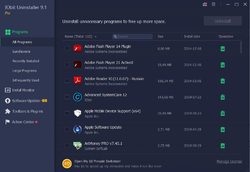
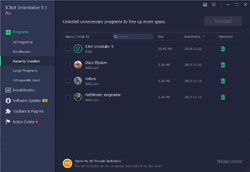

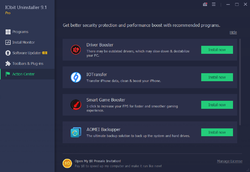

Comentarii la iOBit Uninstaller Pro 9.1
Please add a comment explaining the reason behind your vote.
Yo, I uninstalled iObit 8 last year because the nag screens were popping up wanting me to buy everything iObit makes 2 or 3 a day. It was quite irritating. Is the new product any better?
Save | Cancel
It used to be my favourite uninstaller, but the new version changed it and made "searching" for a program to uninstall not possible.
I switched over to free Revo Uninstaller. I am now hooked on to Revo.
Save | Cancel
one of my favorite programs... good job GOTD.
Save | Cancel
SergioGR,
It is nice to share information but I believe the negative votes are because when you state something like "one of my favorite programs" without giving any specifics, the comment really becomes meaningless. You should elaborate as to why it is a favorite, what does it do well, etc.
I hope that helps.
Save | Cancel
Will this program find leftover junk from previously uninstalled programs?
Save | Cancel
papajack,
"Will this program find leftover junk from previously uninstalled programs?"
Some of it... For example, installing an app may add registry keys, each with several values, but iOBit Uninstaller Pro, or any registry cleaner, can only remove some of those values [lines], and not the key itself or any of the other values it contains. It's somewhat common for app installs to include a copy of one or more Microsoft C/C++ runtimes, which usually show up separately in Windows uninstall listing. Some apps add drivers that are often left behind, and iOBit Uninstaller Pro [or any uninstaller app] won't pick up on those. Uninstalling an app can leave behind installation & update related files in ProgramData, in the the User AppData folders, in the Windows\Installer folder, in Program Files & Program Files (x86) Common Files folders, and sometimes in InstallShield folders, and since they're often not referenced anywhere, unless the installation is recorded, those won't be removed. Folders & content added to user folders like My Documents &/or Music usually are ignored since apps like iOBit Uninstaller Pro can't tell if they contain anything you added & want to keep.
Save | Cancel
Hi, I love this program and have it already installed. So this is an update and that is where I am a little lost. It does not ask me to "Activate" so I cannot use the Activation Code. I cannot find anywhere in the app to use it. Can anybody help please ?
Save | Cancel
Scott,
Open your version of the program and in the lower right you should see "Manage License". Click on that and then on "Refresh" next to your existing license. There you can put in this new license from the downloaded readme file. Worked for me.
Save | Cancel