Zilnic oferim programe licențiate GRATUITE pe care altfel ar trebui să le cumpărați!

Giveaway of the day — Inpaint 9.2
Inpaint 9.2 a fost chilipirul zilei în 5 septembrie 2022
Inpaint reconstruiește o zonă de imagine selectată din pixelii din apropierea limitei zonei. Poate fi folosit pentru a șterge obiecte nedorite din fotografiile dvs., cum ar fi linia de alimentare suplimentară, persoane și text. Programul va picta automat zona selectată pentru a o șterge. Dacă unele obiecte neașteptate strică o fotografie altfel bună, le puteți elimina cu ușurință - doar selectați obiectul. Nu este nevoie să te încurci cu instrumentul de clonare. Este simplu de utilizat - trebuie doar să desenați o selecție în jurul obiectului pe care doriți să-l eliminați din imagine și să rulați funcția de eliminare inteligentă.
The current text is the result of machine translation. You can help us improve it.
Cerinţe minime de sistem:
Windows Vista/ 7/ 8; 1000 MHz processor; 256 MB RAM
Publicist:
TeoreXPagina de pornire:
https://theinpaint.com/Dimensiunile fişierului:
14.1 MB
Licence details:
6 month license
Preţ:
$9.99
Titluri promovate

Eliminați automat un fundal și înlocuiți-l cu o transparență, o culoare solidă sau o imagine de fundal cu doar câteva clicuri!

PhotoStitcher va combina automat fotografiile suprapuse pentru a produce o imagine panoramică perfectă.

Intelligent Resizer permite noi moduri inteligente de redimensionare a imaginilor fără a deforma sau decupa conținutul.


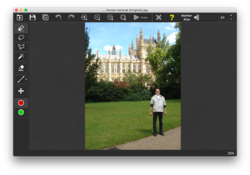
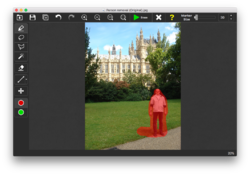
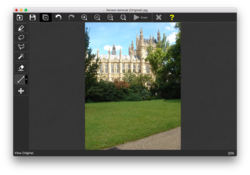


Comentarii la Inpaint 9.2
Please add a comment explaining the reason behind your vote.
Went to their website and found you can upload an image of your own and work on it. The results are rather impressive but it works best by having the remaining scene rather simple. The resultant blend between the removed area and the new is fairly good, yet for a better effect (again, particularly if the background is complex) a clone tool should be used.
Save | Cancel
"... yet for a better effect (again, particularly if the background is complex) a clone tool should be used."
The 3 biggest problems with the clone tool are 1) it's Very easy to introduce patterns, 2) it's hard to match textures & lighting gradients, & 3) it's obvious you've used the clone tool with something random like grass. The benefit is that you can choose the source of the sampled data.
The main problem with inpainting is that the process can sample replacement data from the wrong part of the image. Rather than limit yourself to photos with a simple background, as you mentioned, Inpaint has a tool or procedure to choose where in the image the replacement data comes from.
theinpaint[.]com/tutorials/online/how-to-use-donor-area
Save | Cancel