Zilnic oferim programe licențiate GRATUITE pe care altfel ar trebui să le cumpărați!

Giveaway of the day — InPaint 2.3
InPaint 2.3 a fost chilipirul zilei în 4 ianuarie 2010
Inpaint reconstituie aria selectată a imeginii din pixelii alaturaţi ariei. Inpaint poate fi utilizat pentru a înlătura obiecte nedorite aflate în poze.
Ştergeţi obiectele nedorite din pozele dvs. cum ar fi linii de înaltă tensiune, oameni, text....Programul va încercui automat aria selectată din poză pentru a o şterge.
Dacă un obiect nedorit strică o poză care altfel ar fi fost una bună, puteţi folosi Inpaint pentru a înlătura acel obiect. Trebuie doar să selectaţi obiectul respectiv.
Este incredibil de uşor de utilizat. Mărcaţi zona din jurul obiectului pe care doriţi să-l înlăturaţi din poză şi rulaţi smart remove. Inpaint va umple aria selectată cu o textură inteligent generată adusă din zona învecinată a selecţiei făcute.
Puteţi deasemenea să vedeţi tutoriale InPaint aici.
Cerinţe minime de sistem:
Windows Vista/2003/2000/XP; 2000 MHz processor 256 Mb RAM
Publicist:
TeoreXPagina de pornire:
http://www.teorex.com/inpaint.htmlDimensiunile fişierului:
3.78 MB
Preţ:
$39.99

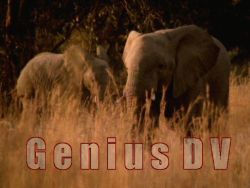

Comentarii la InPaint 2.3
Please add a comment explaining the reason behind your vote.
Hello. This program really does what it says it does. And it is getting better and better.
It is alarmingly getting better and better !
Thank you very much. Everything works great here: no problems downloading, activating, or installing !
Windows Vista Ultimate 64x SP2
Save | Cancel
I said that rartely there is something that is good and we can use at any time.
INPAINT is not revolutionary but it is a simple usable tool to remove unwnted parts of photos. It works well and even better if you have patience and take your time about it.
I have the one offered recently and the one offered before that and there is a difference and this program has gotten better each time it has been offered here.
No not perfict but for free and us average users it is a very good tool to have. I use INPAINT more than I ever thought I would.
Save | Cancel
Version 2.3 says it has some improvements to the algorithm. I used the same Vista sample photo as last time, admittedly an easy case, but I wanted a quick result. This time, I zoomed in, and traced around the legs and body. Here's the result after the initial removal and several small cleanup removals. You can compare this to last time, where I didn't trace around the legs.
As usual, you need to hold the space key down to move or resize the source (nearly always necessary to do so), and you can keep the same destination and re-run, as each run generates a different result. The Escape key will clear the last selection.
Save | Cancel
I grabbed the 2.0 version last year and used it several times. It is definitely useful if you want to remove objects that are distinctly outlined, but it does not allow for subtly distangling and removing objects or persons that appear entangled.
Save | Cancel
Here are the changes since version 2.0 which was a past giveaway.
Inpaint Release Notes
2.3
*Improved algorithm
2.2
*Bugs fixes
2.1
+Added drag and drop support
Save | Cancel